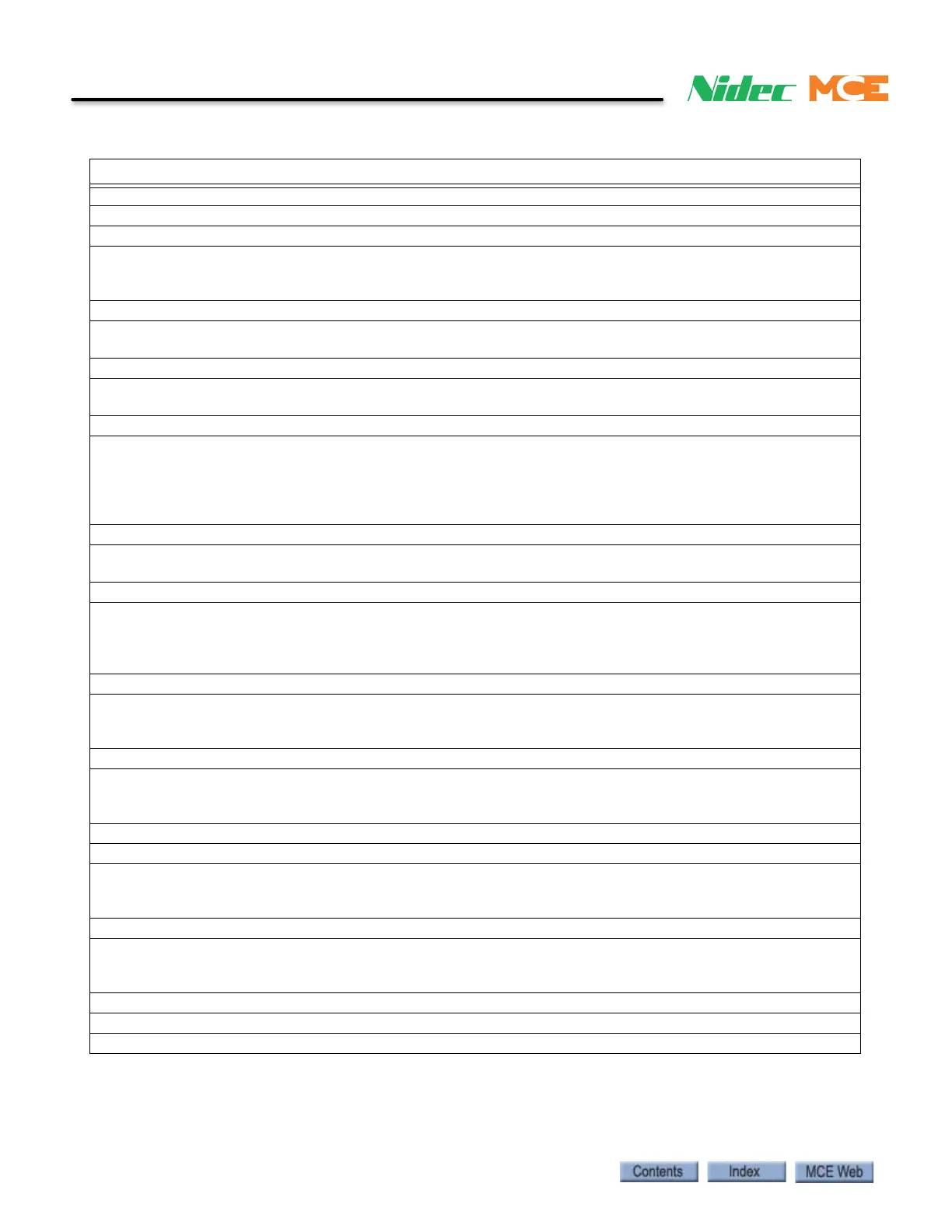6-22 Manual # 42-02-2223
Troubleshooting
Cartop Automatic Unintended Motion Fault, CARTOP AUTO UIM FLT
Description: Unintended motion fault detected while car was running under Passenger operation.
Car Reaction: Emergency Stop. Cancel all calls. This fault will self reset.
Troubleshooting:
1. Check iView Event Log for preceding activity.
2. Correct initiating problem.
Cartop Communication Established
Description: Communication between iControl (iBox) and iLink ICE-CTP board established. This communica-
tion is through twisted-pair, shielded cabling in the traveler cable.
Cartop Communication Fault, CARTOP COMM FAULT
Description: Communication between iControl and iLink failed. This communication is through twisted-pair,
shielded cabling in the traveler cable.
Car Reaction: Emergency Stop. Cancel all calls.
Troubleshooting:
1. Check connections at iBox and iLink ends. Refer to -CW job prints.
2. If connections are clean and tight, use an oscilloscope to check TX and RX signals. Or, if practical, con-
nect iBox end of connection to another iControl and see if that controller can communicate with iLink.
3. If required, replace iLink Cartop board or iBox as appropriate.
Cartop Emergency Stop
Description: Cartop processor detected a fault and initiated emergency stop. Cartop Safety relay has opened
in response to unsafe condition.
Car Reaction: Emergency stop: Motor contactor and brake contactor immediately dropped. Cancel all calls.
Troubleshooting:
1. Check the iView Event Log for related preceding events.
2. Troubleshoot and correct any initiating problem.
3. Restore safety string and test.
Cartop Exit Open, CARTOP EXIT OPEN
Description: Cartop Exit Switch input dropped. Input normally on when configuration states switch is
installed. Input may be bypassed by: 1) car on car top or car panel inspection while on earthquake, and 2)
safety bypass jumper installed.
Car Reaction: Emergency stop if running. The car is not allowed to run until the problem is corrected.
Troubleshooting:
1. Check the switch status and configuration (Safety screen).
2. Check elements related to bypassing.
Cartop Exit Open Off (see: Cartop Exit Open)
Cartop Exit no Counterweight Configuration Error, CTEX NO CWI CFG ERROR
Description: Car Top Exit, on Safety tab, has been checked but Counter weight displacement detection, on
the Car Operation - Earthquake tab, has not been checked. A car equipped with both Earthquake Operation
and Cartop Exit must have a counterweight derailment device.
Car Reaction: The car is not allowed to run until the problem is corrected.
Troubleshooting:
1. Verify status of Car Top Exit parameter (Safety tab).
2. Verify status of Counter weight displacement detection parameter (Car Operation - Earthquake tab).
Cartop Firmware Update Mode, CARTOP FW UPDATE MODE
Description: Cartop processor waiting for or processing firmware update (iView > File > Firmware update).
Car Reaction: The car is not allowed to run until the procedure is completed.
Table 6.3 iControl Messages
iControl Messages