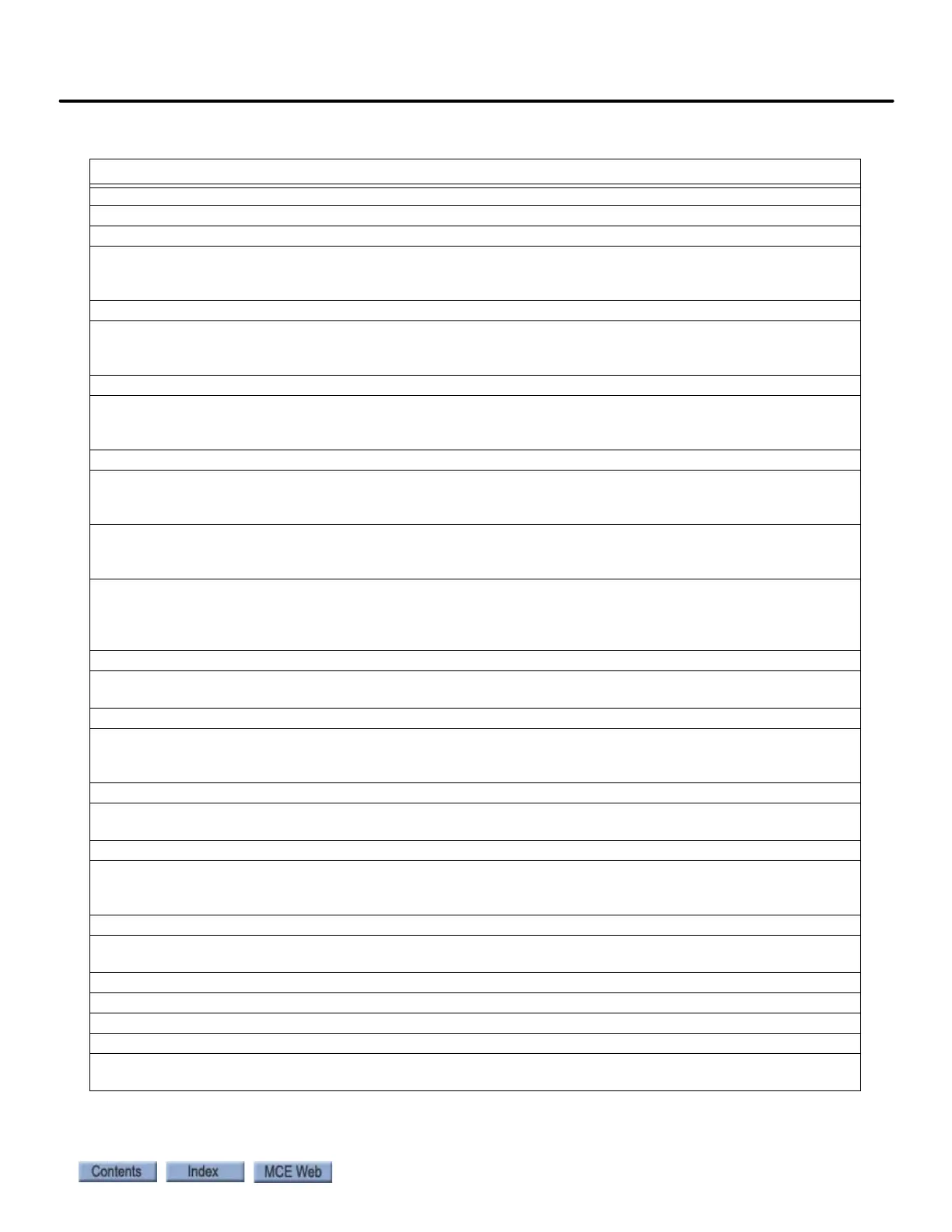6-41
iControl Messages
iControl AC
6
Front Photo Eye Failure, FRONT PHOTO EYE FAIL
Description: Photo eye continuously activated for predetermined time, 4 seconds, while doors fully closed.
Car Reaction: The front photo eye is rendered inoperative.
Troubleshooting:
1. Check for abnormal blockage or failure of the front optical device.
2. Related inputs: Front PhotoEye2: Normally low
Front Photo Eye 2 Failure, FRONT PHOTO EYE2 FAIL
Description: The auxiliary front photo eye device (required for Peele Doors for PHE integrity tests) was con-
tinuously activated for predetermined time, four seconds, while doors are fully closed.
Description:
Car Reaction: The auxiliary front photo eye is rendered inoperative.
Troubleshooting:
3. Check for abnormal blockage or failure of the auxiliary front optical deviceRelated inputs: PH2 Front -
Normally low
Front Photo Eye Test Fail, FRONT PHOTO EYE TEST FAIL
Description: The front photo eye device integrity test (required under section 2.13.3.4.9 of the A17.1a-2008/
CSA b44a-08 elevator safety code) has failed, indicating that one or both the main and auxiliary front photo
eye devices are not functioning properly and unable to detect an object.
Car Reaction: Car remains in service. Front doors are prevented from closing. The front photo eye devices
integrity test is repeated until it is determined that both the main an auxiliary front photo eye devices are
able to detect an object.
Troubleshooting:
1. Check that both the main auxiliary front photo eye devices are functioning properly and able to detect an
object.
2. Related inputs: Front Photo Eye and PH2 Front - Normally low
Front Safe Edge Bypassed, FRONT SAFE EDGE BYP
Description: Front door safe edge continuously activated for user-defined time and is now bypassed accord-
ing to user-defined setting. (iView/Car Operation/Common/Door Device Bypass Timers.)
Car Reaction: The front safe edge is rendered inoperative.
Troubleshooting:
1. Check state of the front safe edge input.
2. Related inputs: SafeEdgeFront: Normally low
Front Safe Edge Failure, FRONT SAFE EDGE FAIL
Description: Logged when front door safe edge is continuously activated for a predetermined time (4 sec-
onds) while front doors are fully closed.
Car Reaction: The front door safe edge is rendered inoperative.
Troubleshooting:
1. Check for abnormal blockage or failure of front door mechanical reopening device.
2. Related inputs: FrontSafeEdge: Normally low
Global Parameter Update, Reset Controller, PARAM CHNG-RESET CAR
Description: Indicates all controller parameters have been updated and it is necessary to reset controller
once update is completed (press the iBox COMPUTER RESET button).
Car Reaction: Car not allowed to run until parameter update has been completed and computer reset.
Governor open, GOVERNOR OPEN
Description: Gov input dropped. Causes Ascending Car Overspeed Fault and sets rope gripper if running up.
Car Reaction: Emergency stop if running. The car is not allowed to run again until the problem is corrected.
Troubleshooting:
1. Check the GOV (Governor) input, connection, and function.
Table 6.3 iControl Messages
iControl Messages