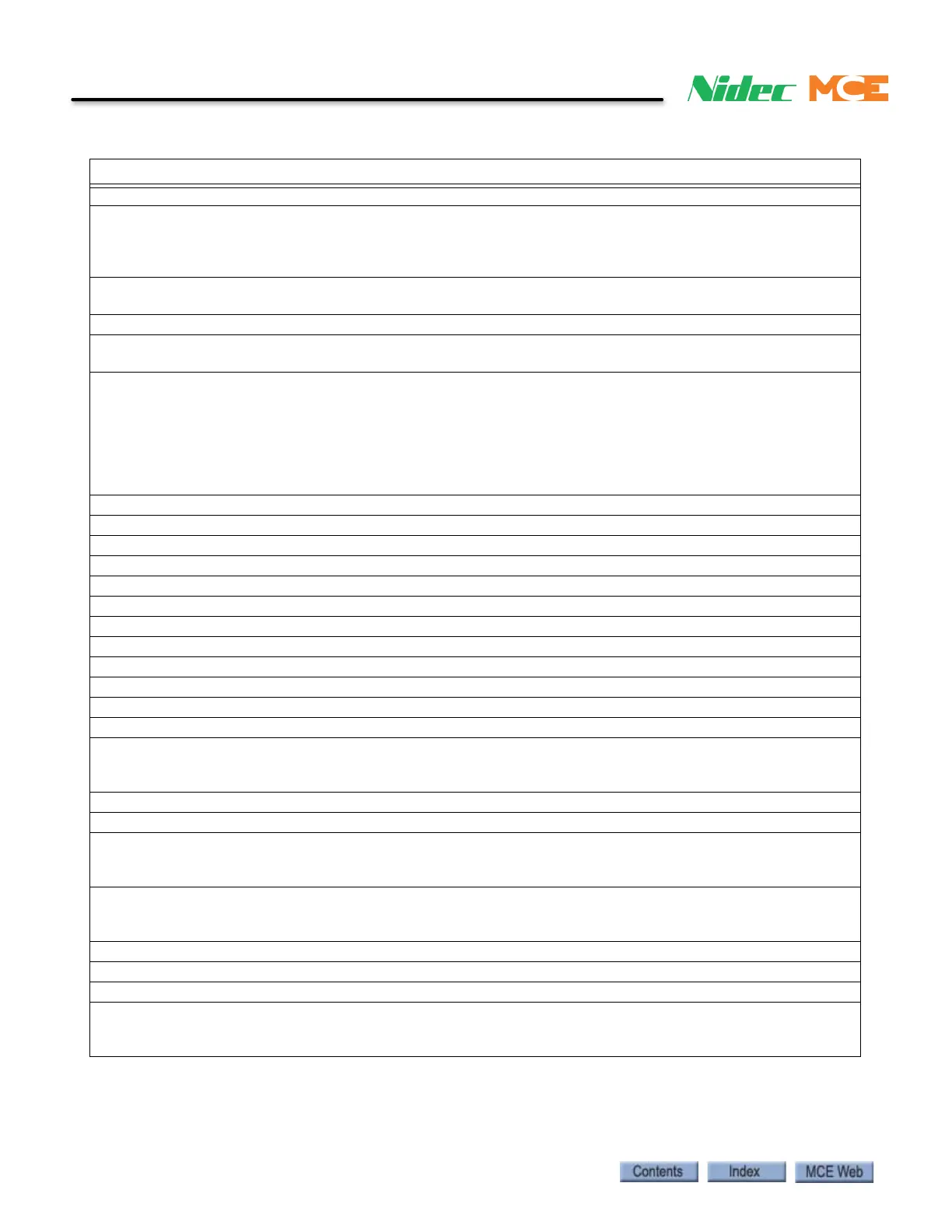6-44 Manual # 42-02-2223
Troubleshooting
Hoistway Door Bypass, HOISTWAY DOOR BYPASS
Hoistway Door Bypass switch on iBox in Bypass position. (View-only on iView Safety screen, enabled/dis-
abled by MCE according to safety jurisdiction.) Ability to set this bypass must be enabled at factory and is
only available if allowed by safety regulations in area. Check iView Safety Configuration screen to see if fea-
ture is enabled in your installation.
Car Reaction: Car placed in Inspection mode. To move car, place it in either cartop or car panel inspection.
No other modes of operation are allowed.
Hoistway Heat Detectors Activated, HOIST HEAT DETECTORS
Description: Hoistway heat detector input activated. Fire warning light will flash until all heat detectors have
been reset. The fire-warning buzzer will sound until the car is shutdown at a floor.
Car Reaction: A car that is parked at a floor will open its doors and shut down. A car in motion will proceed in
current direction to next available floor where heat detector is not tripped. If all heat detectors in current
direction are tripped, car will reverse direction and proceed to first floor where heat detector is not tripped. If
again all heat detectors are tripped, car shall proceed to main fire recall floor unless car is also on Fire Ser-
vice, in which case car will proceed to appropriate fire recall floor. Once car is stopped at a floor it shall auto-
matically open doors and shut down. Then, if machine room or hoistway heat detectors are active, a signal is
provided to disconnect main power line and activate sprinklers where available.
Hoistway Heat Detectors Deactivated
Description: The hoistway heat detector input is deactivated.
Car Reaction: The car is allowed to run.
HOISTWAY LEARN ON
Description: This message, on iBox display, indicates system is ready to perform hoistway learn operation.
IMP Firmware Updated
Description: The IMP firmware was successfully updated.
Car Reaction: None
Troubleshooting: None
IMP Switch Fault - Car Door Bypass, IMP SW FLT:C DOOR BP
Description: There is a problem with the iBox CAR DOOR BYPASS switch. Both poles must activate.
Car Reaction: None
Troubleshooting:
1. Sometimes the switch fault can be temporarily cleared by toggling the switch multiple times.
2. The iBox slide switches can be repaired using MCE part: IMP-SW-JUMPER-KIT.
IMP Switch Fault - Emergency Stop, IMP SW FAULT: EM STOP
Description: There is a problem with the iBox CONTROLLER STOP switch. Both poles must activate.
Car Reaction: If stopped, car is immediately shut down and taken out of service for all types of demands,
including fire and medical emergencies. If switch fault is detected while running, car is allowed to reach its
next destination before shutting down.
Troubleshooting:
1. Sometimes the switch fault can be temporarily cleared by toggling the switch multiple times.
2. The iBox slide switches can be repaired using MCE part: IMP-SW-JUMPER-KIT.
IMP Switch Fault - Fault Bypass, IMP SW FAULT: FLT BYP
Description: There is a problem with the iBox FAULT/FUNCTION BYPASS switch. Both poles must activate.
Car Reaction: None
Troubleshooting:
1. Sometimes the switch fault can be temporarily cleared by toggling the switch multiple times.
2. The iBox slide switches can be repaired using MCE part: IMP-SW-JUMPER-KIT.
Table 6.3 iControl Messages
iControl Messages