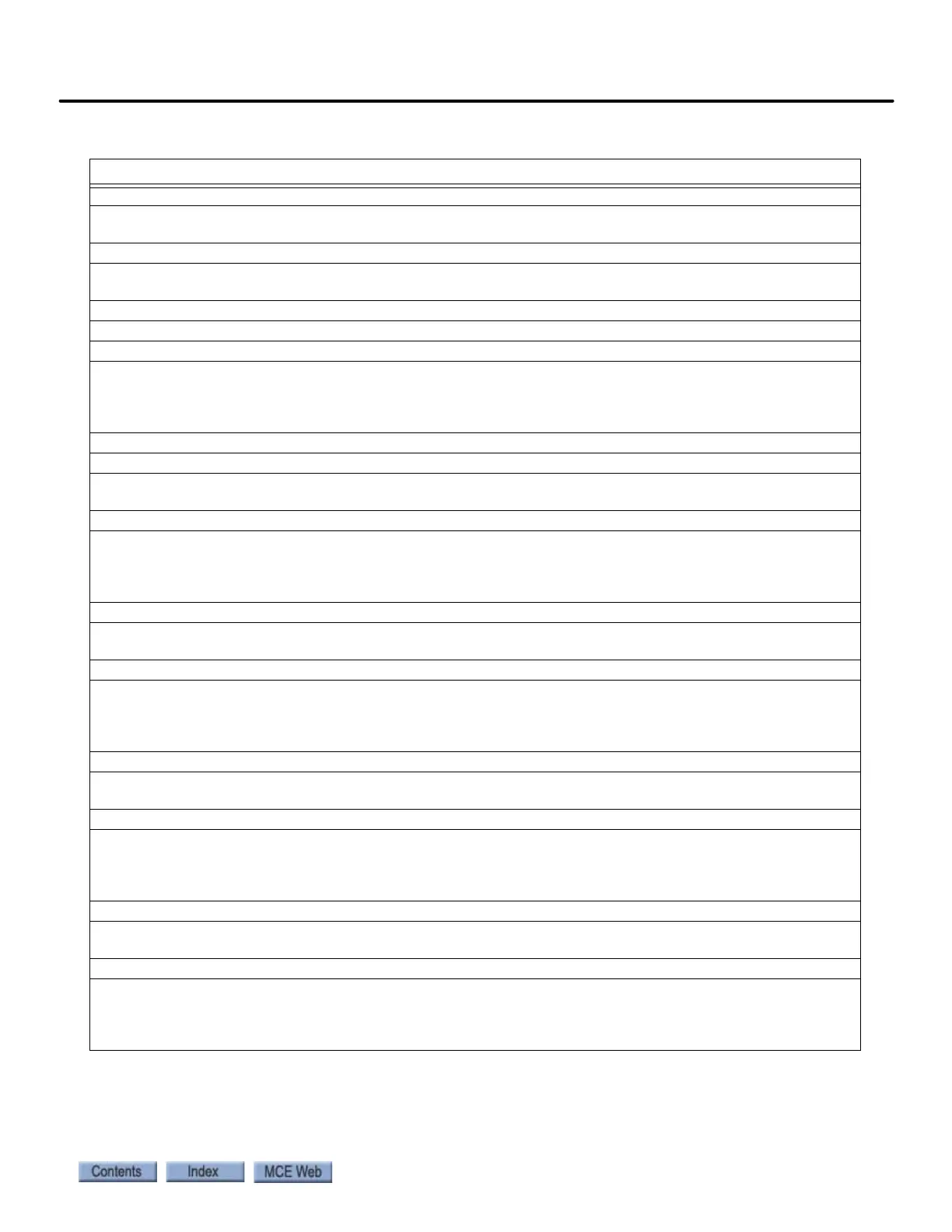6-47
iControl Messages
iControl AC
6
Invalid Configuration BALRQ, INVALID CNFG BALRQ
Description: Bottom Access Landing Rear Qualifier. The safety system has detected the improper use of
BALRQ option on the iView safety configuration screen.
Car Reaction: Safety OK status remains off.
Troubleshooting:
1. Check that the Safety Configuration, Bottom Access Landing Rear option is properly set.
Invalid Configuration Input, INVALID CNFG INPUT
Description: An invalid input was discovered when cross checking safety inputs against safety configuration.
Car Reaction: Emergency stop: Motor contactor and brake contactor immediately dropped.
Troubleshooting:
1. Check car setup/wiring against Safety Screen configuration.
2. Press Fault Reset to clear.
3. Re-learn Safety Configuration.
Invalid Configuration Input Off (See: Invalid Configuration Input)
Invalid Configuration Input CTEX, INVLD CNFG INPUT CTEX
Description: Cartop Emergency Exit. The safety system detected an input/safety setting difference when
cross checking inputs against configuration.
Car Reaction: Emergency stop: Motor contactor and brake contactor immediately dropped.
Troubleshooting:
1. Verify car setup/wiring matches the Safety screen setting for the option.
2. Press Fault Reset to clear.
3. Re-learn the Safety Configuration.
Invalid Configuration Input DCAB, INVLD CNFG INPUT DCAB
Description: Door Close Access Bottom. The safety system detected an input/safety setting difference when
cross checking inputs against configuration.
Car Reaction: Emergency stop: Motor contactor and brake contactor immediately dropped.
Troubleshooting:
1. Verify car setup/wiring matches the Safety screen setting for the option.
2. Press Fault Reset to clear.
3. Re-learn the Safety Configuration.
Invalid Configuration Input DCAT, INVLD CNFG INPUT DCAT
Description: Door Close Access Top. The safety system detected an input/safety setting difference when
cross checking inputs against configuration.
Car Reaction: Emergency stop: Motor contactor and brake contactor immediately dropped.
Troubleshooting:
1. Verify car setup/wiring matches the Safety screen setting for the option.
2. Press Fault Reset to clear.
3. Re-learn the Safety Configuration.
Invalid Configuration Input DCMS, INVLD CNFG INPUT DCMS
Description: Door Close Main String. The safety system detected an input/safety setting difference when
cross checking inputs against configuration.
Car Reaction: Emergency stop: Motor contactor and brake contactor immediately dropped.
Troubleshooting:
1. Verify car setup/wiring matches the Safety screen setting for the option.
2. Press Fault Reset to clear.
3. Re-learn the Safety Configuration.
Table 6.3 iControl Messages
iControl Messages