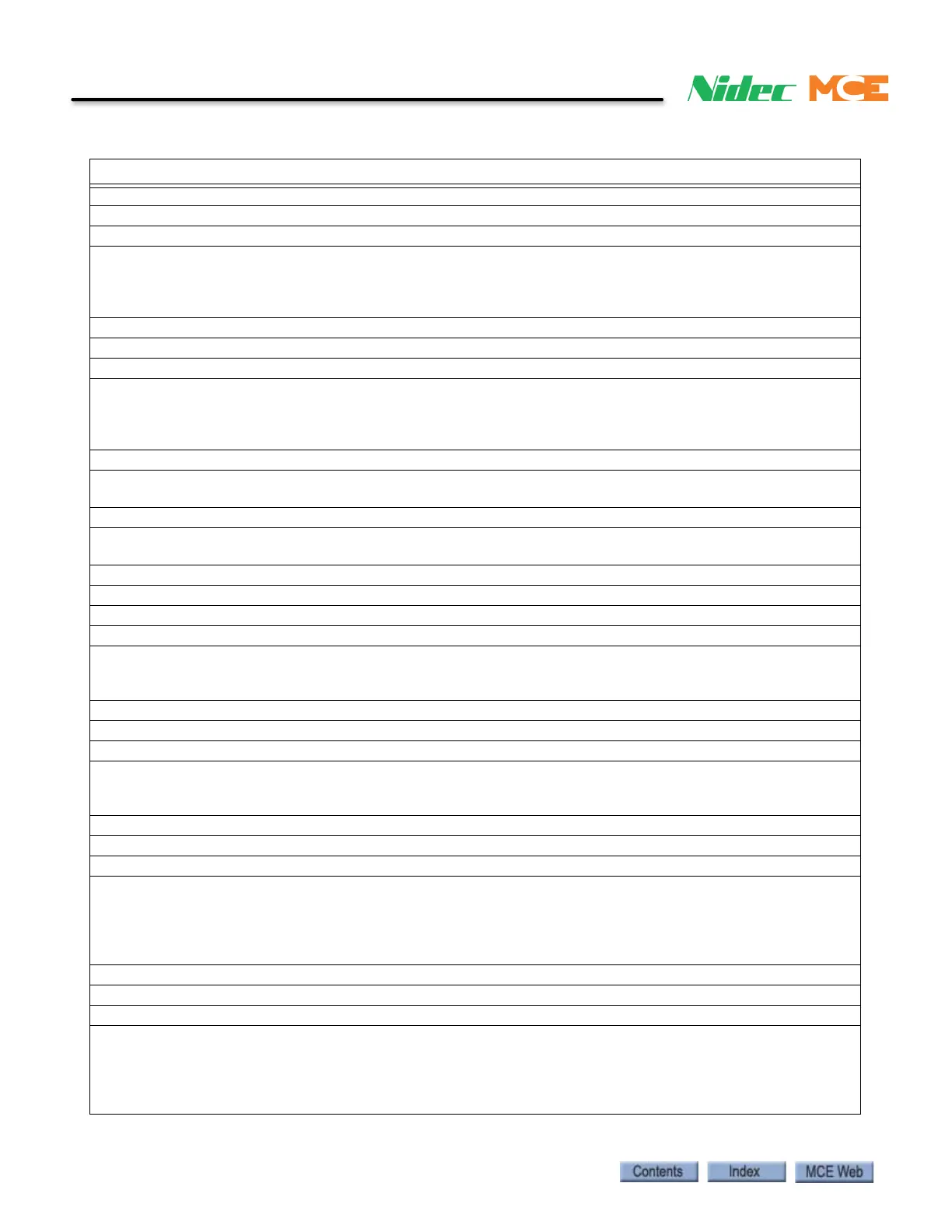6-68 Manual # 42-02-2223
Troubleshooting
Safety Configuration Mismatch, SFTY CONFIG MISMATCH
Description: Parameters saved in the Safety system do not match the values saved in the main processor.
Car Reaction: Car will not run.
Troubleshooting:
1. Using iView, check the values programmed under the Safety Configuration screen. Verify that they are
correct.
2. Download correct values to the Safety system by executing the learn process from the Safety tab.
Safety Configuration Inventory Cross Check Fault, SFTY VCTR XCHK FLT
Description: The safety-related boards in the controller do not match the learned configuration.
Car Reaction: The car is not allowed to move.
Troubleshooting:
1. Verify safety bus inventory against safety configuration. If changes are made, relearn the safety configu-
raton.
2. Re-learn the board complement (inventory).
Safety H String Open, SAFETY H STRING OPEN
Description: The input has dropped.Input does not come on when bypassed, but the bypass will allow it to
run on Test and Machine Room Inspection.
Car Reaction: Emergency stop if running. The car is not allowed to run until the problem is corrected.
Troubleshooting:
1. Check the car safety string elements and finally the actual input to the iBox.
Safety H String Open Off (See: Safety H String Open)
Safety Inventory Checksum Fault, SFTY INVTRY CHKSUM FLT
Description: The Safety Ice bus board inventory stored in nonvolatile memory is corrupt or missing.
Car Reaction: The car will not run.
Troubleshooting:
1. Relearn the inventory of boards using the Learn operation on the Setup > Safety > Inventory tab.
2. Reset the fault (press the iBox FAULT RESET button).
Safety Inventory Comparison Fault, SFTY INVTRY COMPARE FLT
Description: Safety boards attached to iBox do not match safety board inventory kept in the safety system.
Car Reaction: The car will not run.
Troubleshooting:
1. Relearn inventory of boards using the Learn operation on the Setup > Safety > Inventory tab.
2. Reset fault (press the iBox FAULT RESET button).
Safety Inventory Creation Fault, SFTY INVTRY CREATION FLT
Description: During Safety board inventory learn, system could not create board list in non-volatile storage.
Car Reaction: Car will not run.
Troubleshooting:
1. Relearn inventory of boards using Learn operation on the Setup > Safety > Inventory tab.
2. Reset the fault (press the iBox FAULT RESET button).
3. If the fault does not clear, cycle power to the controller. Repeat the first two steps if the fault reoccurs.
4. If the previous steps are unsuccessful, iBox replacement may be indicated.
Safety Inventory Learn Fault, SFTY INVTRY LEARN FLT
Description: Safety Processor A failed to store inventory values to nonvolatile memory.
Car Reaction: None
Troubleshooting:
1. Relearn the inventory of boards using the Learn operation on the Setup > Safety > Inventory tab.
2. Reset the fault (press the iBox FAULT RESET button).
3. If the fault does not clear, cycle power to the controller. Repeat the first two steps if the fault reoccurs.
4. If the previous steps are unsuccessful, iBox replacement may be indicated.
Table 6.3 iControl Messages
iControl Messages