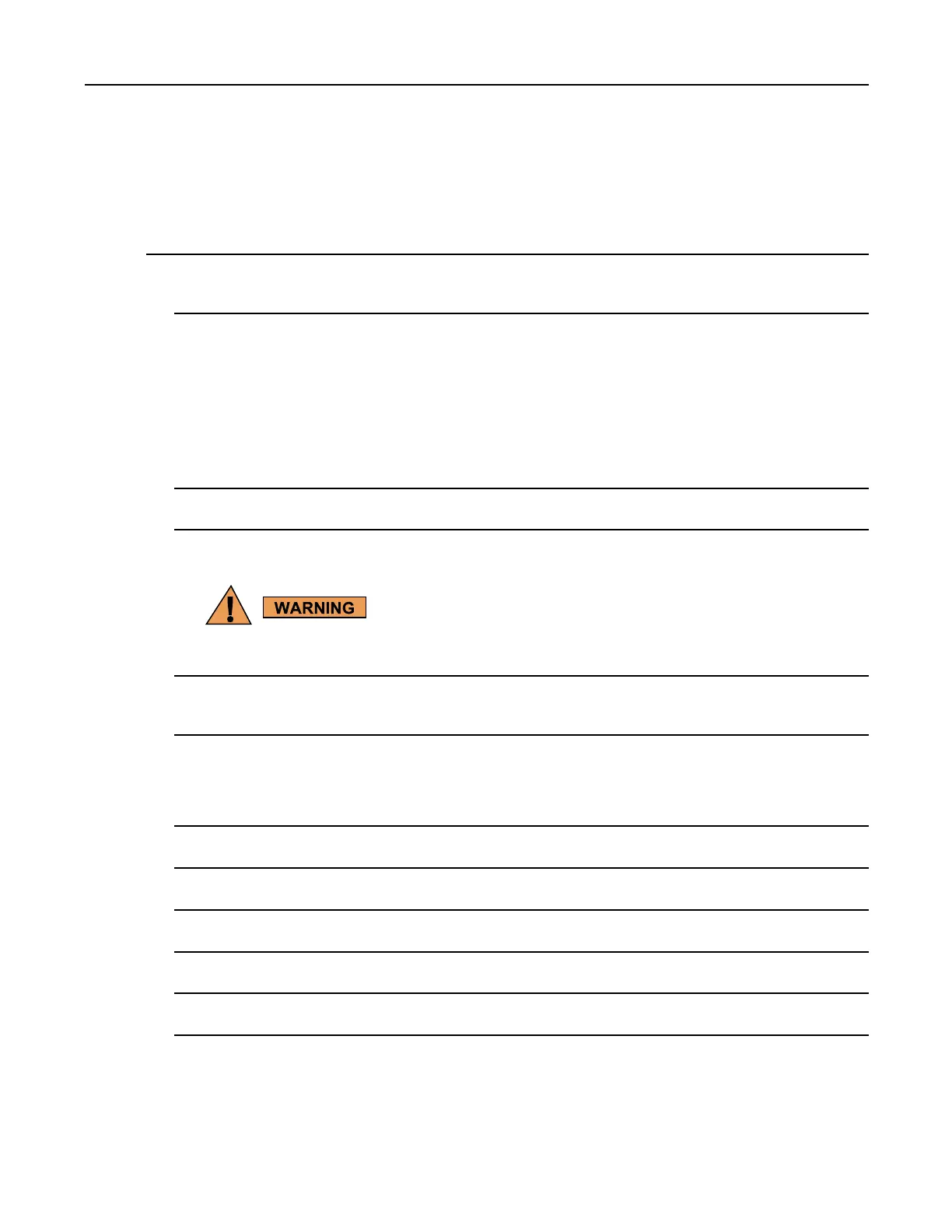GTR8000BaseRadio
9.5.1HowToReplaceaPowerSupplyFan
ProcedureSteps
1Wearanelectrostaticdischarge(ESD)wriststrapandconnectitscabletoaveriedgoodground.Thisstrap
mustbewornthroughoutthisproceduretopreventESDdamagetoanycomponents.
2Disablethebaseradiothatisusingthepowersupplyfanbeingreplaced,sothesystemdoesnotattribute
thelossofchanneltoafailure.
a.ConnecttothedevicemodulesEthernetserviceportusingConguration/ServiceSoftware(CSS).See4.4.4
ConnectingThroughanEthernetPortLink,page4-11.
b.SelectService→TestMeasurementScreenfromthemenu.
c.ClickChangetoServiceMode.
Stepresult:Thebaseradioisdisabled.
3SettherockerswitchonthefrontofthepowersupplytoOff(0).
4UsingaT20bit,loosenthetwocaptivescrewsonthefrontofthepowersupplymodule,sothattheydisengage
fromthechassis.
Itisrecommendedthatyouletthepowersupplymodulecoolbeforeperformingthefollowingstep,
whichexposessurfacesofthemodulethatcanbeextremelyhot.
5Pullonthemetalhandletodisengagethepowersupplyfromthebackplane,andremoveitcompletelyfrom
thechassis.
6Removethefancoverfromthepowersupplymodule
a.UsingaT15bit,removethe4screwsthatconnectthecovertothesidesofthepowersupplymodule.
b.Slidethecoveroff(tiltingthetopedgeoutandliftingthebottomedgeabovethepowersupplyhandle).
7Disconnectthepowercablelocatedabovethefan.
8Removethetwoscrewsthatsecurethefantothepowersupply.
9Removethefanandinsertthenewfan.
10Securethefantothepowersupplywiththetwoscrews.
11Attachthepowercableforthefantotheconnectiononthepowersupply.
9-166871022P86-A-November2012
