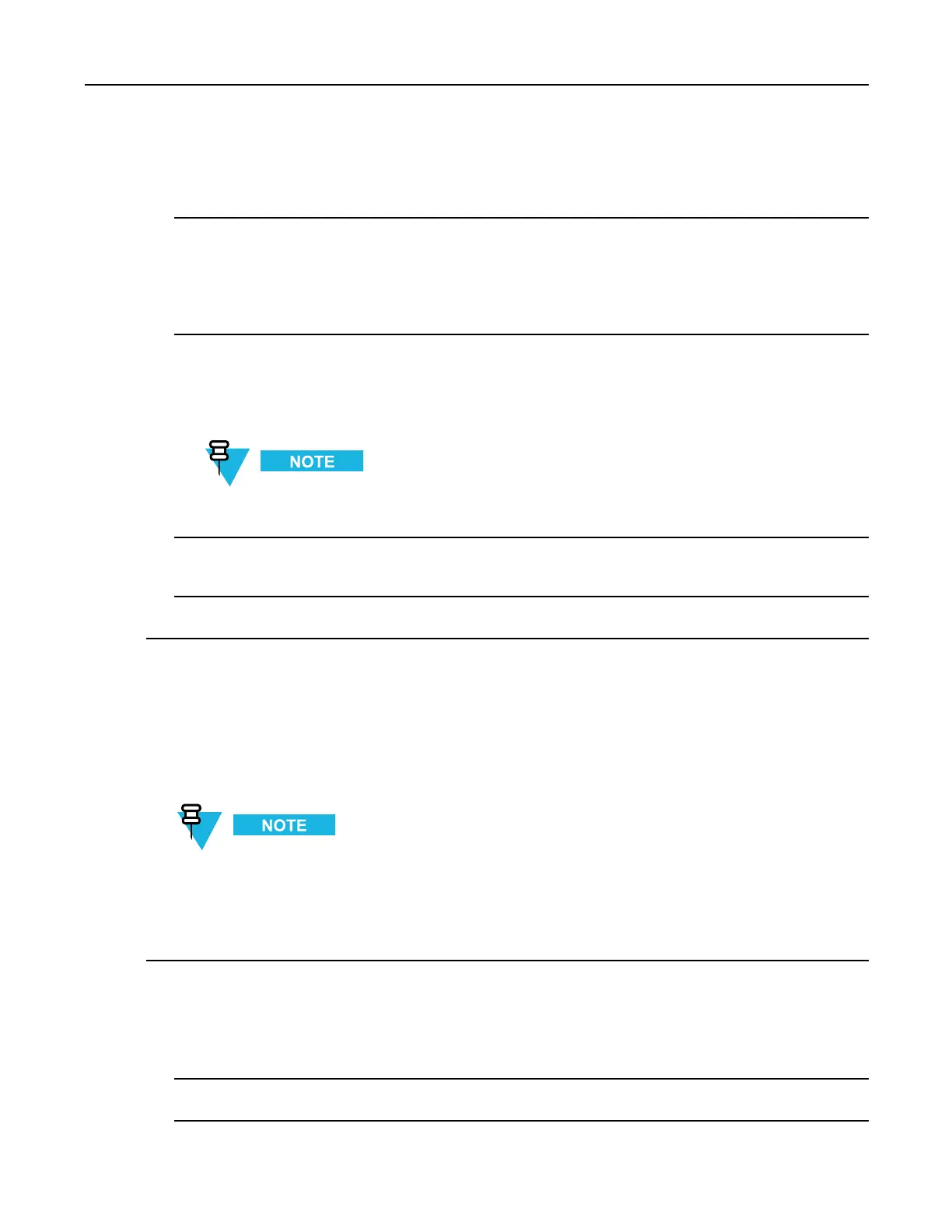11.2PerformingaSiteDownloadWithPSC9600SiteControllers
Stepresult:Thecongurationfromtheleyouselectedisloadedintothenewbaseradio.Communication
withthebaseradioisnotavailableuntiltheresetiscomplete.
7EnablethebaseradiousingCSSasfollows:
a.SelectService→ModeScreenfromthemenu.
b.ClickChangetoNormalMode.
Stepresult:Thebaseradioisenabled.
8OnsystemswithMACPortlocking,disablethelockingandthenre-enablethelockingwiththeMACaddressof
thebaseradio.ThedevicebeingreplacedmaybeconnectedtoanEthernetportonaswitchwhichimplements
MACPortlocking(HPswitchorsitecontroller).Ifso,theEthernetswitchportwillneedtobeunlockedand
relockedtotheMACaddressofthereplacementdevice.SeetheMACPortLockdownmanualforinstructions
onhowtodisableandenableMACportlocking.
Followingthedevicerestoration,ifitwasconnectedtoanHPswitchport,theHPswitchportmayhave
beendisabledduetoanunexpectedMACaddress.Ifso,re-enabletheportontheHPswitch.
9ReplacethebaseradiointheUNC.SeeChapter4,“ReplacingaDevice”intheUniedNetworkCongurator
manual.
10DiscoverthebaseradiointheUEM.SeetheUniedEventManagermanual.
11.2PerformingaSiteDownloadWithPSC9600Site
Controllers
Whenandwheretouse:
ThefollowingproceduredoesnotapplytoasitewithaGCP8000SiteController.Toperformthe
downloadforasitewithaGCP8000SiteController,see11.3PerformingaSiteDownloadWithGCP
8000SiteControllers,page11-5.
ProcedureSteps
1Transferandinstallthelatestsoftware,usingSoftwareDownload(SWDL)withSNMPv3package(ifSNMPv3
isdesired)tothesitecontrollerandbaseradios,asfollows:
a.ConnectanEthernetstraightthroughcablebetweentheEthernetportonthecomputerandtheEthernet
LANswitch.ThelaptopIPaddressmustbesettoanaddressonthesubnetofthelocalsite,whichvaries
dependingonthesiteandzonenumbers.See4.4.4ConnectingThroughanEthernetPortLink,page4-11.
2OpentheCSSapplication.
6871022P86-A-November201211-3
