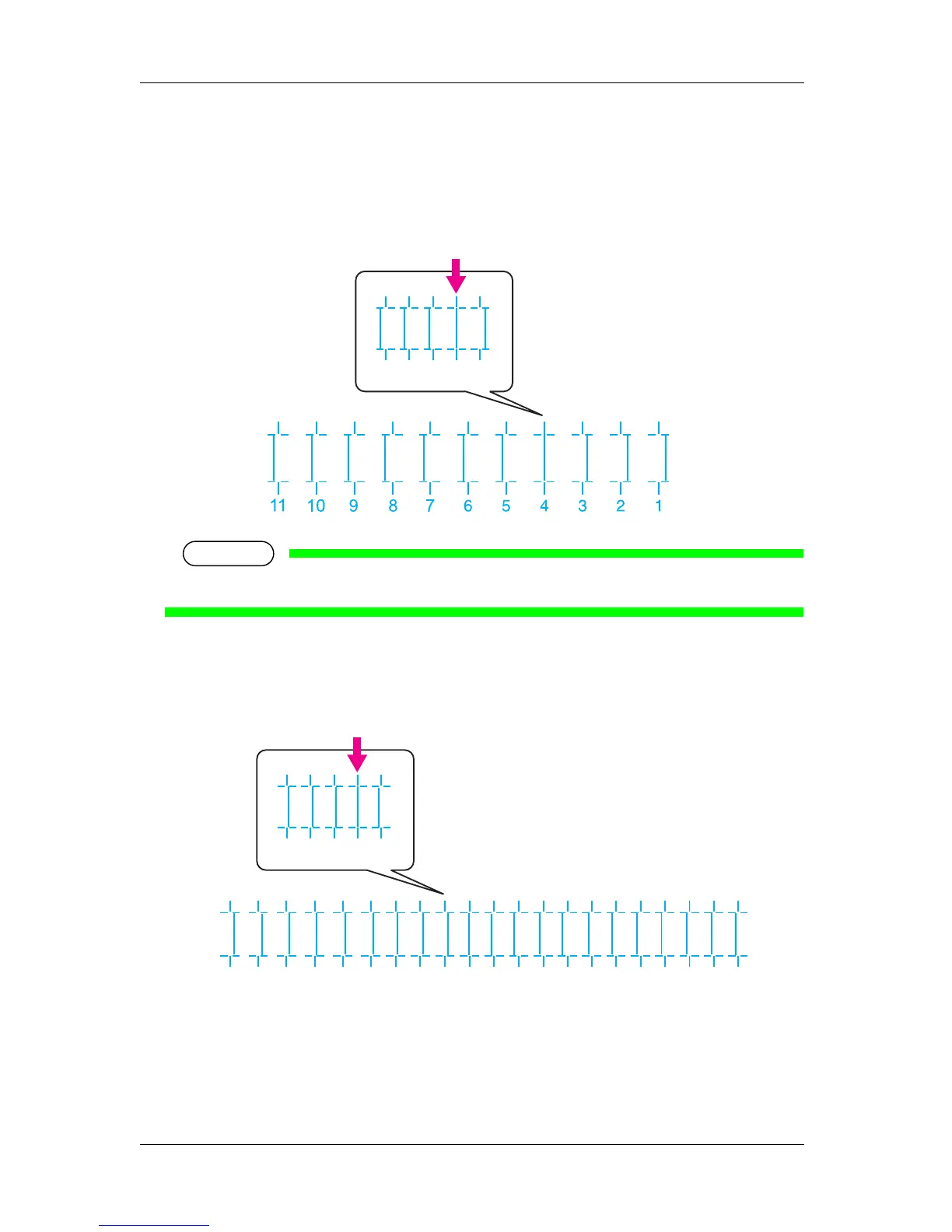3 Before using VJ-1624/1624W OPERATION MANUAL
3-86
4. Check the print results on both sides and center of the media and select the number that looks most
aligned between 1 and 11 (1 and 21 for VJ-1624W).
<For VJ-1624>
• 4 is selected in the next printing sample.
NOTE
• 6 represents the current setting value.
<For VJ-1624W>
• 12 is selected in the next printing sample.
34567
123456789101112131415161718192021
1112131415
