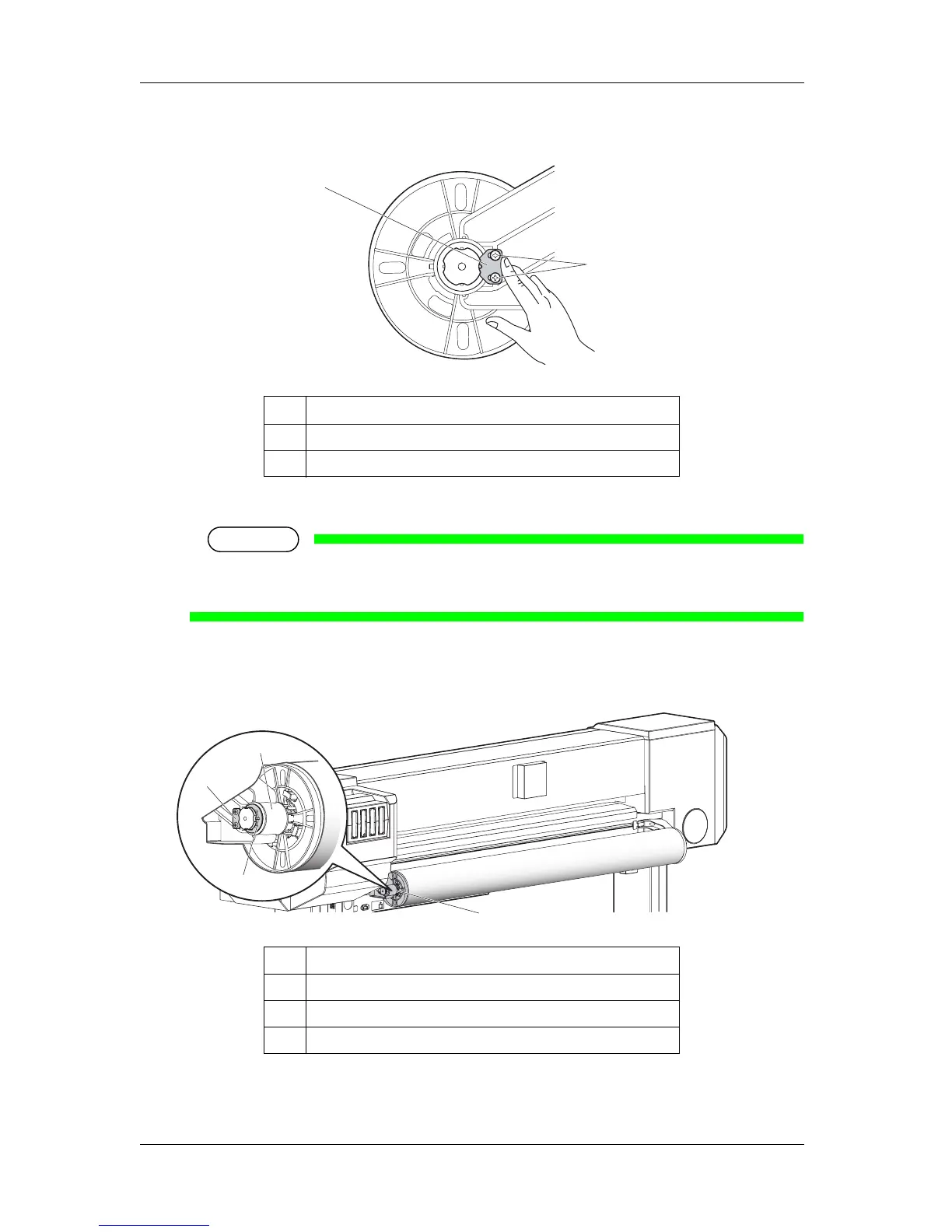3 Before using VJ-1624/1624W OPERATION MANUAL
3-56
e. Hold Damper drive switching plate and tighten the screws (2 pieces).
f. Make sure that Damper stopper does not rotate.
NOTE
• Once Damper stopper is fixed, the torque can be changed by simply using Damper lug (Step
2).
g. Change the locations of Damper drive switching plate of Media holder L in the same way, and
fix Damper stopper.
No. Name
1 Damper drive switching plate
2Screw
No. Name
1 Roll media holder (Left)
2 Damper drive switching plate
3 Damper stopper
1
2
3
1
1
2
