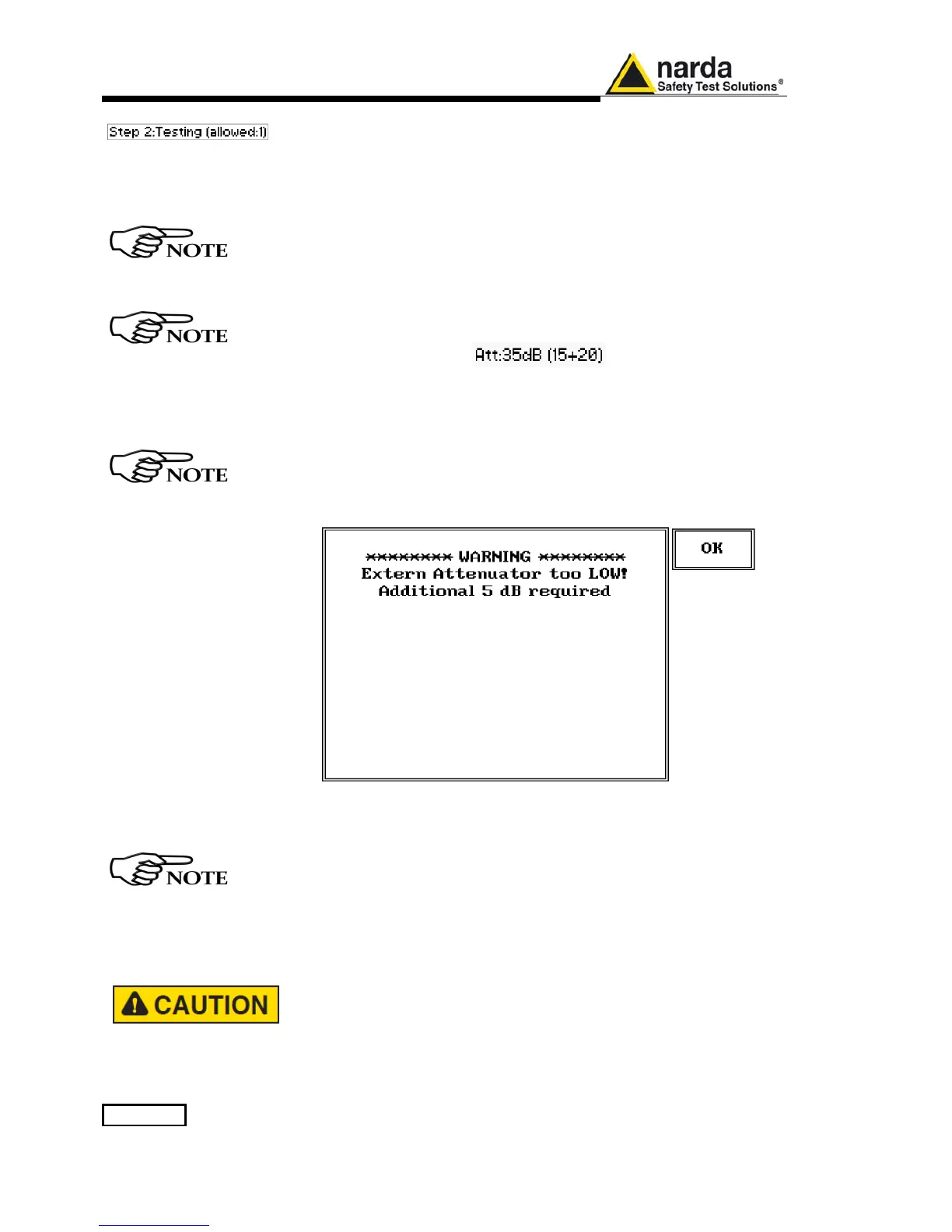10-8 Click Mode Operating Instructions
After the Step 1 is completed, the Step 2 begins automatically, carrying out
the measurements vs Lq limit, or, in other words, performing the heart of
the test itself.
In brackets, it is reported the max clicks number allowed (25% of the clicks
measured during Step 1).
Step 3 and Step 4 are similar to Step 1 and 2 for the 500 kHz frequency.
Then Step 5 and Step 6 are similar to Step 4, for 1.4 MHz and 30 MHz
respectively, with same time duration and limit.
At the right upper corner of the screen, you can find the input attenuation
indication.
In the example above, the total attenuation is 35dB, divided in 15dB
internal and 20dB external. The value of the external attenuator can be
inserted into the main Settings page, as explained later in this chapter.
In certain conditions, the analyzer may judge the input attenuation is not
adequate (for example, when the limit is recalculated following up the Lq
value): in that case, a screen like the following appears, and requires
additional attenuation.
In most cases, it is enough to touch OK to adjust the input attenuation to
the optimum value and continue the test.
The total amount of available internal attenuation is 45 dB in Click mode,
because also the pulse limiter 10 dB pad is used.
The provided 20dB external attenuator should be adopted when at least
20dB more attenuation is required.
Please remember that the maximum input signal allowed is 7 V (137
dBμV), and that a click test may result in a potentially dangerous
condition for the input stage of the receiver.
Before to apply an unknown signal to PMM 9010 receiver, use an
oscilloscope or a wide band RF voltmeter to measure it.
If needed, add a coaxial attenuator to the input signal line (a 20dB
external attenuator is always provided with PMM 9010-Click Option).
