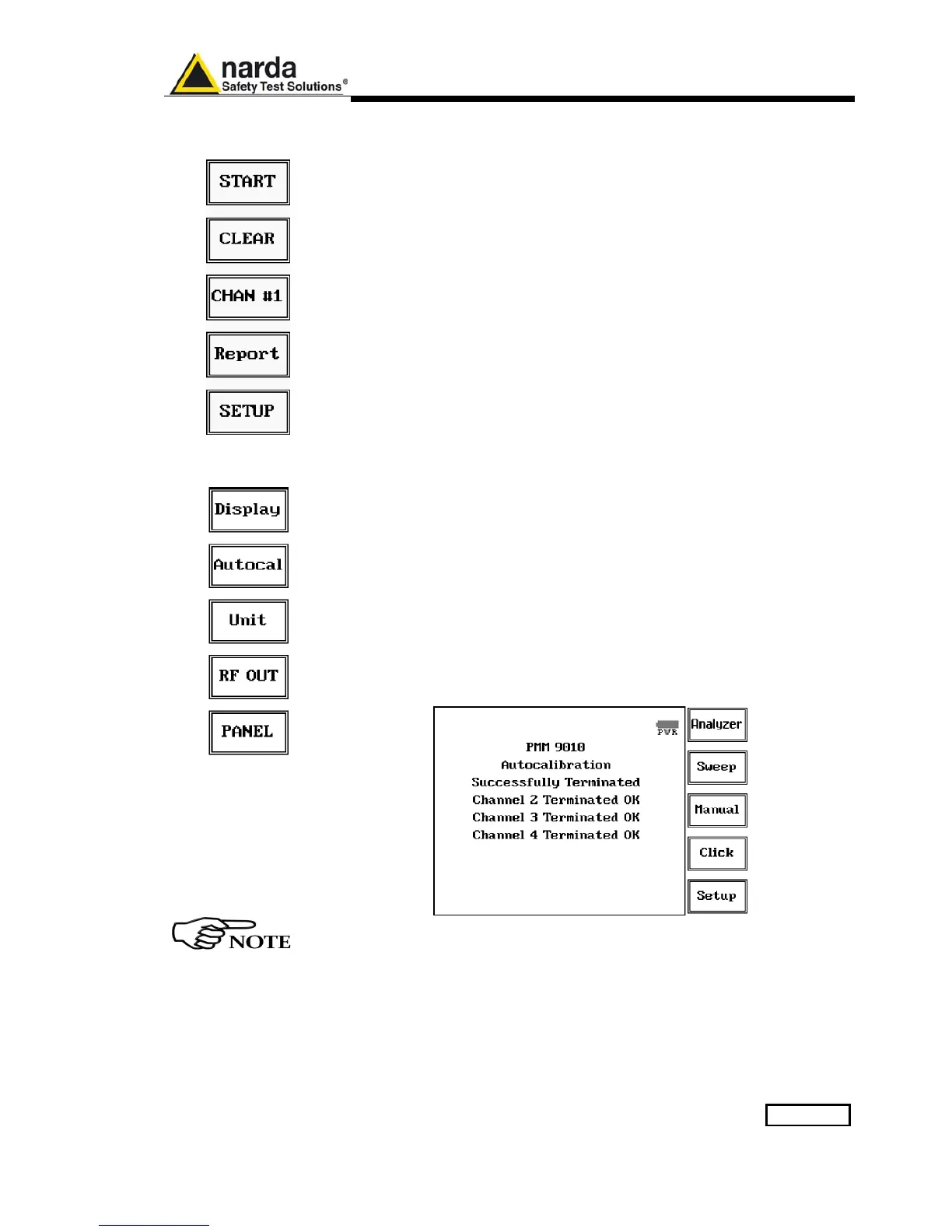Four Channels Click Meter Option A-C-7
A-C.3.3 Click Mode
menu
The Click mode function has four commands:
• Start
• Clear: cancel and reset all data to start an idle test;
• Chan #n selects the channel to be displayed;
• Report
• SETUP
Always use Esc button to return to the previous view/condition.
When CHAN #1 is selected the working receiver is the external PMM 9010,
when CHAN #2 is selected the L1 Led is green, the same for CHAN #3 and
L2, CHAN #4 and L3.
During a standard measurement the corresponding Led will be on for each of
the working channels.
Leds: None = Chan #1 L1 = Chan #2 L2 = Chan #3 L3 = Chan #4
A-C.4 Self Calibration
Pressing the Autocal button PMM 9010 and 9010/Click4E start performing
their automatic self-calibration, using the internal precise tracking generator as
a reference.
The connection between the internal tracking generator and the input of the
receiver is done automatically inside the instrument.
The automatic Self Calibration, when the Four Channels Click meter Option is
operating, is performed in two successive steps. During the first step Chan #1
and #2 carry out their autocal, and automatically at the end of this the Chan #3
and #4 carry out their own autocal.
During the autocal each channel led blinks green.
To interrupt the self-calibration press the key Abort.
When the self-calibration is successfully finished a message is displayed:
In order to avoid any possible external influence, it is suggested to
disconnect all cables from the PMM 9010 and 9010/Click4E Option RF
ports during the self-calibration process.
