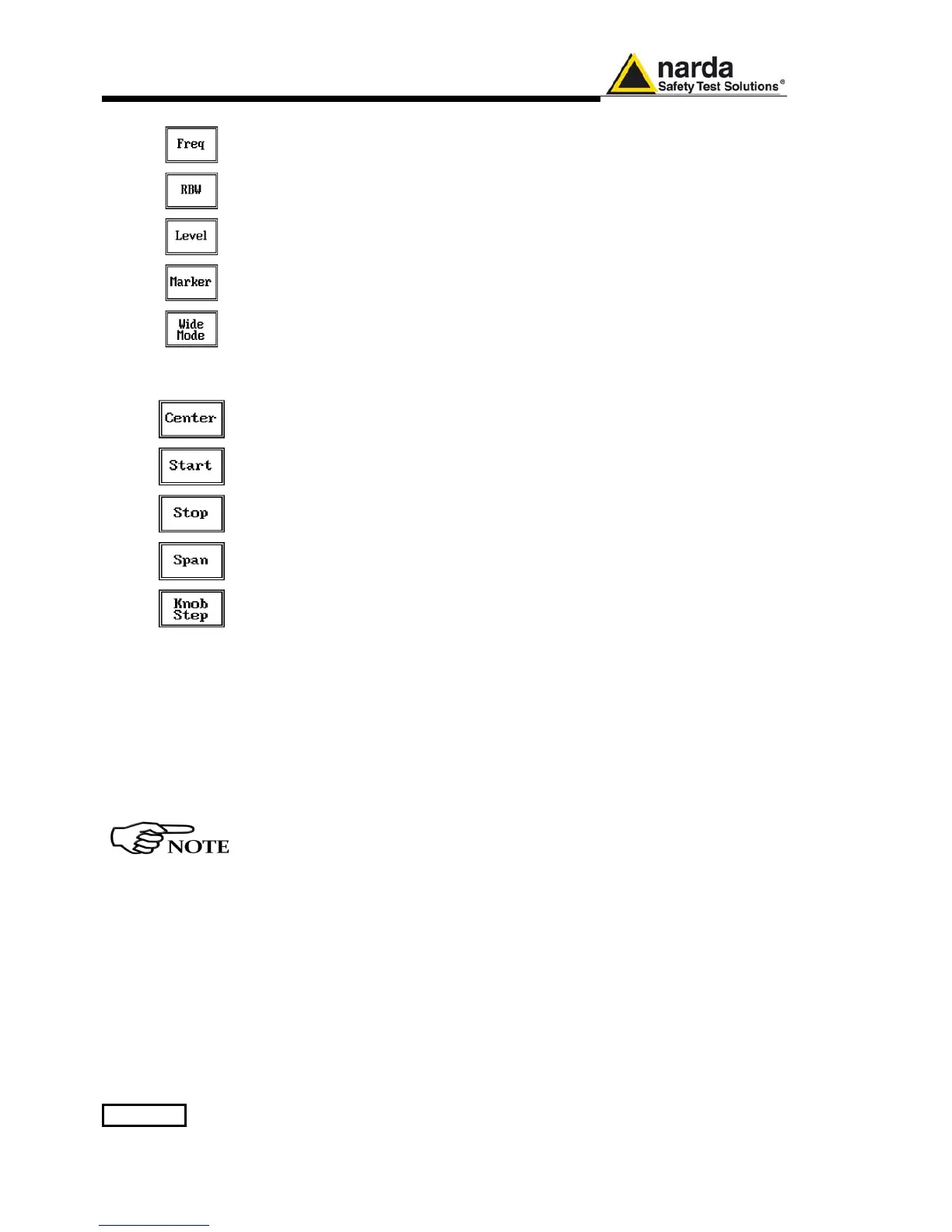15-18 9010F Fast
The Spectrum mode function is divided into five sub windows:
• Frequency
• Resolution Bandwidth
• Level
• Marker
• Wide Mode
The fifth button is used to change the spectrum view to wide screen mode,
as shown in the picture 5-1, and with the Esc button the original view can be
restored.
Always use Esc button to return to the previous view/condition.
15.3.1 Frequency
Allows the User to set the tuning frequency and also the Span.
The Center frequency of the Spectrum window can be directly edited into
the window or set by the arrow buttons or by the rotary knob, which
frequency steps are set under the Manual mode.
Depressing the Center button the figures 0, 1, 2, 3, and 4 are selectable;
with the right arrow key it is possible to select the figures from 5 to 9, and
pressing again the right arrow key the units kHz, MHz and GHz becomes
accessible, as well as the decimal dot and the Back Space. The left arrow
key can be used as well to move back and forth from one screen to the
other. Pressing 0 as the first figure the decimal dot appears automatically.
To set a given frequency it is therefore enough to edit the value with the soft
keys and the left and right arrows, confirming the selections entering the
units value (kHz, MHz or GHz).
The figures entered appear in a small window just below the graph and the
default unit is MHz, so 100 kHz = 0,1 MHz; 10 kHz = 0,01 MHz;
1 kHz = 0,001 MHz and 100 Hz = 0,0001 MHz.
Using the Start and Stop buttons it is possible to select any start and stop
value in the frequency range 10 Hz to 30 MHz band.
Another method for setting the frequency is to enter the Center frequency
and the appropriate Span.
In this mode of operation the frequency step (spectrum resolution) is set
automatically, therefore it cannot be changed manually.
In order to better analyze the signals close to the ends of the band and
see them properly with any of the applicable filters, the receiver is able
to go lower than 10 Hz and higher than 30 MHz.
The actual minimum frequency that can be displayed on the screen is 0
Hz, the maximum is 32 MHz.
