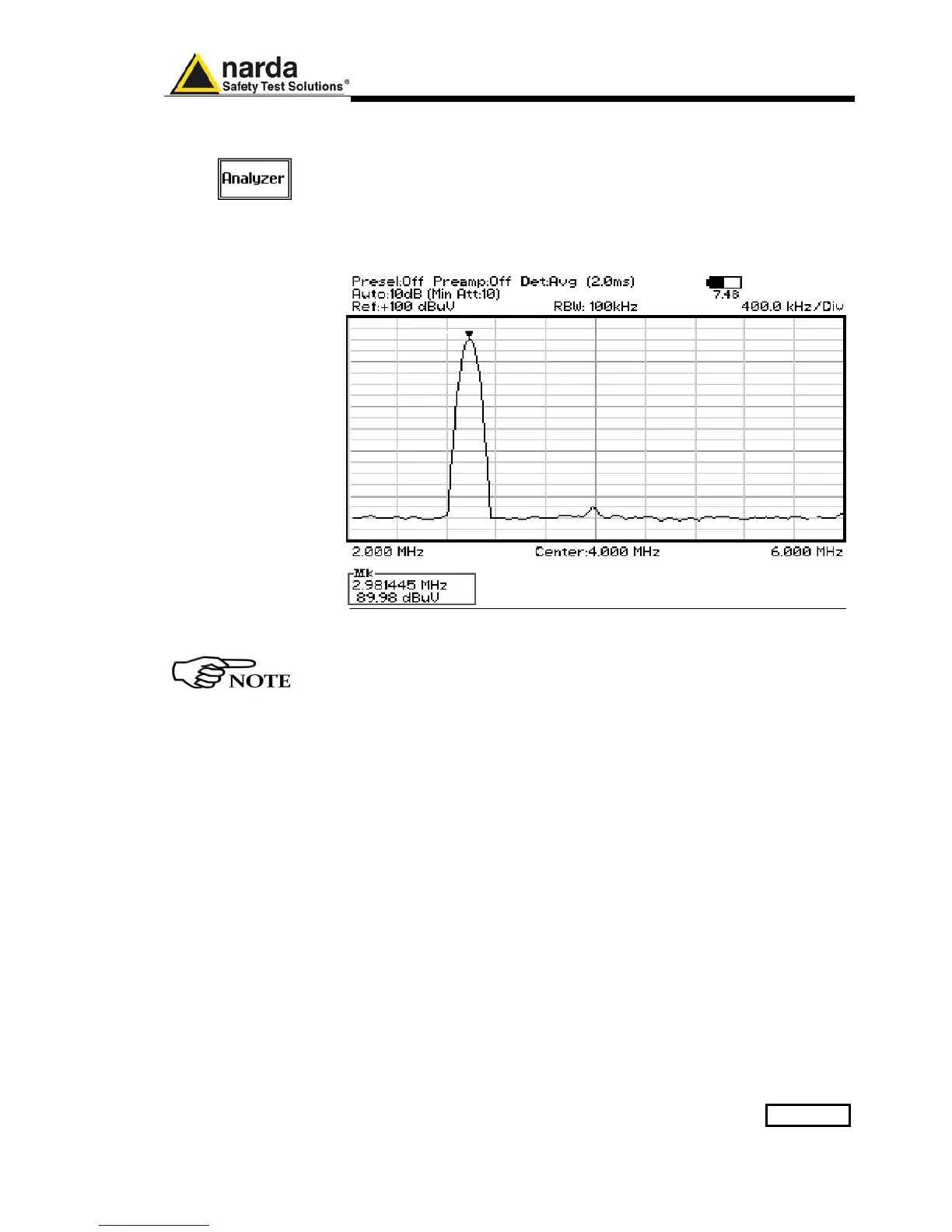9010F Fast 15-17
15.3 Analyzer Mode
To enter in the ANALYZER Mode press the Analyzer soft key on the main
screen.
In this mode the receiver works as a Spectrum Analyzer maximizing the
sweep speed.
The analysis is done at the selected span frequency.
The marker provides accurate measurement of the signals frequency and
level.
Analyzer Mode display:
Fig. 15-3 Spectrum
The SPAN per division is automatically calculated over 10 divisions.
The minimum SPAN is 100Hz per division.
On the screen of the Analyzer Mode all the relevant information are reported.
From the upper left corner, the User can see if the Preselector is ON or OFF;
if the Preamplifier is ON or OFF; which detector is in use and the relevant
hold time; if the input attenuation is Automatic or Manual and the set
attenuation and if the Minimum attenuation is 10 dB or 0dB.
Just above the graph, from left to right, there is the Reference level, the
Resolution bandwidth and the span value.
Below the graph the start, center and stop frequency.
The bottom left corner is dedicated to the marker indication, with actual
frequency and level of the marker.
