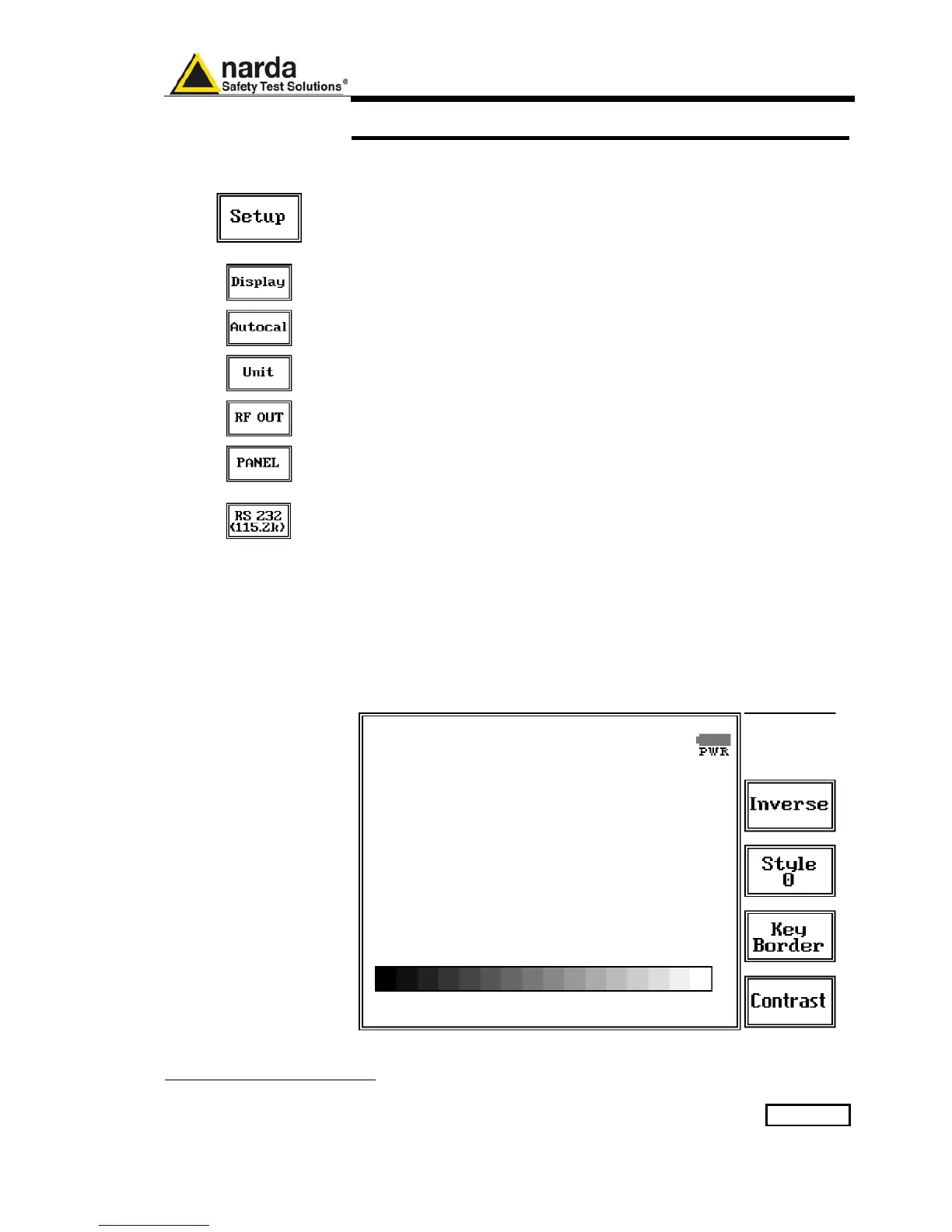Setup and Panel Instructions 3-1
3 – Setup and Panel Instructions
3.1 Introduction
Press this function key in the main menu to enter in the Setup window,
which allows the Operator to set the global parameters of the receiver,
visualization options, etc.
The Setup function is divided into five, plus one, sub windows:
• Display
• Autocal
• Unit
• Rf Out
• Panel
Always use Esc button to return to the previous view/condition.
To scroll to the following page press the Left or Right Arrow key.
3.2 Display
The Display setup has four function keys:
• Inverse: to reverse the text and background colors;
• Style: to switch between font style 0 and font style 1;
• Key border: to choose the style of the key borderlines between three
different possibilities;
• Contrast / Back Light (toggle switch): to adjust the backlight and
contrast settings by the rotary knob.
Fig. 3-1 Display setting
Document 9010EN-81037-2.57 - © NARDA 2018
