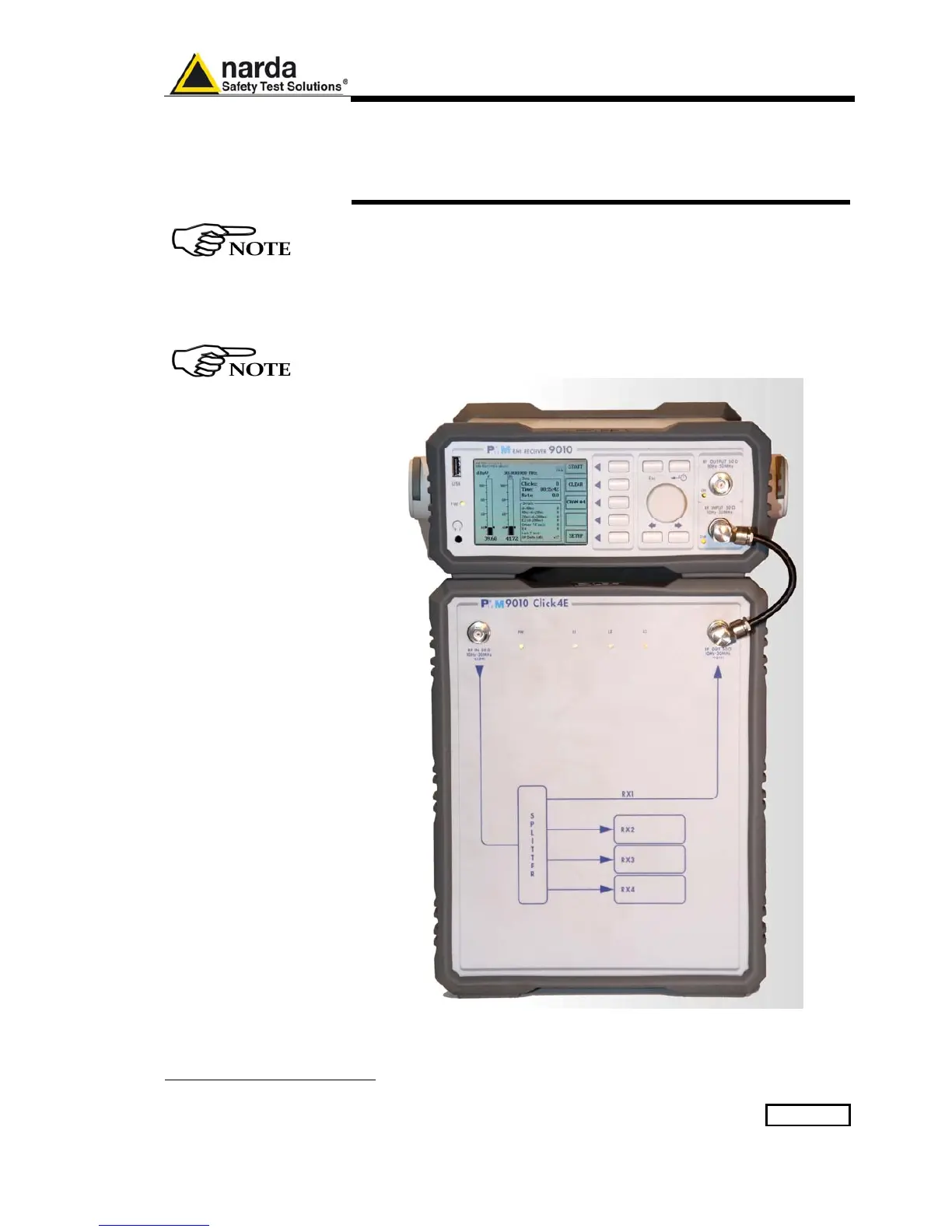Four Channels Click Meter Option A-C-1
Annex - C
Click4E
Four Channels Click Meter Option
All the following examples are indifferently referred to the PMM 9010
or the PMM 9010/03P/30P/60P.
A-C.1 Introduction
The CLICK mode allows the User to make in a fast, easy and fully
automatic way a difficult test like the Discontinuous Disturbances
measurement, as defined by current CISPR standards.
To enable the Click Mode on the PMM 9010 or 9010/03P/30P/60P refer
to the “Click Mode Operating Instructions” chapter.
9010 and 9010 Click4E Option system front view
Document 9010EN-81037-2.57 - © NARDA 2018
