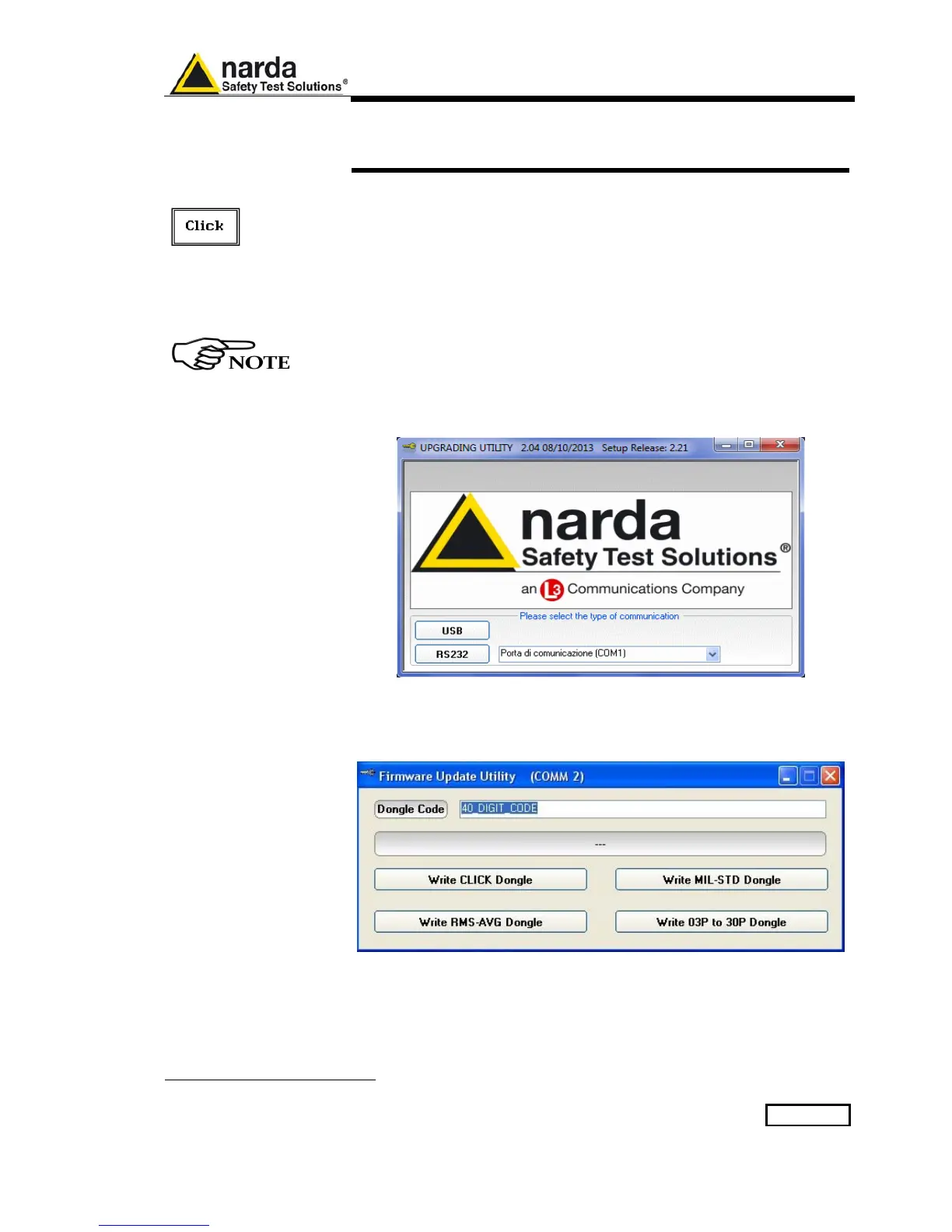Click Mode Operating Instructions 10-1
10 - Click Mode Operating Instructions
(Option)
10.1 Introduction
The CLICK mode allows the User to make in a fast, easy and fully
automatic way a difficult test like the Discontinuous Disturbances
measurement, as defined by current CISPR standards.
10.2 Click Mode
Activation
Procedure
To enable the Click mode use the 9010 Set code Utility
For further information on software installation, refer to the “Updating
firmware and Activation code Utility” chapter.
Click on “9010 Set code Utility” (WrDongle.EXE) once for running the
Set code program, so getting the following window:
Choose the proper COM port from the drop-down menu and click the
RS232 button.
Document 9010EN-81037-2.57 - © NARDA 2018
