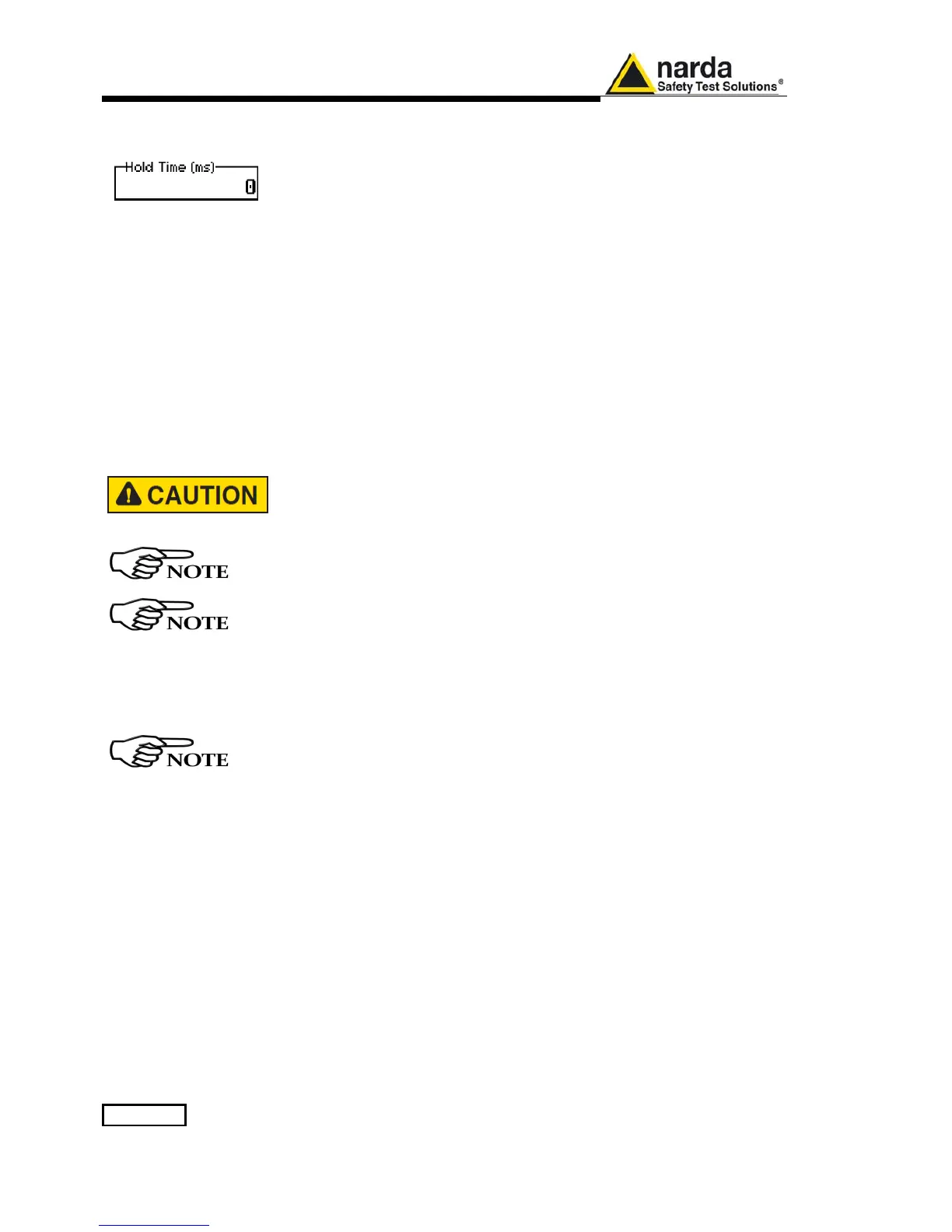A-B-4 Additional RBW filters
A-B.4.3 Hold Time
The Hold Time (expressed in milliseconds) represents the time the receiver
uses to “take a snapshot” of the incoming signal and to measure it with the
chosen detector. When selecting a detector, the default hold time value is
automatically loaded, but in some cases this time is not appropriate, e.g. when
the interference signals have a low repetition rate or when the standard
impose a proper measurement time.
In this case it could happen that the PMM 9010 sees a high input signal and
therefore tries to set the proper attenuation automatically increasing the value
or the input attenuators. However, when the input attenuation is set the signal
is gone, so the receiver lowers the attenuation, but then a new peak arrives,
and so on and so forth…
On the other hand, if the Hold Time is too high the PMM 9010 cannot properly
follow the signals.
In this situation the Hold Time value should be manually set to find a correct
compromise.
To set the Hold Time to the lowest possible value (this value dynamically
depends from the measurement conditions), enter the figure 0; if a value lower
than the allowed is entered, the lowest possible value is automatically
selected.
The max. Hold Time that can be set is 30 sec (30.000 ms).
Be sure not to overload PMM 9010: the input signal should not exceed
the maximum level indicated in the main specifications in chapter 1.
Also do not apply any signal to RF generator output connector.
The weighting time must be properly set in the Hold Time window to
allow the desired detectors to operate as intended.
PMM 9010 can be remotely controlled also when it is working with its
options such as MIL Filters, 9030/9060/9180, Click meter and Four
Channels Click Meter.
A-B.5 Operating
Manual
Changes
Instruments manufactured after the printing of the User’s manual may
have a serial number prefix not listed on the title page; this indicates
that instruments with different Serial Number prefix may be different
from those documented in the manual itself.
