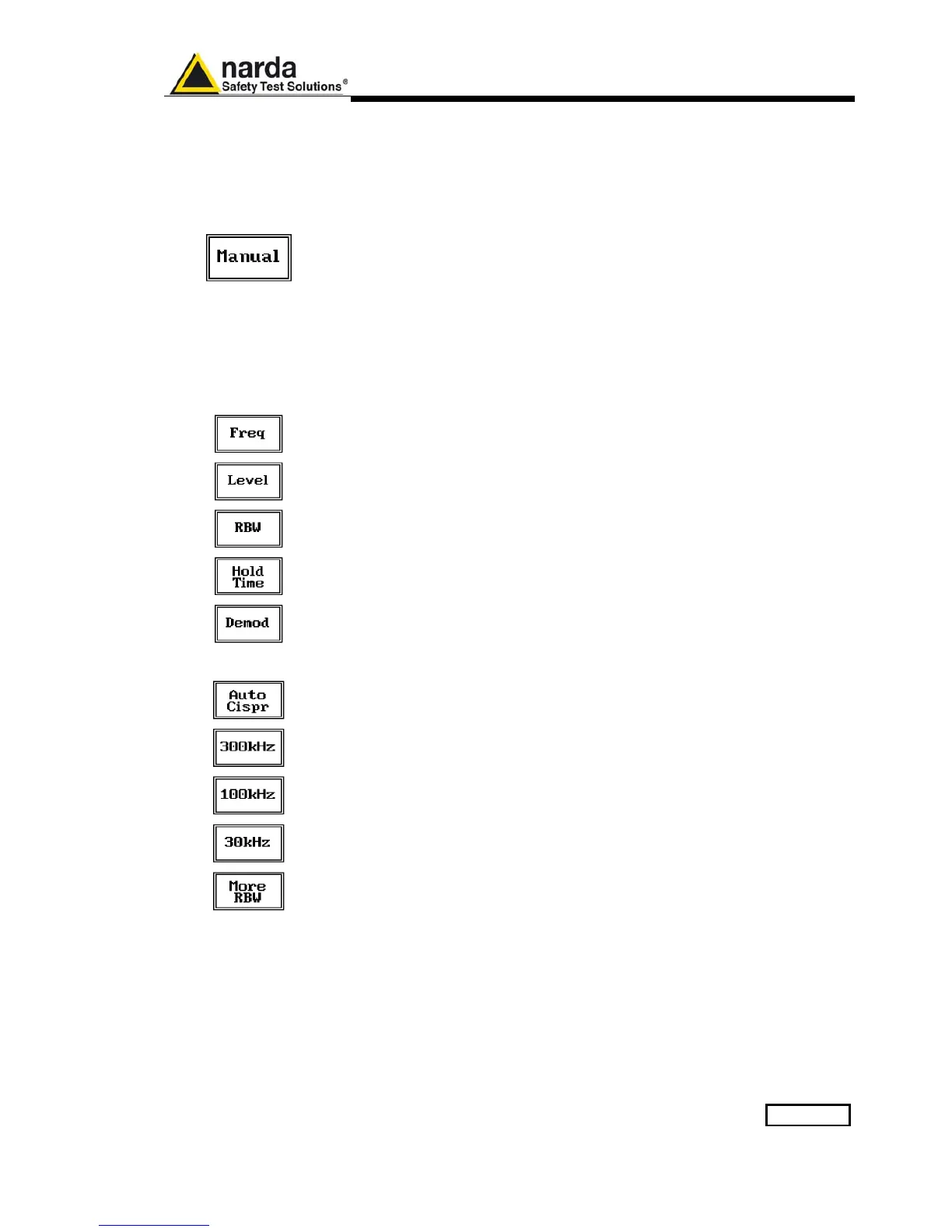Additional RBW filters A-B-3
A-B.3.3 MIL Filters
over 30MHz
Using PMM 9030, PMM 9060, PMM 9180, and PMM 9010/03P/30P/60P over
30 MHz, the 10 kHz, 100kHz and 1MHz filter are MIL-STD-461E (they are not
optional but always available). The 1MHz filter is also CISPR 16-1-1 compliant
(B-imp).
A-B.4 Manual Mode
The MANUAL mode is a very useful feature to manually control the receiver
and to deeply investigate electrical signals modifying the parameters of
receiver exactly as per the needs of the Test Engineer.
It is possible, for example, to observe the signals exceeding the limits
frequency by frequency; evaluating their levels measured simultaneously with
3 different detectors (Peak, RMS and Average); listening to them after a
demodulation, etc.
To enter in Manual Mode press the key in the main menu.
A-B.4.1 RBW
Selection
The Manual mode function has five sub windows:
• Frequency
• Level
• Resolution Bandwidth
• Hold Time
• Demodulation
Always use Esc button to return to the previous view/condition.
A-B.4.2 MIL Filters
The Resolution Bandwidth command is used to select the bandwidth of the
measuring filter.
The three larger filters are selectable from the first RBW screen, and pressing
the More RBW button it is possible to select all the other filters.
These filters are mathematically modeled using FIR (Finite Impulse
Response) technique and they are exactly as required by the standards.
Four additional bandwidth filters are now available:
• 10 Hz MIL at -6dB
• 100 Hz MIL at -6dB
• 1 kHz MIL at -6dB
• 10 kHz MIL at -6dB
When a non-CISPR filter is selected, the Quasi Peak, C-RMS and C-AVG
detectors are disabled.
