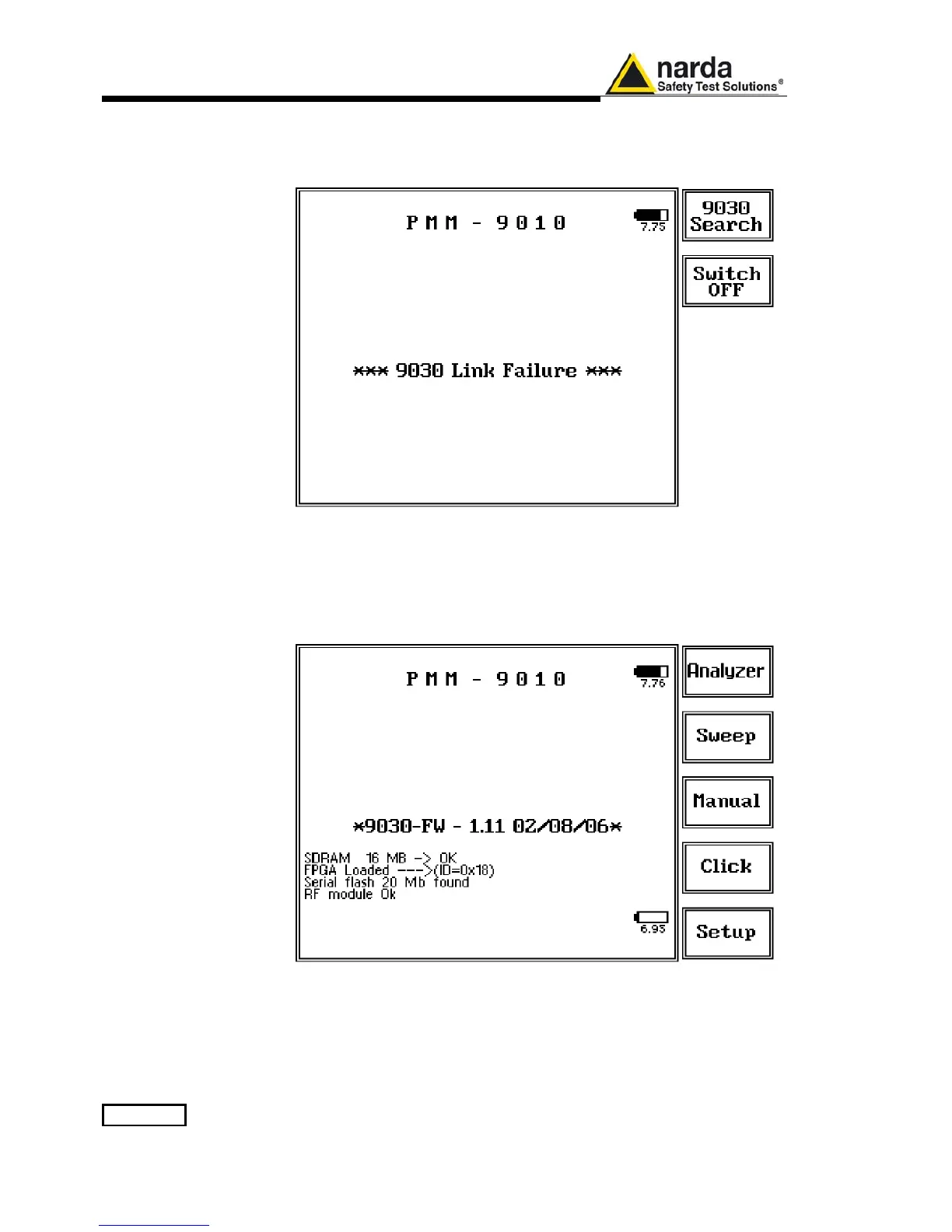11-20 PMM 9030/9060/9180 Frequency Extension
11.14.14 PMM 9010 +
PMM 9030/9060/9180
Link failure
When, for any reason, the optical connection between PMM 9010 and
PMM 9030/9060/9180 is lost, a message is shown on the screen like the
following:
In this case, press the button 9030/9060/9180 Search: if there are no
changes, check the PMM 9030/9060/9180 and verify it is ON. Replace the
battery if needed (almost all the occurrences of link failure are due to the
battery too low) and switch ON again the PMM 9030/9060/9180.
A new screen like the following should be displayed:
