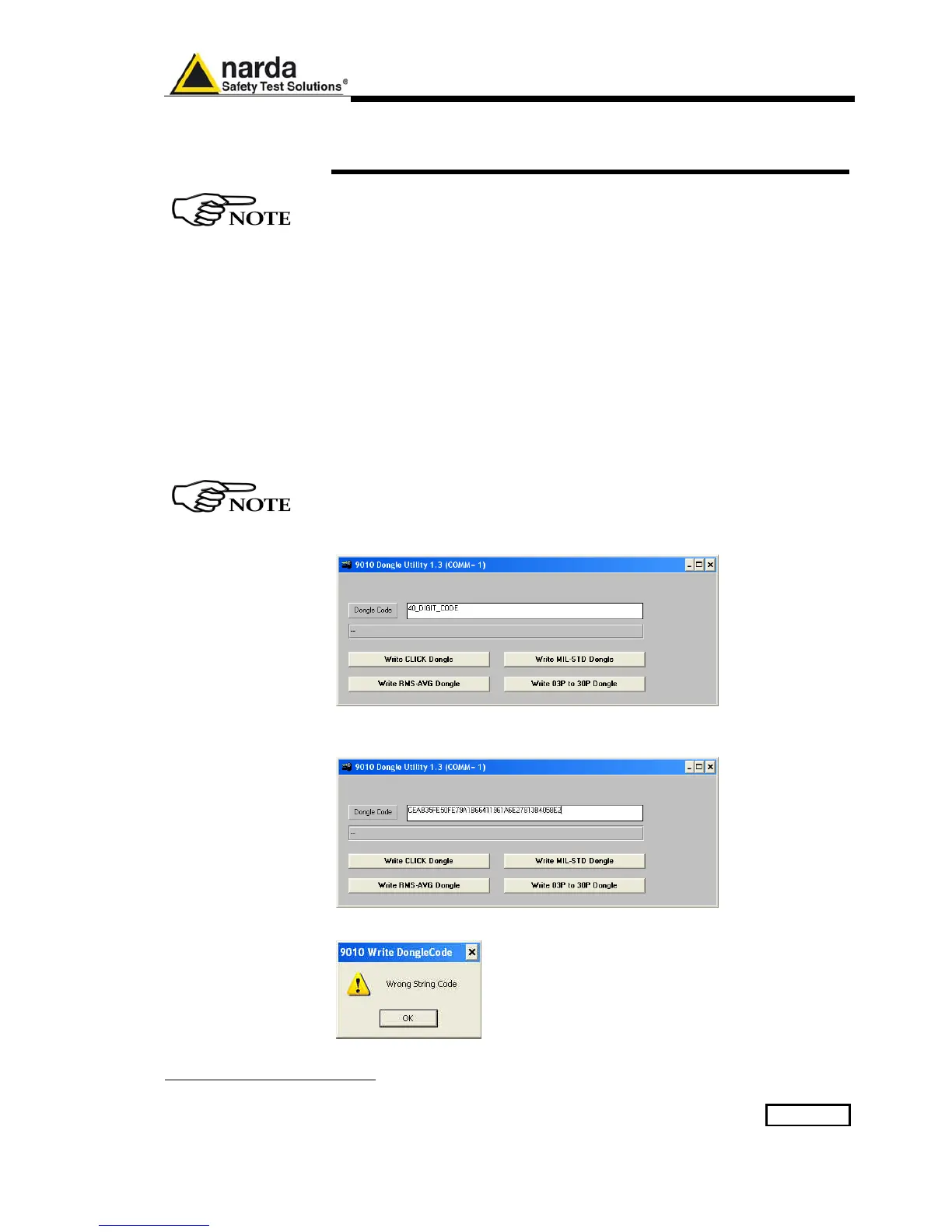Additional RBW filters A-B-1
Annex - B
Additional RBW filters
All the following examples are indifferently referred to the PMM 9010 or
the PMM 9010/03P/30P/60P.
A-B.1 Introduction
PMM 9010 has been designed to allow the use of many RBW filters.
MIL-STD-461E requires the application of proper RBW Filters.
To have these additional RBW Filters available it is necessary to enable the
related Option (see “MIL-STD-461E Activation procedure” paragraph).
It is recommended the upgrade of the Unit to a Firmware revision 1.85 or
following. Please refer to chapter 8 of the User’s Manual to find the
instructions concerning how to upgrade the internal firmware.
The present Annex provides information needed to use the added firmware
functions both for PMM 9010 and for PMM 9030/9060/9180 extension.
A-B.2 MIL-STD-461E
Activation
Procedure
(option)
To enable the MIL-STD-461E Filters use the 9010 Set code Utility.
For further information on software installation refer to the “Updating
firmware and Activation code Utility” chapter.
Click on “9010 Set code Utility” (WRDONGLE.EXE) once for running the Set
code program, so getting the following window:
Copy the 40 Digit Serial Code in the Dongle Code Window and select the
Write MIL-STD Dongle button.
This message appears when the Dongle code is not valid
Document 9010EN-81037-2.57 - © NARDA 2018
