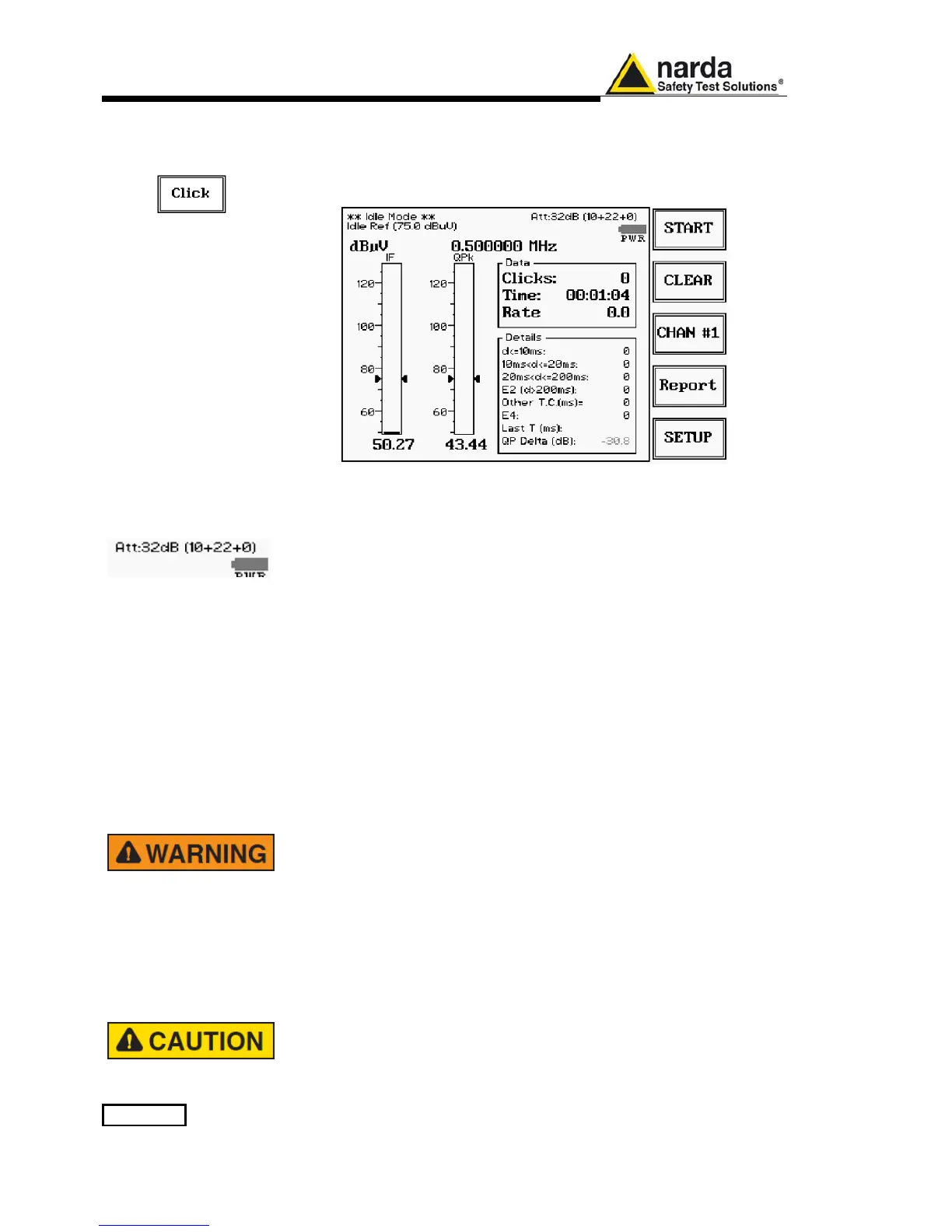A-C-6 Four Channels Click Meter Option
A-C.3 Click Mode
PMM 9010/Click4E Option gives the possibility to measure simultaneously
up to four frequencies (channels) by the way reducing the time needed to
complete the test.
To enter in Click Mode press the key in the main menu, and immediately
the first window opens as follow:
PMM 9010 initial screen showing the IDLE Mode of the Click Meter function.
When the Click4E Four Channels Option is operating one more softkey is
available to select which of the channels has to be investigated (CHAN #1 in
the example above)
The digits are showed between brackets on the top of the screen stand for:
- 1st Digit is value automatically set by 9010 according to the Standard and
to the Limit selected, as sensitivity of receiver has to be in a specific range
around the level of selected Limit; just for precautions it is possible to add an
external attenuation.
- 2nd Digit is a fixed attenuation value introduced by Click/4E extension unit
(not changeable);
- 3rd Digit is corresponding to the eventual Extern.Att. value specified by
operator in the Click Setup Menu when an external attenuator is being
connected to the Click/4E RF Input for precaution.
In conclusion, the last Digit is the only one you can modify and set to the
value of an externally applied attenuator.
A-C.3.1 Using an
Artificial Mains
Network
(AMN or LISN)
When the PMM 9010 receiver is connected to a LISN to perform conducted
interference measurements of the EUT, the RF output of the LISN shall be
connected to the RF input of the receiver. In order to switch automatically
between the lines of the LISN, it shall be connected to the User Port of the
receiver thanks to the dedicated cable supplied with the LISN.
In order to avoid the unwanted tripping of the protection devices, an
insulation transformer shall always be used between the mains supply
and a LISN.
A-C.3.2 Using the Pulse
Limiter
The built in pulse limiter is a useful device to protect the input of the receiver
from transient over voltages. Sometime the conducted disturbances entering
the receiver through the LISN are too high - even if they cannot be seen on
the PMM 9010 because they are out of measurement bandwidth - and the
associate energy is high enough to damage the input circuit.
The pulse limiter is automatically selected when needed and works as a
protection of the input from unexpected pulses.
When using an external Artificial Mains Network, to reduce the
probability of damages caused by transient voltage pulses always
disconnect the PMM 9010 RF input before switching Equipment Under
Test supply ON or OFF.
