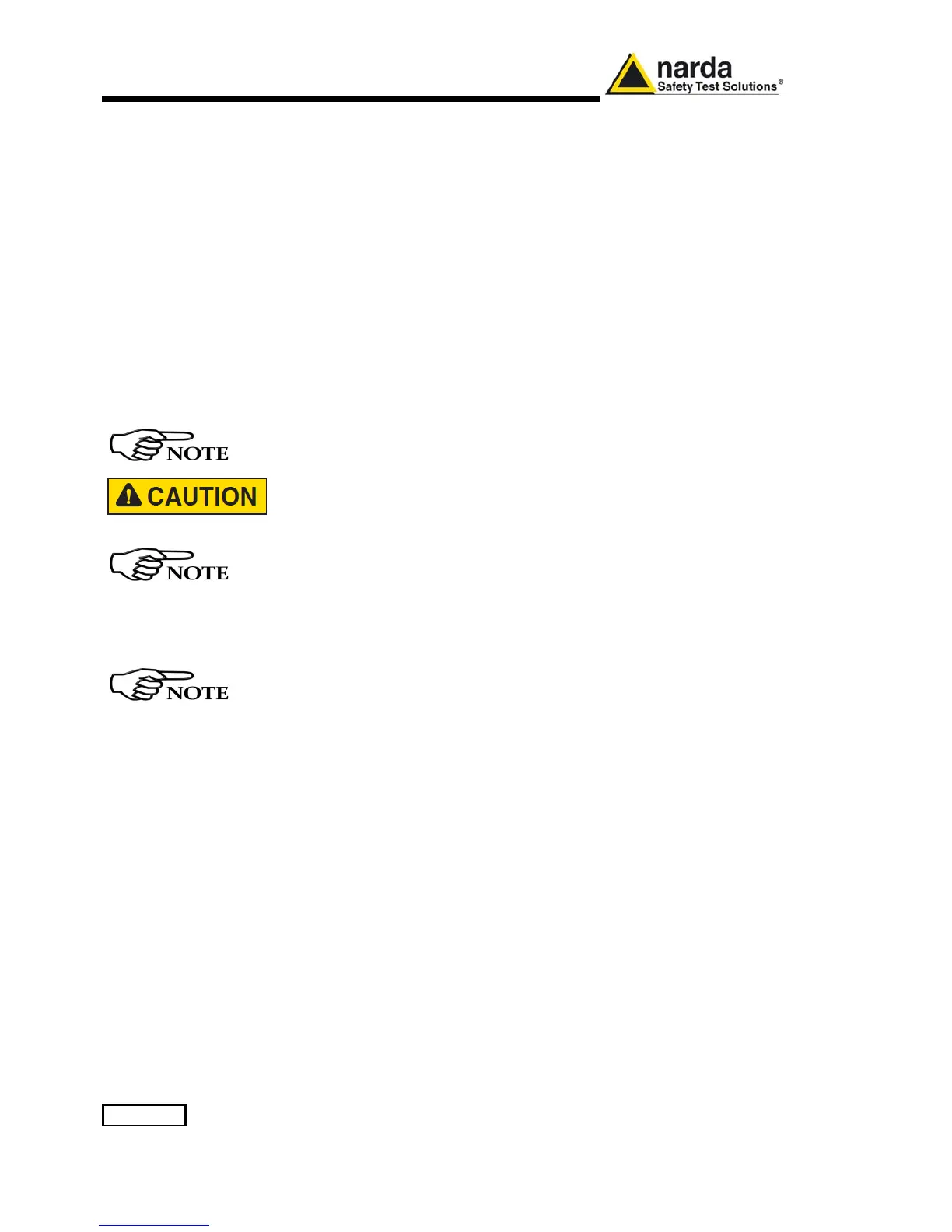A-C-8 Four Channels Click Meter Option
A-C.5 Operation
As soon as the Setup has been done it is possible to start the test.
First of all the PMM 9010 will determine the click rate N, and – if all the
conditions apply – after that the analyzer will immediately continue measuring
the number of clicks exceeding the upper quartile limit L
q
.
Simply select Start: the PMM 9010 will automatically take care of all the
necessary steps, reporting at the end of the test all the relevant results.
In this way the PMM 9010 does the determination of the click rate at the two
frequencies of 150 kHz and 500 kHz simultaneously, and then it executes the
test.
A-C.5.1 Smart
Measure
The “Smart Measure” is a PMM 9010 unique feature which allows a relevant
time saving in Click measuring approach.
PMM 9010 can trace and memorize eventual saturation just got during
automatic measurement test procedure, in a way that, in case no saturation
conditions at all have been detected, the so got test result can be used
directly to soon calculate the new limit Lq, without the need of repeating the
test for it.
To get the system working properly it is necessary the PMM 9010 runs a
firmware revision 1.85 or following.
Be sure not to overload PMM 9010/Click4E: the input signal should not
exceed the maximum level indicated in the main specifications.
Also do not apply any signal to RF generator output connector.
Click Meter Reports can be remotely downloaded to the PC using the
PMM Emission Suite Software.
A-C.6 Operating
Manual
Changes
Instruments manufactured after the printing of the User’s manual may
have a serial number prefix not listed on the title page; this indicates
that instruments with different Serial Number prefix may be different
from those documented in the manual itself.
