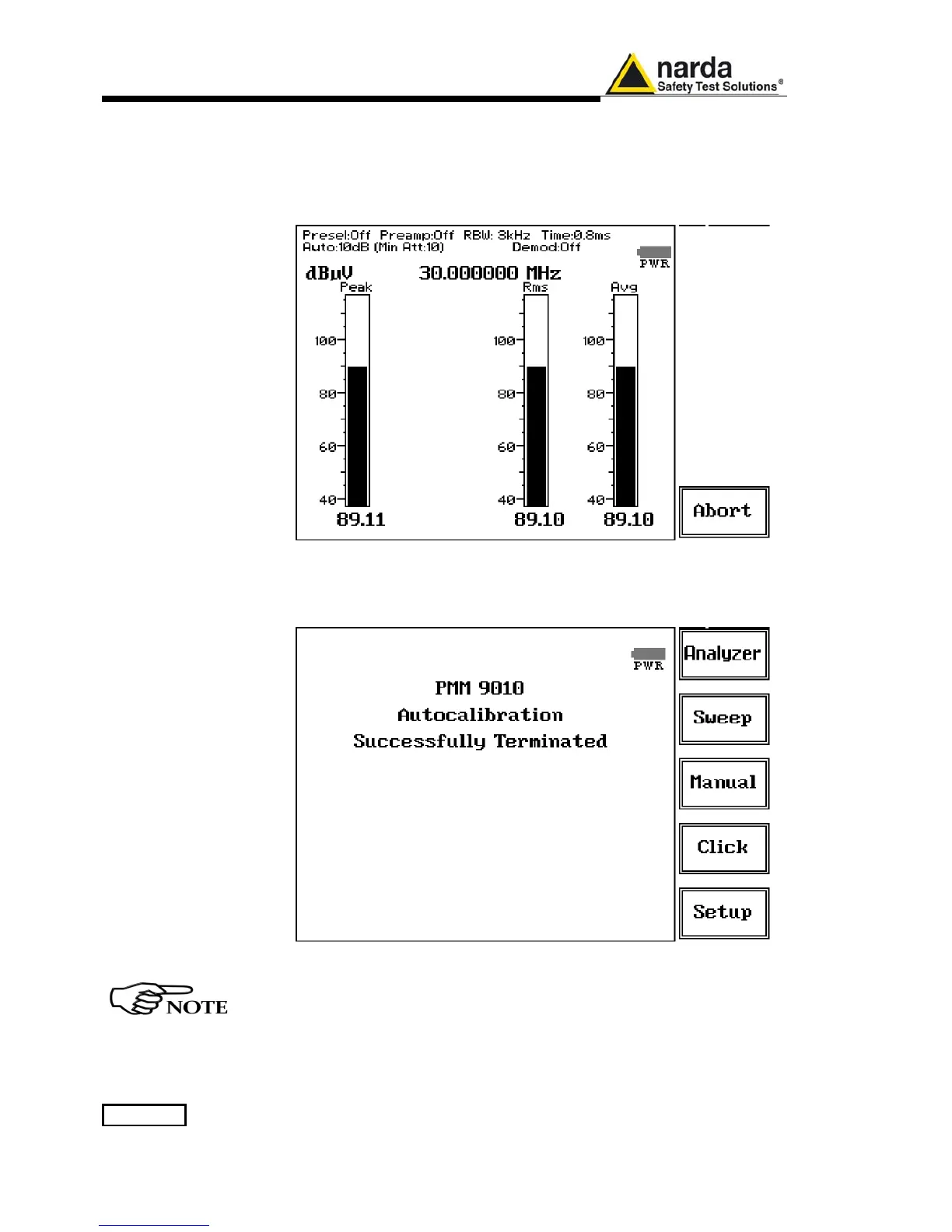3-2 Setup and Panel Instructions
3.3 Autocal
Pressing the Autocal button PMM 9010 starts performing its automatic
self-calibration, using the internal precise tracking generator as a
reference.
The connection between the internal tracking generator and the input of
the receiver is done automatically inside the instrument.
To interrupt the self-calibration press the key Abort.
When the self-calibration is successfully finished a message is displayed:
In order to avoid any possible external influence, it is suggested to
disconnect all cables from the PMM 9010 RF ports during the self-
calibration process.
It is strongly recommended that the User launches the self-calibration
every now and then, and every time the instrument is used in
temperature-limit conditions.
