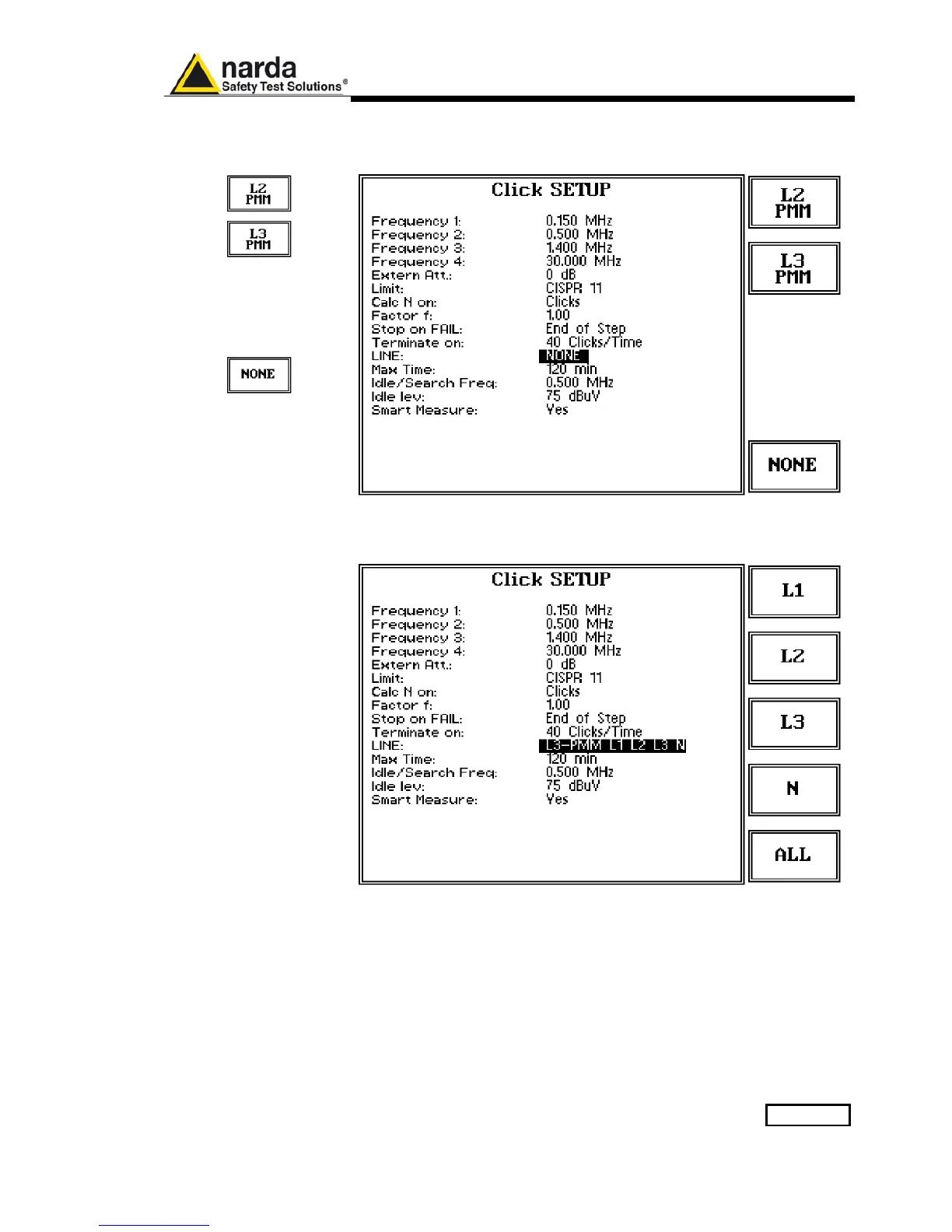Click Mode Operating Instructions 10-15
Once the PMM LISN sub-menu has been selected, a choice is available to
define if to run the test on a specific Line (L1, L2, L3, N)
or to perform the test automatically on each test frequency, one Line after
the other, in order to find the worst of them in terms of Emission
and finally execute the complete test on that specific Line only, so
dramatically reducing time consumption.
