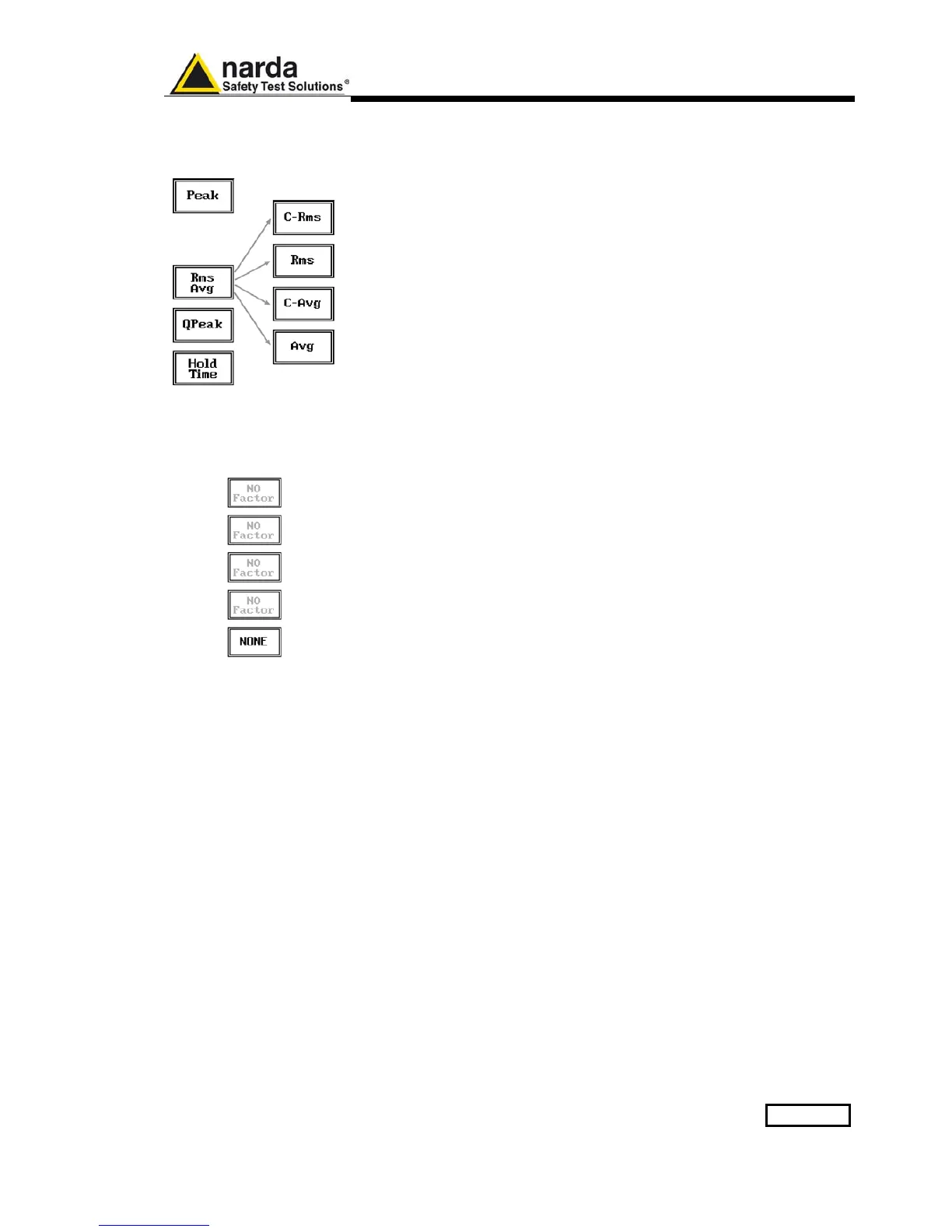9010F Fast 15-13
15.2.2.6 Detector
This menu allows the operator to select the most appropriate detector for
the test.
In Sweep mode the Peak, Average, RMS (Root Mean Square) and Quasi-
Peak detectors are available and can be selected via the appropriate button.
Hold time (ms)
The Hold Time (expressed in milliseconds) represents the time the receiver
uses to “take a snapshot” of the incoming signal and to measure it with the
chosen detector. When selecting a detector, the default hold time value is
automatically loaded. In some cases e.g. when the interference signals have
a low repetition rate setting a longer Hold Time may be necessary for
preventing the auto-attenuator to continuously switching up and down
To set the Hold Time to the lowest possible value (this value dynamically
depends from the measurement conditions), enter the figure 0; if a value
lower than the allowed is entered, the lowest possible value is automatically
selected.
The max. Hold Time that can be set is 120 sec.
15.2.2.7 Conversion
factor
When using a transducer– a Voltage or Current Probe, an Antenna, etc. – its
conversion factor must be added to the measured values.
The Conversion factor may also take proper account of losses as cable loss,
attenuators added externally to the receiver, etc.
The PMM 9010F can handle these factors in an automatic way and directly
correct the readings.
The PMM 9010F can store in its internal non-volatile memory up to 4
different correction factors, and use them one at a time when recalled.
However, the Conversion Factors shall be created and loaded via the PMM
9010F Software Utility.
Press the relevant button to load the conversion factor, and NONE to unload
it.
