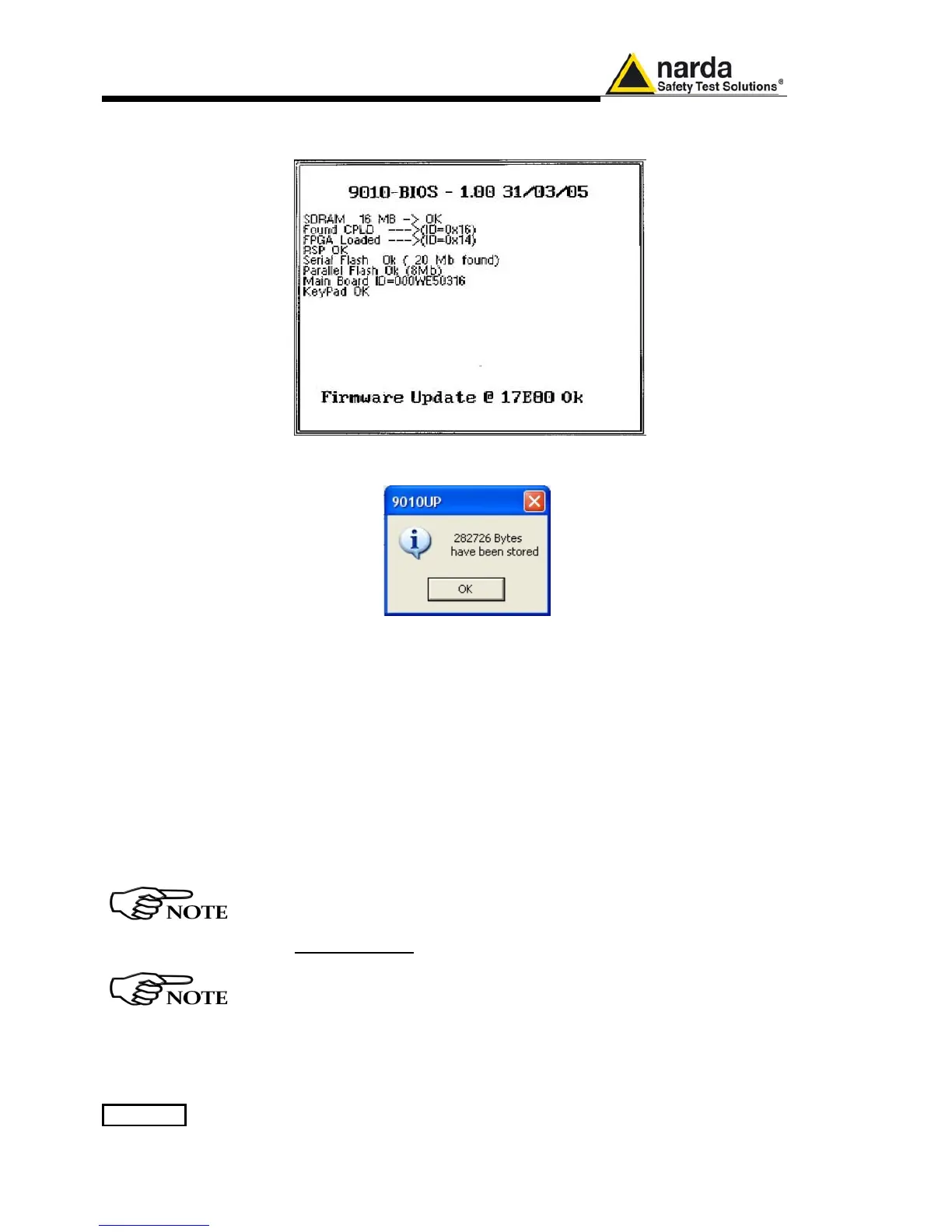8-4 Updating Firmware
In the meanwhile on the 9010 display the BIOS page appears, showing
again the updating status.
When FW download finishes, following message appears to show that
everything was properly completed:
In case of failure, an error message is showed instead.
After Firmware Update is successfully completed, switch OFF and then ON
again the PMM 9010, looking at screen, and then perform Auto-calibration.
Now at the top of the display a different FW Release Number and Date is
showed after “9010-BIOS-…”, as per the following:
In case the release should not comply with what expected, just check
about the FW file used during installation or get in contact with the nearest
NARDA Local Distributor.
It is now possible to disconnect the cable connected to the PC, with the
PMM 9010 receiver either switched On or Off.
To obtain up-to-date Firmware or PC Utility for PMM 9010, the user
can contact his NARDA distributor or download it directly from
Support area of EMC Product Range on the following Web Site:
www.narda-sts.it.
After having upgraded the internal firmware of the unit it is suggested
to perform the Auto-calibration procedure as described in chapter
3.3.
