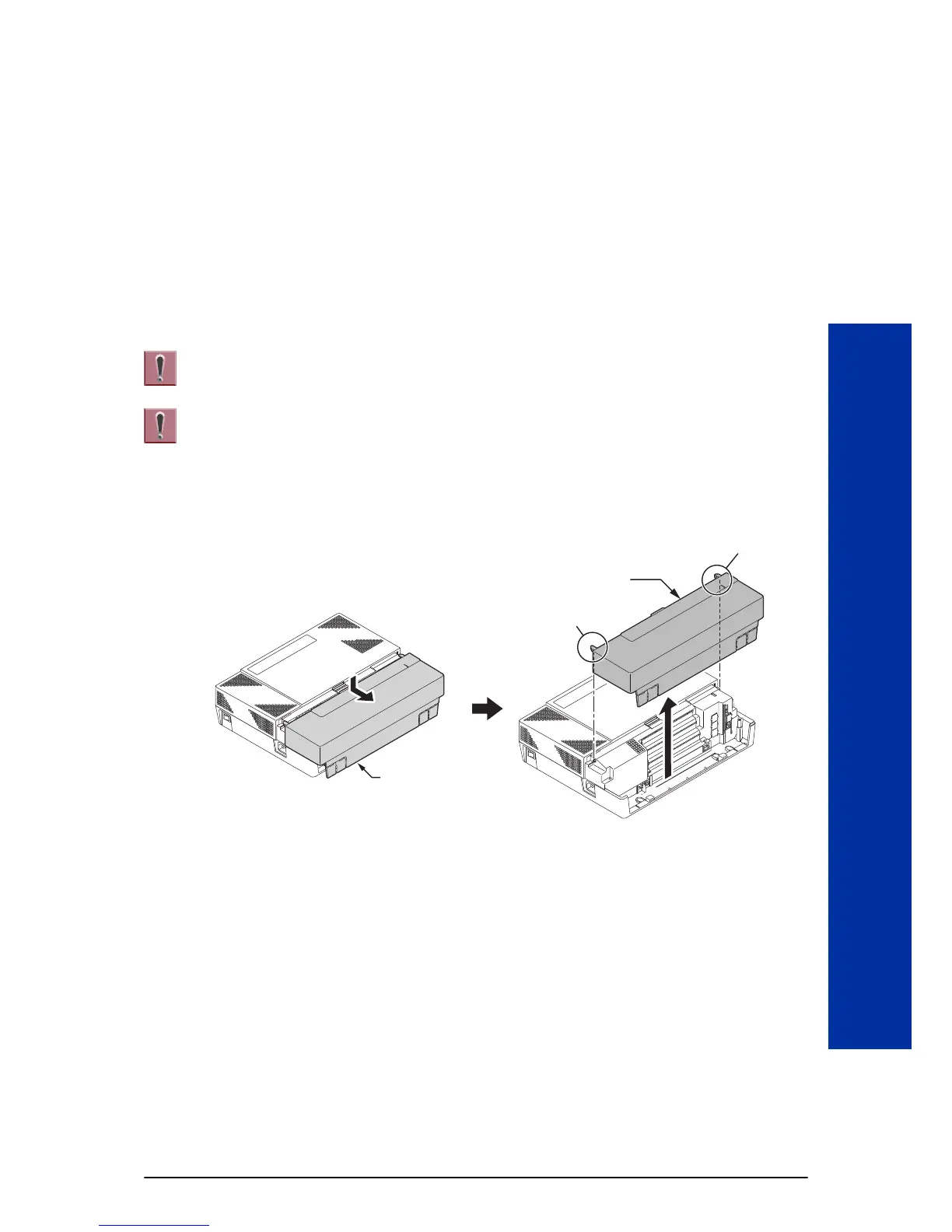Maintenance
SECTION 1 FUSE REPLACEMENT
1.1 Replacing the Fuse
This fuse is only for external battery box connection, it is not used for AC
power to the system.
If Expansion KSU(s) are installed, turn the power on/off in the order of
Expansion 3 KSU (V3.5 or higher), Expansion 2 KSU, Expansion 1 KSU and
then Main KSU.
1. Turn off the system power and disconnect AC cord.
2. Open and remove the Sub-Cover.
