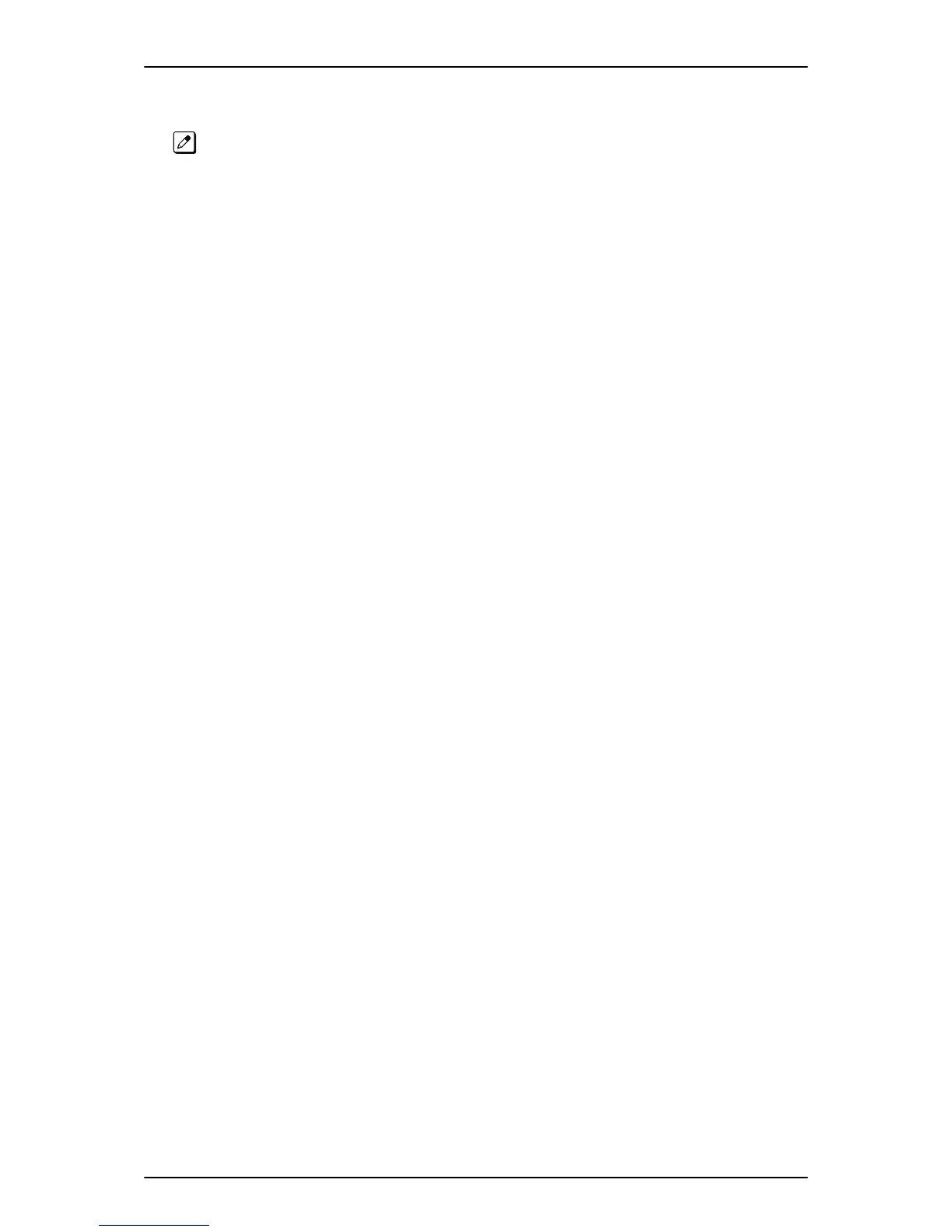13. When the system has completed reloading the software, the RUN LED (D1) will flash blue.
• To confirm the new software version number, press the Navigation key on any display telephone to
view the system version number see Main Software Version Confirmation on page 4-9.
• The existing system data in the flash memory is replaced, but the customer data (stored in the RAM)
is saved.
ISSUE 5.0 SL1100
Hardware Manual 4-13
