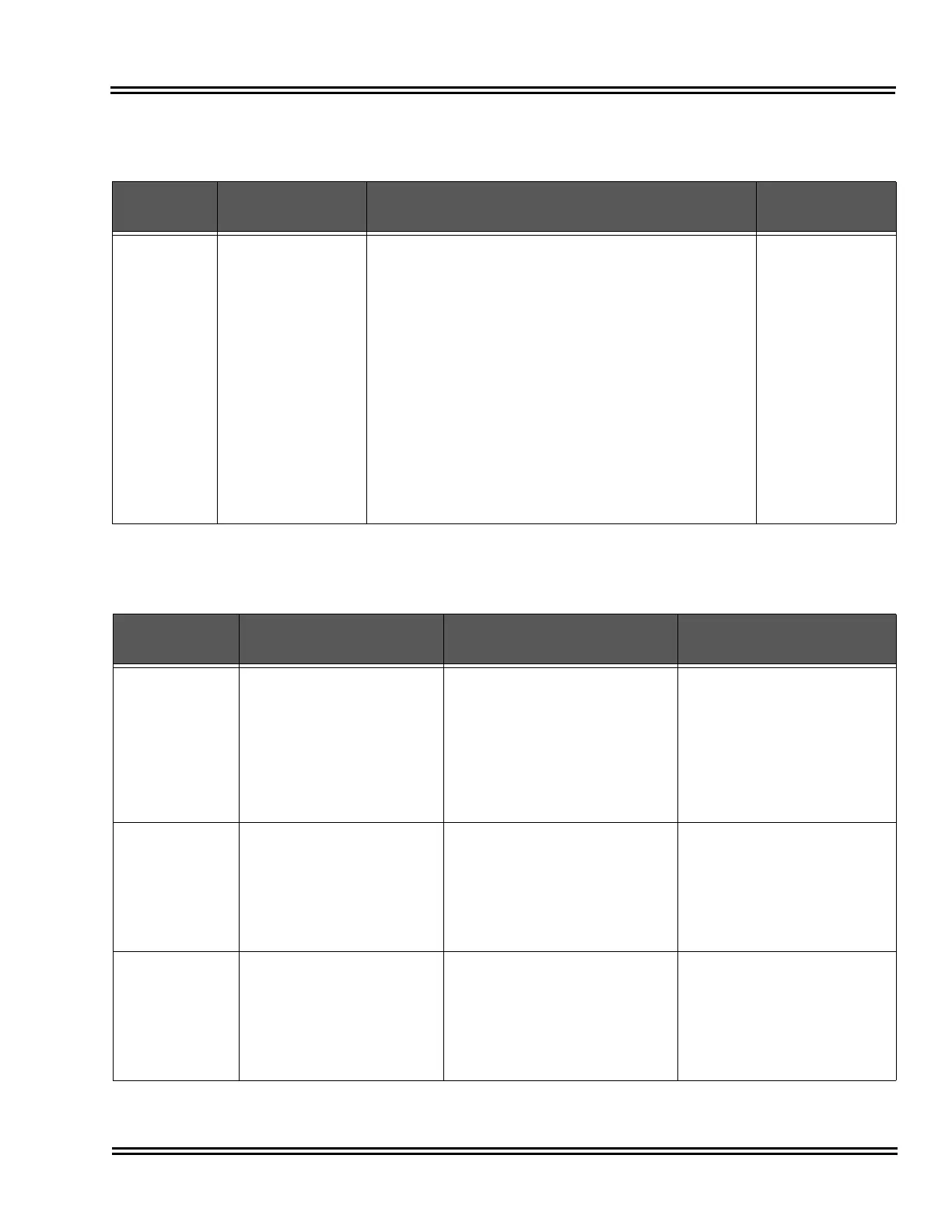NEC SL1100 Issue 6.0
Networking Manual 7 - 29
6.11 SIP Server Status
6.12 SIP Trunk Registration Information Setup
Program/
Item No.
Description/
Selection
Assigned Data Comments
90-10-01
System Alarm
Setup – Alarm Type
Alarm 14 - CPU-LAN Link Error (IP Layer 1)
Assign a Major or Minor alarm status for the LAN link.
This program also assigns whether or not the alarm is
displayed to a key telephone and whether or not the
alarm information is reported to the predefined
destination.
Alarm 60 - SIP Registration Error Notification
Assign a Major or Minor alarm status for the SIP
Registration Error. This program also assigns whether
or not the alarm is displayed to a key telephone and
whether or not the alarm information is reported to the
predefined destination.
Define alarms 14
and 60.
Program/Item
No.
Description/
Selection
Assigned Data Comments
10-36-01
SIP Trunk Registration
Information Setup –
Registration
0 = Disable
1 = Enable
Default is 0
Version 5.0 or higher: Select SIP
Profile 1-2.
Enable/Disable the SIP trunk
registration.
10-36-02
SIP Trunk Registration
Information Setup – User ID
32 characters maximum
Default not assigned
Version 5.0 or higher: Select SIP
Profile 1-2.
Define the user ID.
10-36-03
SIP Trunk Registration
Information Setup –
Authentication User ID
64 characters maximum
Default not assigned
Version 5.0 or higher: Select SIP
Profile 1-2.
Define the authentication user
ID.
