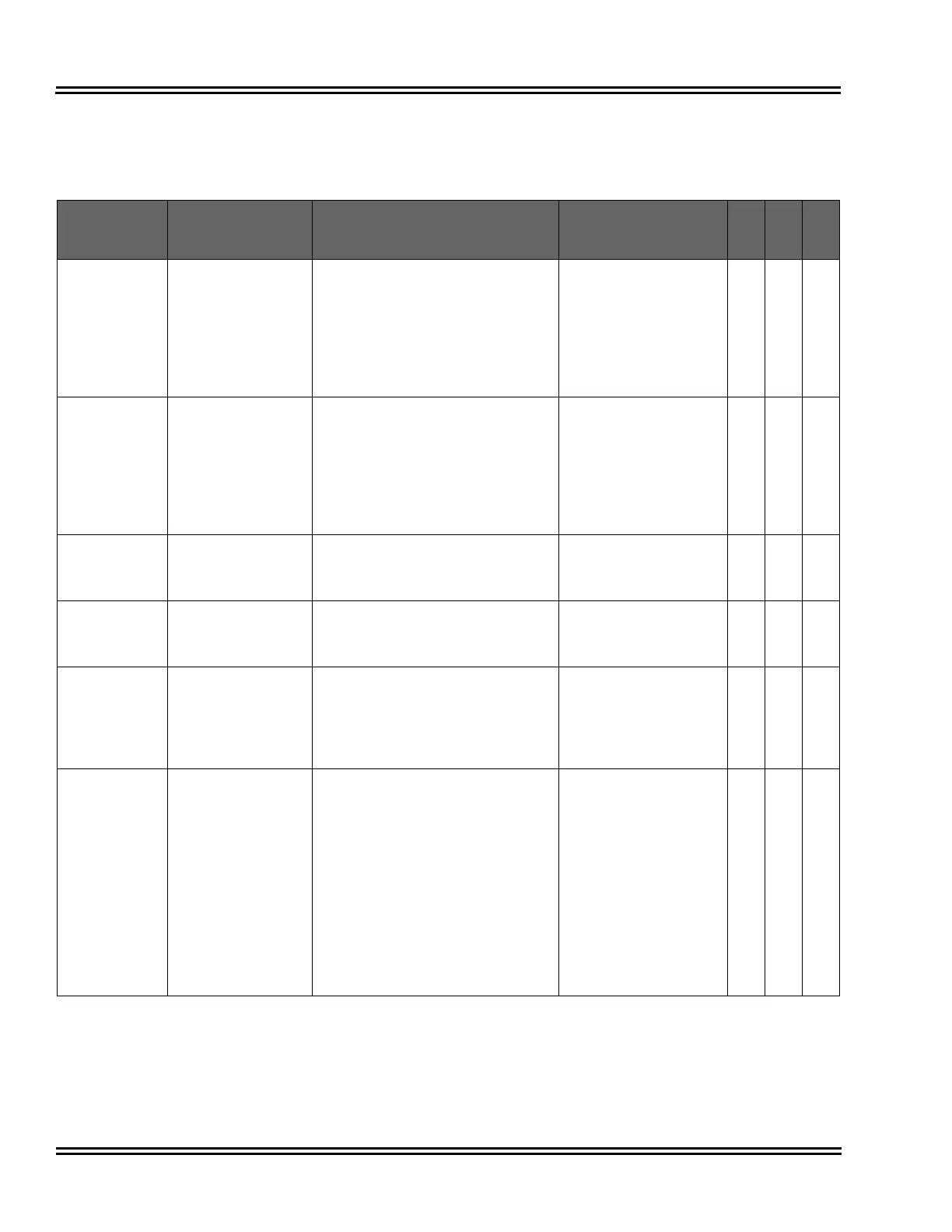Issue 6.0 NEC SL1100
9 - 48 IP Multiline Station (SIP)
13.9 Guide to Feature Programming
Program
Number
Program Name Description/Comments Assigned Data 1 2 3
10-12-03
CPU Network
Setup – Default
Gateway
VoIPDB uses the Default Gateway
that is assigned here.
0.0.0.0~
126.255.255.254
128.0.0.1~
191.255.255.254
192.0.0.1~
223.255.255.254
Default is 0.0.0.0
X
10-12-09
CPU Network
Setup – IP Address
Assign Layer 3 IP Address to the
VoIPDB connected to CPU.
0.0.0.0~
126.255.255.254
128.0.0.1~
191.255.255.254
192.0.0.1~
223.255.255.254
Default is 172.16.0.10
X
10-12-10
CPU Network
Setup – Subnet
Mask
Assign Subnet Mask to the
VoIPDB connected to CPU.
Default is 255.255.0.0 X
84-26-01
VoIPDB Basic
Setup – IP Address
Assign an IP Address for the
VoIPDB DSP's.
Default Values:
Slot 1 = 172.16.0.20
X
84-26-02
VoIPDB Basic
Setup – RTP Port
Number
Range: 0 ~ 65534
Default Values:
VoIP GW1 = 10020
X
84-26-03
VoIPDB Basic
Setup – RTP Port
Number
(RTP Port Number
+1)
Range: 1 ~ 65535
Default Values:
VoIP GW1 = 10021
VoIP GW2 = 10053
VoIP GW3 = 10085
VoIP GW4 = 10117
VoIP GW5 = 10149
VoIP GW6 = 10181
VoIP GW7 = 10213
VoIP GW8 = 10245
X
