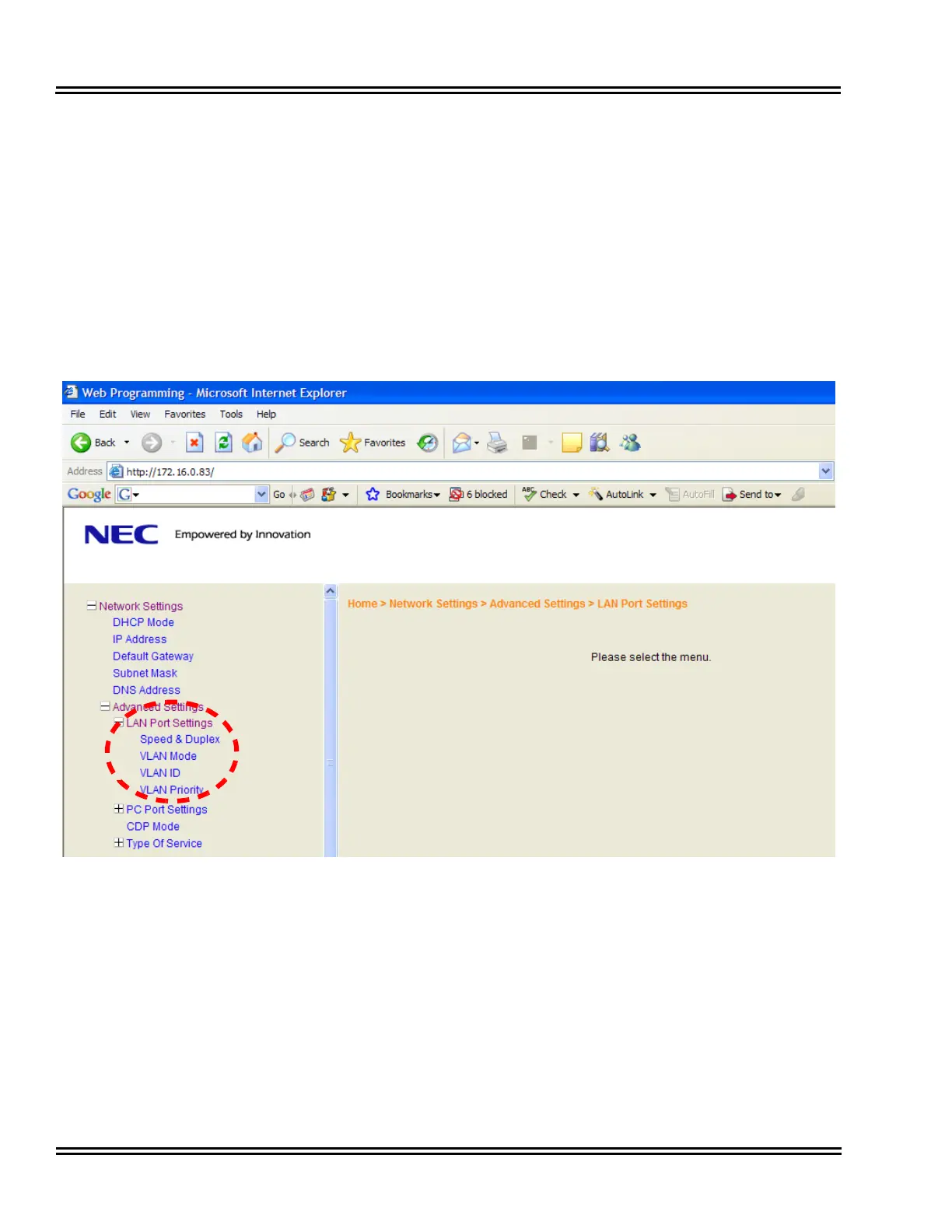Issue 6.0 NEC SL1100
9 - 26 IP Multiline Station (SIP)
13.5.2 Tagging Voice Packets Using IP Phone
1. To apply a tag to the voice packets only, go to
Network
Settings>Advanced Settings>LAN port settings
.
2. Access the following three menus to select options for LAN
Port Settings:
VLAN Mode
VLAN ID
VLAN Priority
Figure 9-8 LAN Port Settings Window
