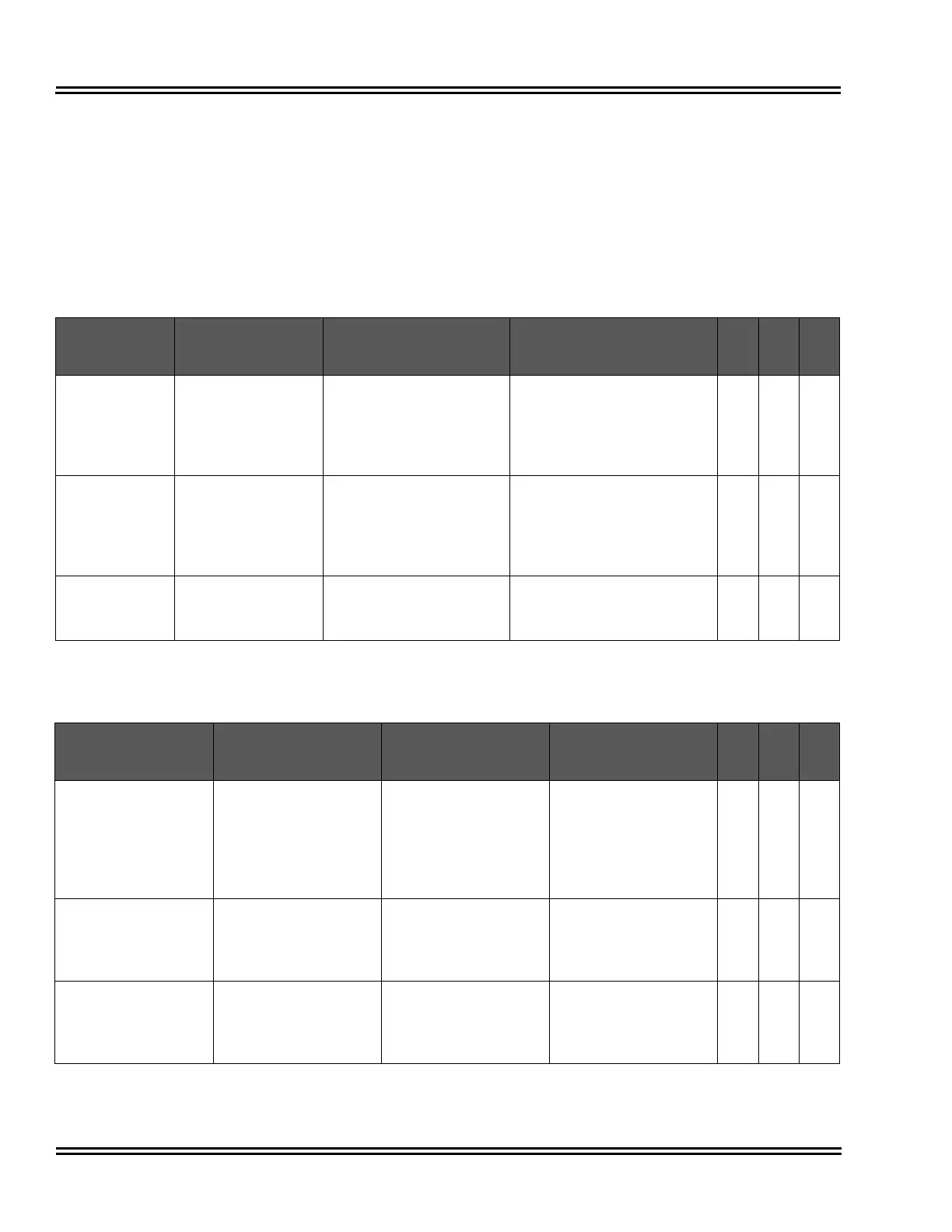Issue 6.0 NEC SL1100
10 - 4 IP Single Line Telephone
2.2 Configure VoIPDB Networking Information
The VoIPDB DSP's (PRG 84-26-01) should be connected to the same IP
Subnet as the VoIPDB signaling address (PRG 10-12-09).
If any IP Address or NIC setting is changed, the system must be reset for
the changes to take affect.
2.2.1 VoIPDB (DSP) Basic Setup
Program
Number
Program Name
Description/
Comments
Assigned Data 1 2 3
10-12-03
CPU Network Setup
– Default Gateway
Assign the IP Address for
the Router.
0.0.0.0 ~ 126.255.255.254
128.0.0.1 ~ 191.255.255.254
192.0.0.1 ~ 223.255.255.254
Default is 0.0.0.0
X
10-12-09
CPU Network Setup
– IP Address
Assign the IP Address of
the VoIPDB.
0.0.0.0 ~ 126.255.255.254
128.0.0.13~191.255.255.254
192.0.0.1~223.255.255.254
Default is 172.16.0.10
X
10-12-10
CPU Network Setup
– Subnet Mask
Assign the Subnet Mask
of the VoIPDB.
255.255.0.0
Default is 255.255.0.0
X
Program Number Program Name
Description/
Comments
Assigned Data 1 2 3
84-26-01
VoIPDB Basic Setup –
IP Address
Assign the IP Address
for the DSP resource.
Note: The VoIPDB IP
Addresses must be
statically assigned.
Default:
Slot 1 = 172.16.0.20
X
84-26-02
VoIPDB Basic Setup –
RTP Port Number
Assign the RTP Port
Number.
0~65534
Default for DSP1 is
10020
X
84-26-03
VoIPDB Basic Setup –
RTCP Port Number
(RTP Port Number + 1)
Assign the RTCP Port
Number.
0~65534
Default for DSP1 is
10021
X
