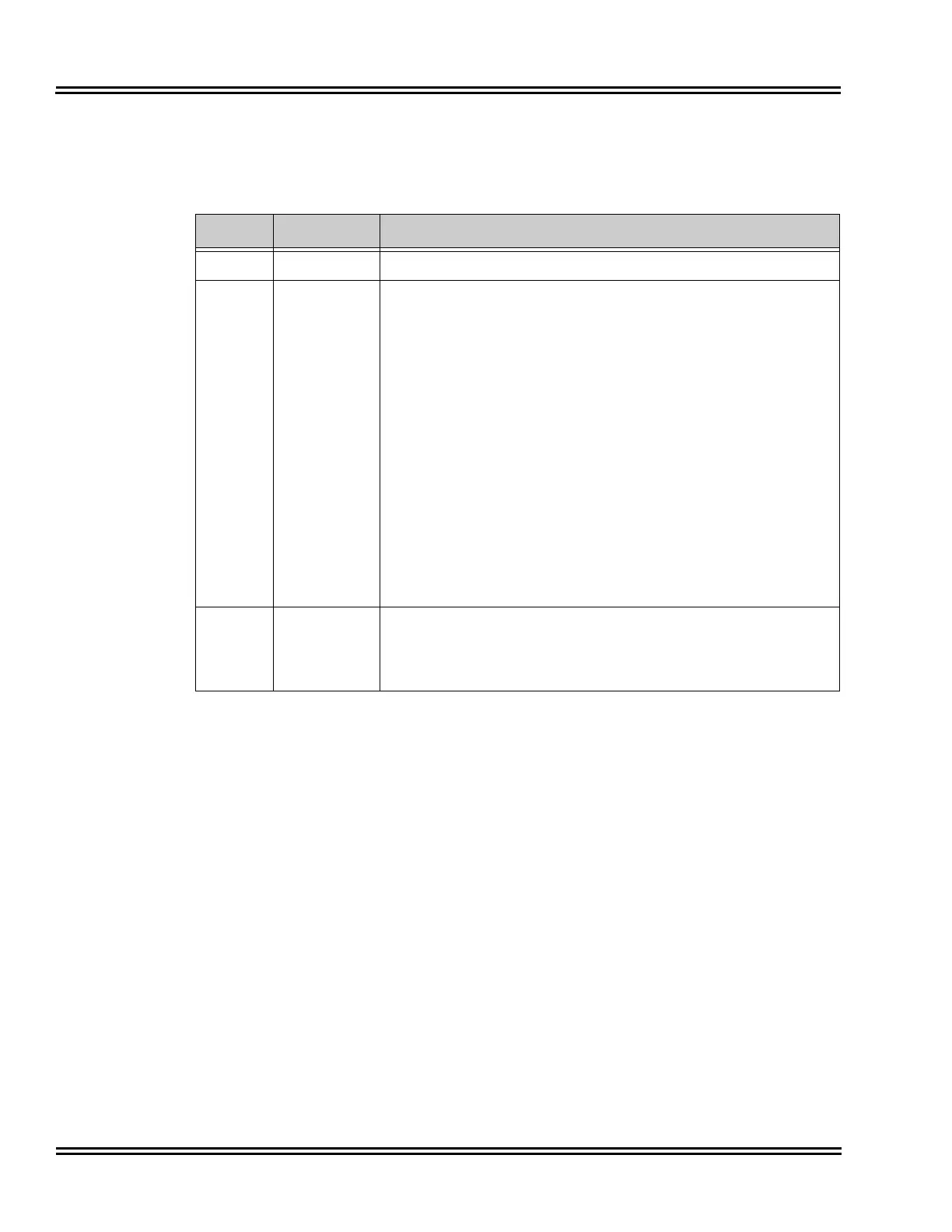Issue 6.0 NEC SL1100
6 - 28 Network Design Considerations
6.7.3 Configuring Diffserv
Use Program 84-10-10 to select the logic for marking the ToS field.
The choices are:
Number ToS Mode Programs Enabled
0None
None – ToS bits are: 00000000
1IP
Precedence
84-10-02 Priority – 0=Lowest ~ 7=Highest
(ToS bits: 0~2)
84-10-03 Delay – 0=Normal, 1=Low
(Tos Bit: 3)
84-10-04 Throughput – 0=Normal, 1=High
(Tos Bit: 4)
84-10-05 Reliability – 0=Normal, 1=High
(ToS Bit: 5)
ToS Bit 7: Always 0
Typically, only one of bits 3~6 is set to 1 and the other three bits
are set to 0. For example, to maximize route reliability, set
84-10-05 to 1 and leave 84-10-03, 84-10-04 and 84-10-06 at 0
(default).
2 Diffserv
84-10-07 DSCP Value in Decimals: 0~63
(ToS bits: 0~5)
ToS Bits 6 & 7 are not evaluated
