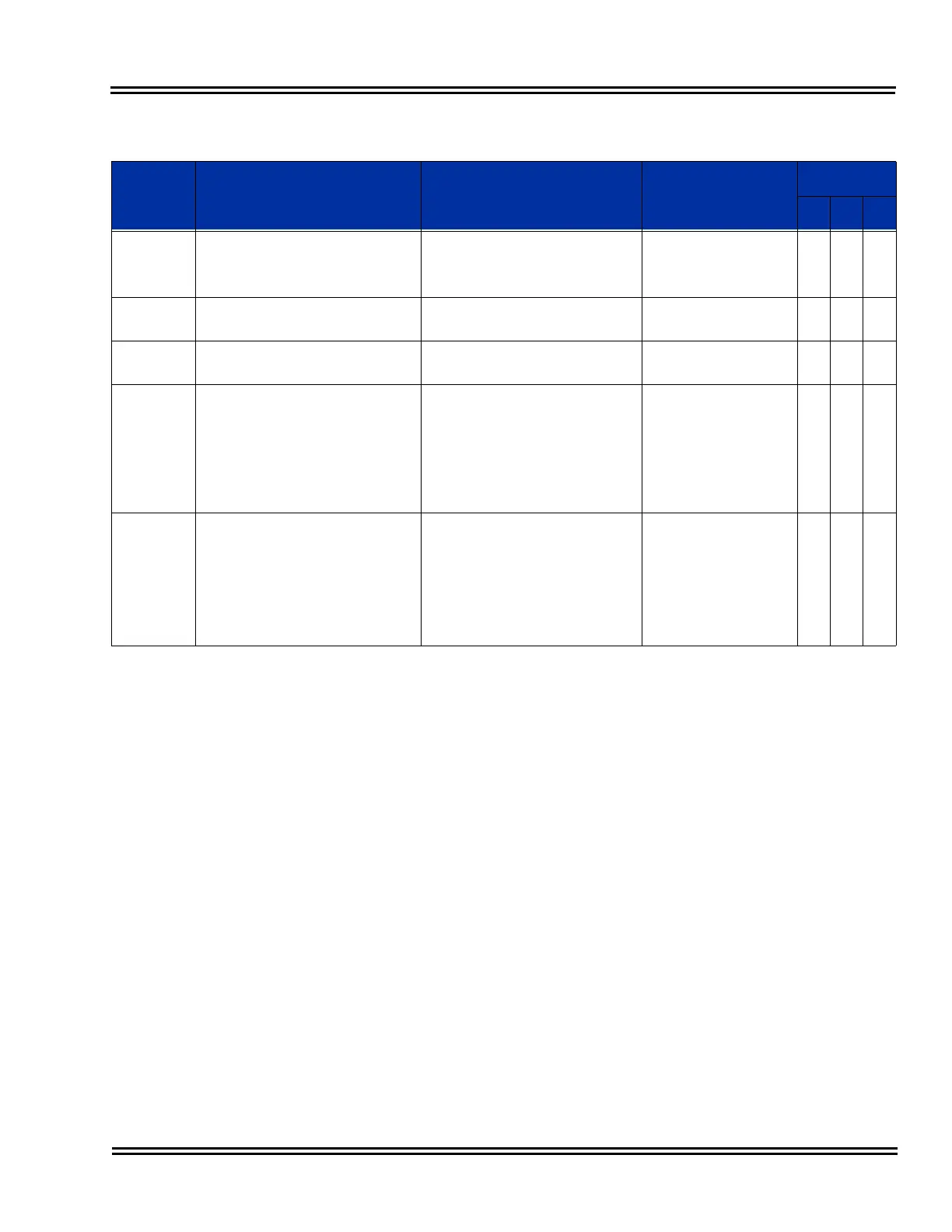NEC SL1100 Issue 6.0
Networking Manual 8 - 3
Guide to Feature Programming
Program
Number
Program Name Description/Comments Assigned Data
Level
1 2 3
10-63-01 DHCP Client Mode Enable/disable the DHCP Client
feature.
0 = Disable
1 = Enable
(default = 1)
10-12-01 IP Address - CPU Assigns the IP address of the CPU
card.
192.168.0.10
10-12-02 Subnet Mask - CPU Assigns the Subnet Mask of the
CPU card.
255.255.255.0
10-12-03 CPU Network Setup – Default
Gateway
Assign the default gateway IP
address for the CPU.
0.0.0.0 ~
126.255.255.254
128.0.0.1 ~
191.255.255.254
192.0.0.1 ~
223.255.255.254
(default = 0.0.0.0)
10-12-09 CPU Network Setup – IP
Address-VOIPDB
Set for VoIPDB. 0.0.0.0 ~
126.255.255.254
128.0.0.1 ~
191.255.255.254
192.0.0.1 ~
223.255.255.254
(default = 172.16.0.10)
