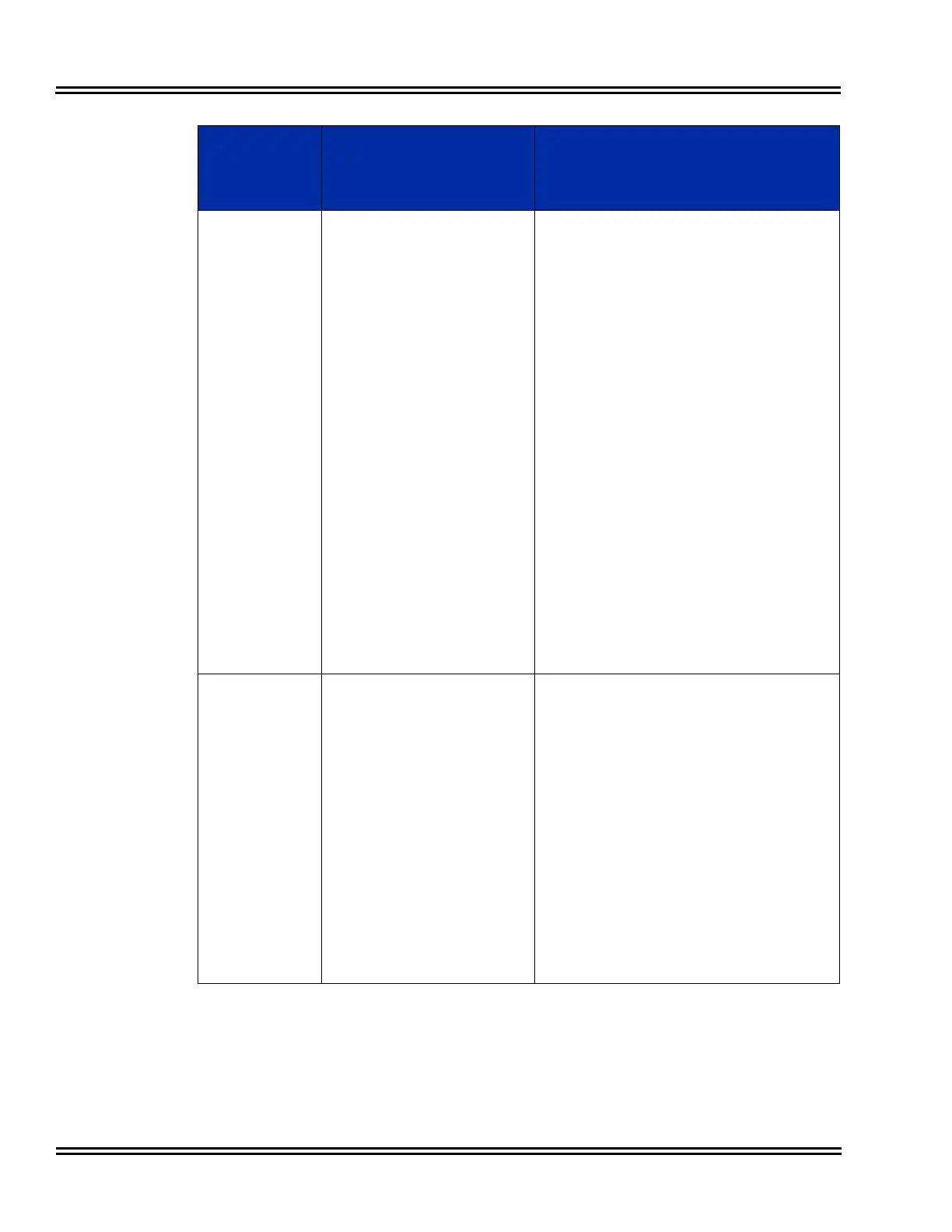Issue 6.0 NEC SL1100
13 - 30 SL Net
16-01-02 Department Group Calling
Cycle
This program is used to define
what happens when the
department group pilot number
is called.
If this is set to priority, every
new call to the pilot number will
search an idle phone in order of
the extensions priority (set in
program 16-02-02). The lower
the number the higher the
priority for that extension. For
example, if two phones are idle
and one phone has a priority of
a 1 and the other phone has a
priority of a 2, the phone with
the priority 1 will receive the
call.
If this is set to circular, every
new call to the pilot number will
cycle to an idle extension in a
circular order. The priority of
the extension is not used.
When using a department
group for Voice Mail, this
program must be set to (0)
priority.
0 = Normal Routing (Priority)
1 = Easy UCD routing (Circular)
(default =0)
16-01-04 Department Group Hunting
Mode
This program sets what
happens when an unanswered
call to a department group pilot
number reaches the last
member of the group.
If this is set to (0), once the last
extension is called the hunting
will stop.
If this is set to (1), once the last
extension is called the hunting
will continue to look for an idle
member to receive the call.
NEC recommends setting this
to (1) Circular when using a
department group for Voice
Mail.
0 = Last extension is called and hunting stops
1 = Circular (Hunting will continue)
(default =0)
Program
Number
Program Name/Description Assigned Data
