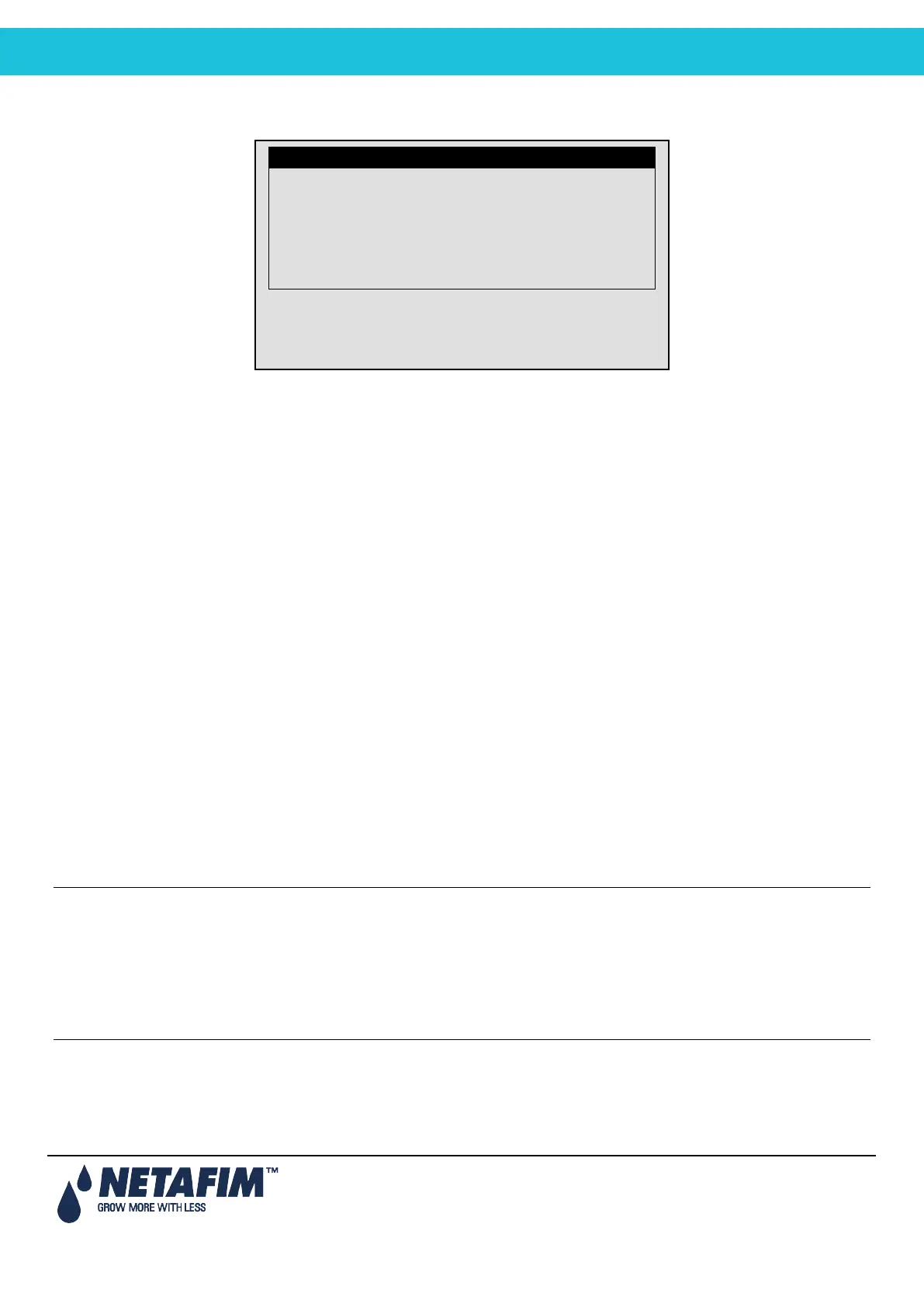NMC-PRO Installation Manual
123Page
12 INSTALLATION MENU
• Device Layout, page 123
• Device List, page 125
• Digital Input, page 125
• Analog Input 1-2, page 126
• Analog Output, page 129
• Hardware Checklist, page 129
12.1 Device Layout
The device layout screen allows you to assign functions to each output (relay).
1. Place the cursor on the Function column, use the arrow keys to reach the relevant line, and press ENTER. A
selection list including all available devices will appear.
2. Choose the required device and confirm by pressing ENTER. The cursor will move to the No. column.
3. Specify the number of the device in the controller and press ENTER to confirm.
4. If you wish to define several devices of the same type, for example valves 1 to 10, configure the first one and
press ENTER a few times until you reach the required amount. The NMC-Pro automatically continues with the
same device until instructed otherwise, or until reaching the system limitation for that device.
• Relay: This column is divided to two sub-columns indicating relay number and the location of the relay card;
Local: Numbers 1 to 64 and the card exists.
EXT 1: Numbers 65 to 128 and the card exists.
EXT 2: Numbers 129 to 196 and the card exists.
EXT 3: Numbers 197 to 256 and the card exists.
Note: If the card does not exist, the column can show either 'N/A' (see Screen 4 on next page) or 'R.U.' (see
Screen 5 on next page), according to parameter “Remote Unit Type” in table 6.2.
Note: If a selected value is different than 'None' in table 6.2, 'R.U.' is displayed in this table (see Screen 5 on next
page).
Note: If 'SingleNet' is chosen in table 6.2, the screen consists of 256 outputs.
Note: If 'Radio' is selected in table 6.2, the screen contains at least 64 outputs.
INSTALLATION