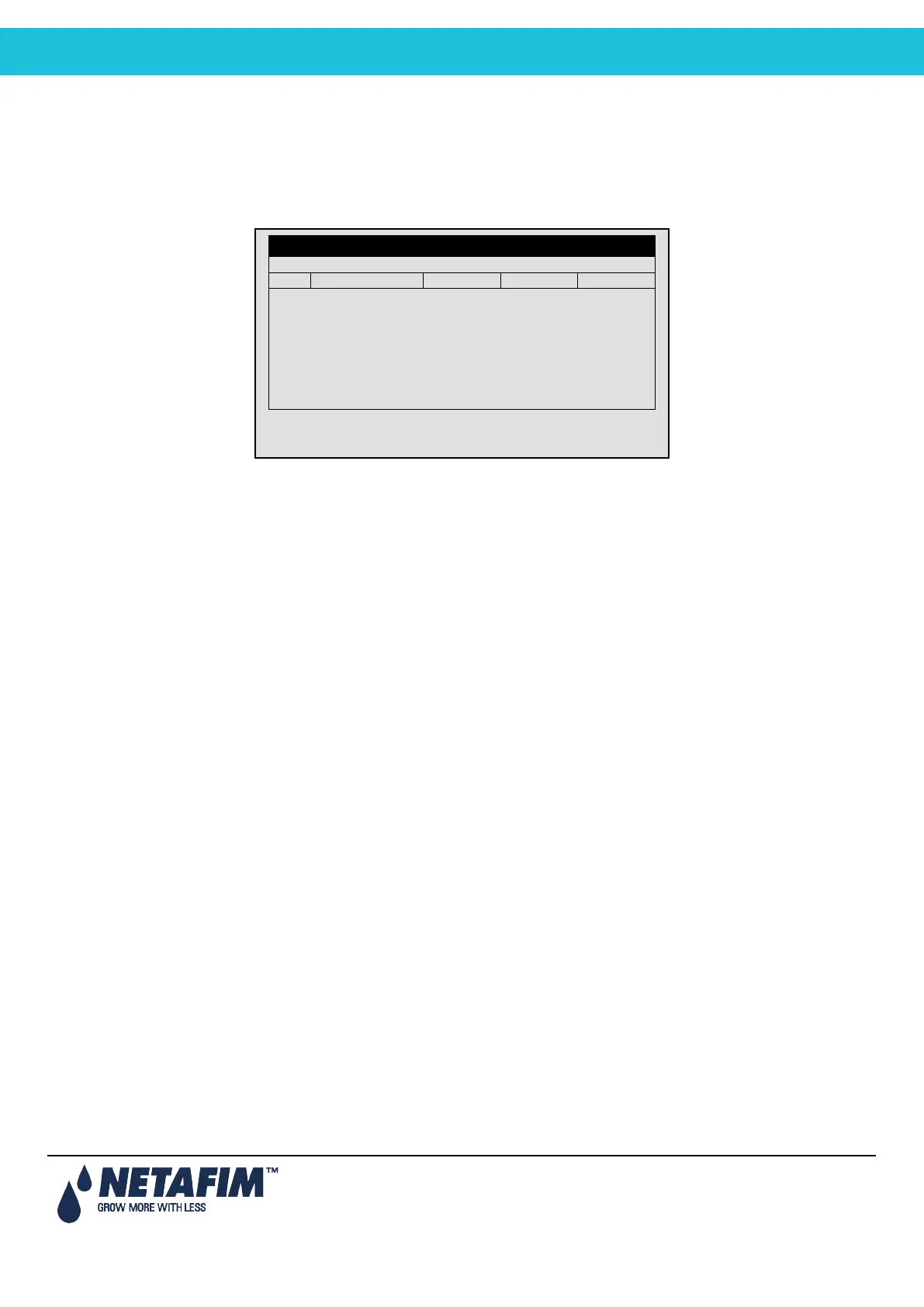NMC-PRO Installation Manual
96Page
9.7 Analog Output Test
The Analog Output test screen enables testing the valves' opening, both while in operation or off-line. The test shows:
• The amount of current going to the valve
• Test results
From these data points, the user can troubleshoot a faulty valve.
• Define and map the analog output card(s) in Analog Output, page 129.
• Configure dosing in Dosing Configuration, page 119.
To test the analog output valves:
• Under Status, select one of the following:
AUTO: PRO Irrigation tests the valve opening percentage. Use this option while the controller is
operating.
MAN: The user defines the valves' opening percentage.
• The screen displays the test results:
Meas: This field displays the amperage used to open the valve, from 4 - 20 mA. 4 corresponds to
closed completely (0%) and 20 corresponds to open completely (100%).
Fail:
o ON: The valve is not operating properly
o OFF: The valve is operating properly
• Troubleshooting:
If the test fails and there is high amperage, the card is installed improperly (Number 1 in the above
figure).
If the test fails and there is no amperage (4.00), there is a short circuit (Number 2 in the above figure).
ANALOG OUTPUT