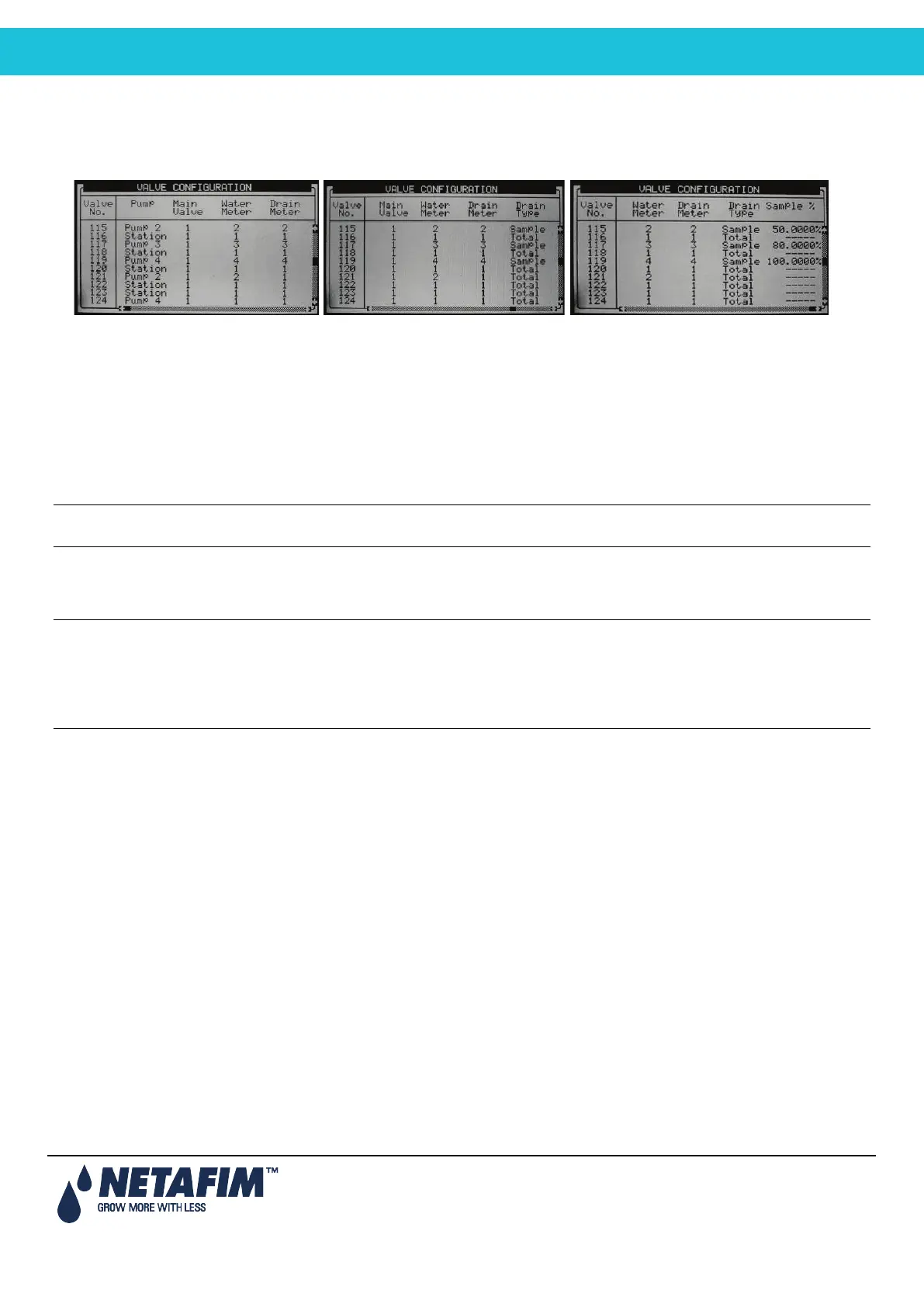NMC-PRO Installation Manual
113Page
11.3 Valve Configuration
Valve configuration allows you to configure devices such as pumps, main valves and drainage measurement of
valves.
• Valve No.: Indication of the valve number.
• Pump: Define which pump or pump station should be started when irrigating this valve. When choosing
Station, the NMC-Pro will choose which and how many pumps should be started to supply the required
(calculated) flow. See Pump Station Configuration on page 112 for more information).
• Main Valve: Define which main valve should be opened when starting each valve.
• Water Meter: Configure a water meter to each valve. This option is only possible when the flow calculation
(water meter type) is Standard.
Note: Make sure that you define an operative water meter. There is no protection against defining a water meter
that isn’t properly defined in the system.
Note that when operating using Water Source (unlike Standard, in table 7.5) a valve is not configured to a specific
water meter. In this case, all water meters set in the system are relevant for each irrigation and their pulses are
calculated for the flow rate, hence, water meter column will be ignored in valve configuration table.
Note: Make sure that you define an operative water meter. There is no protection against defining a water meter
that isn’t properly defined in the system.
Note: When using more than one water meter it is recommended not to start to valves that are not configured to
the same water meter simultaneously; the NMC-Pro uses only the water meter connected to the leading valve and
does not sum the flow from the rest of the water meters, this might create unexpected alarms and malfunctions!
• Drain Meter: Define which drain meter this valve is connected to.
• Drain Type: Define drainage type:
Total: Drainage is collected from the complete valve area.
Sample: Drainage is collected from a representing part of the valve area.
Note that it is possible to set several valves to the same drain meter when working by 'Total'. The system does not
allow operating several valves on the same meter when operating by 'Sample'.
• Sample %: When using sample drainage measurement it is required to define the ratio of the sample area to
the complete valve area.