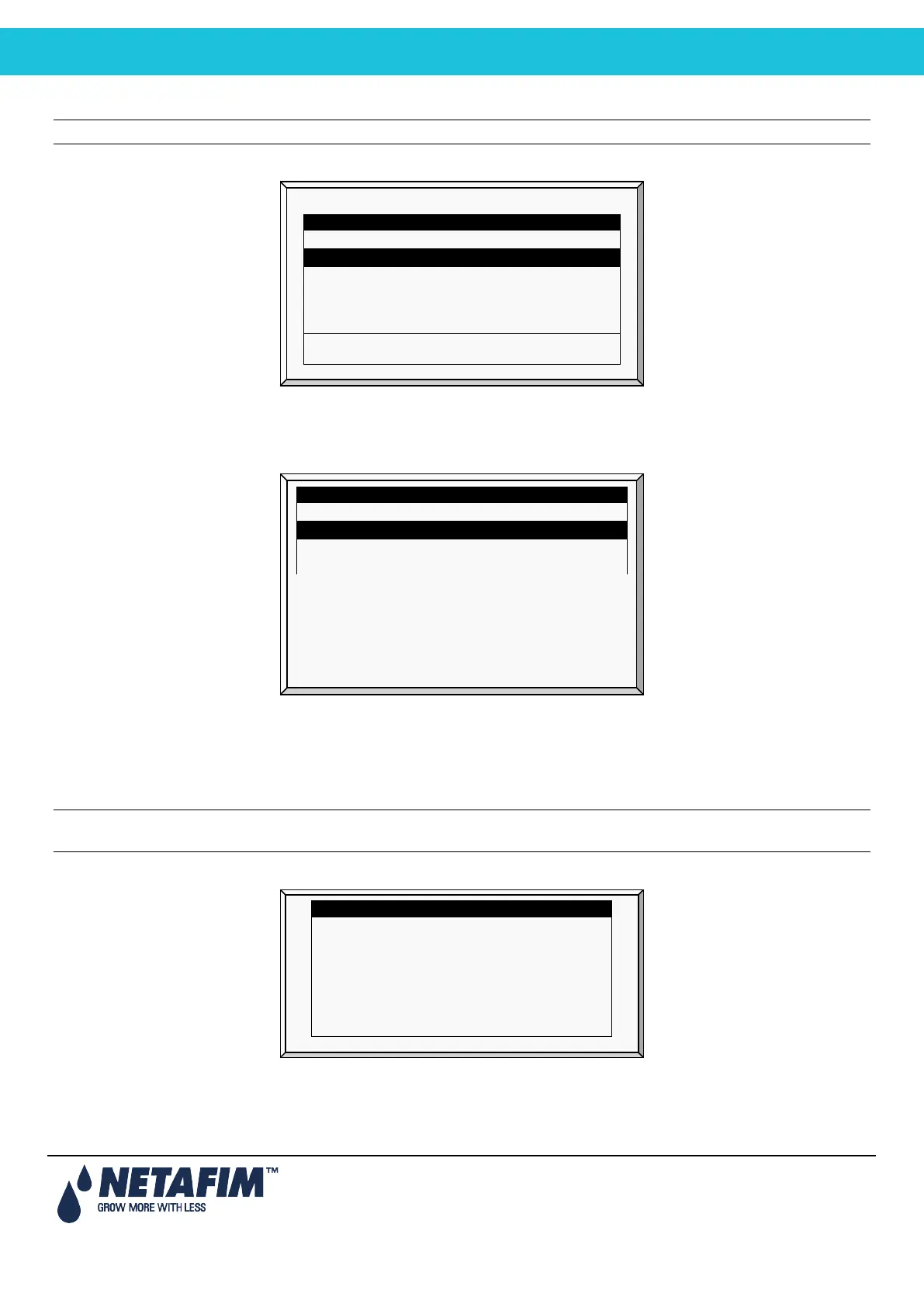NMC-PRO Installation Manual
17Page
3.6.2 Running the Application
Note: Pressing Exit or ESC takes you to the previous menu.
1. Select Hardware Firmware. The following screen appears (example only):
2. Select the required directory.
3. Press Enter.
The following screen appears:
4.Select the required software version.
5. Press Enter.
6. A confirmation message appears. Select Yes.
7. Press Enter.
Note: Do not turn the unit off during the update! If there is an interruption (for example a power outage), restart the
process.
At the end of the process, the following screen appears (the version numbers are examples only):
8. Press Enter and perform a Cold Start.
Press ENTER To Continue.
NMC_PRO <DIR> 13/Oct/2009
NMC_PRO <DIR> 13/Oct/2009
Press ENTER to confirm selection or MENU to return.