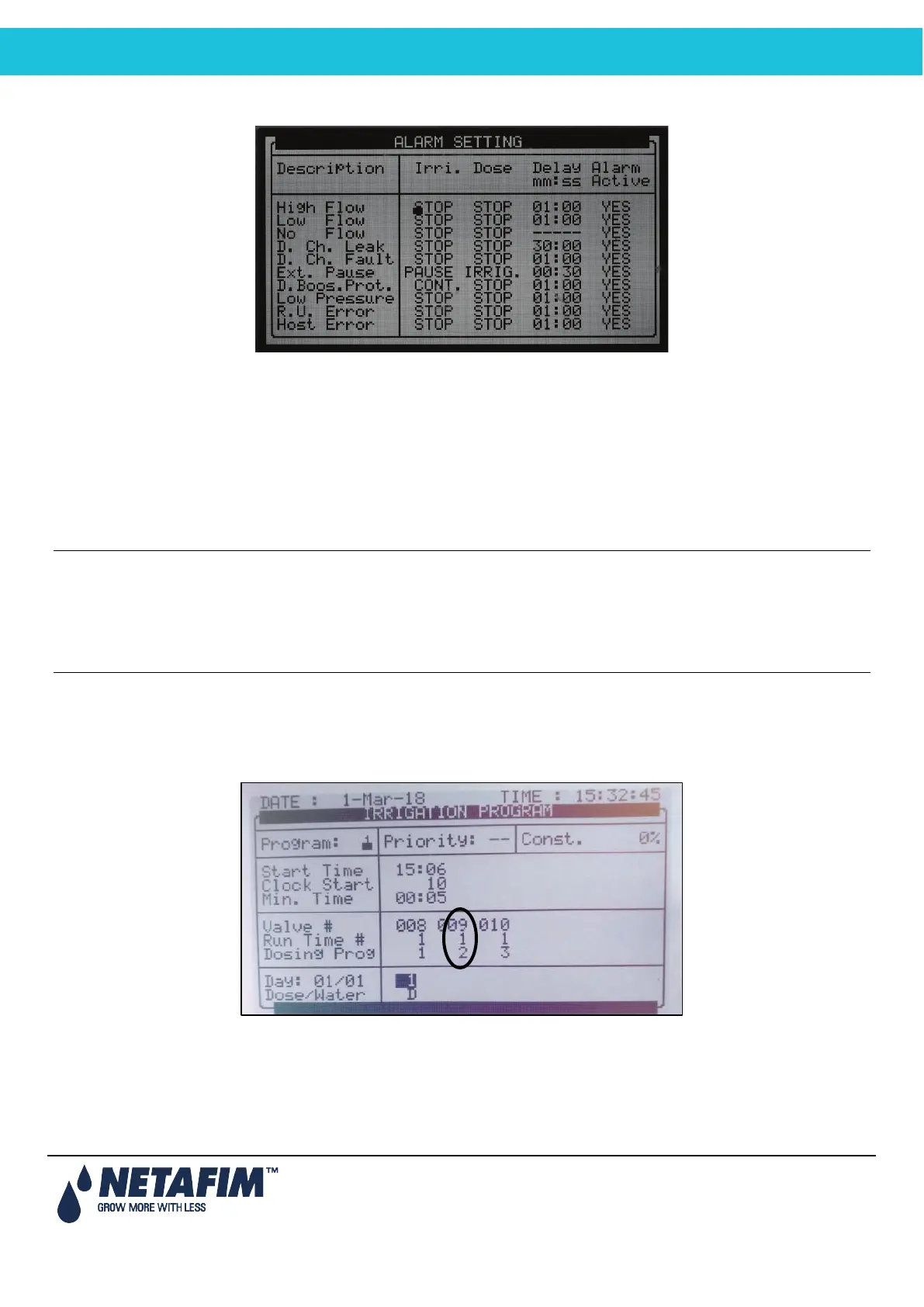NMC-PRO Installation Manual
81Page
7.4 Alarm Setting
The Alarm Setting table allows you to define the required response for failures recognized by the NMC-Pro:
• STOP: Stop irrigation and/or dosing for current valve (or valve group) and continue to the next valve (or valve
group).
• CONT: Continue irrigation and/or dosing for the valve (or valve group) that caused the alarm. This option
actually means that the system will generate an alarm but will not take action.
• Delay (mm:ss): Define the period the failure must be active before the NMC-Pro will generate an alarm and
will take action.
• Alarm Active: Define whether the alarm output should be triggered by the appropriate alarm.
Note: An alarm will be generated on the NMC-Pro screen even if the NMC has been set to continue (ignore) or the
alarm output has been set as not active (or not defined at all).
Note: The NMC-Pro will not reset a "R.U. Error" alarm once the error has been corrected in the remote unit; the
alarm will only be reset upon Period of automatic reset or when reset manually be the user (Reset now function).
Refer to Analog Output Test, page 45 for information on the Analog Output Test.
7.4.1 Analog Output Alarm Generation
NMC Pro generates Alarm Output Alarms if:
• NMC Pro uses the Dosing Program