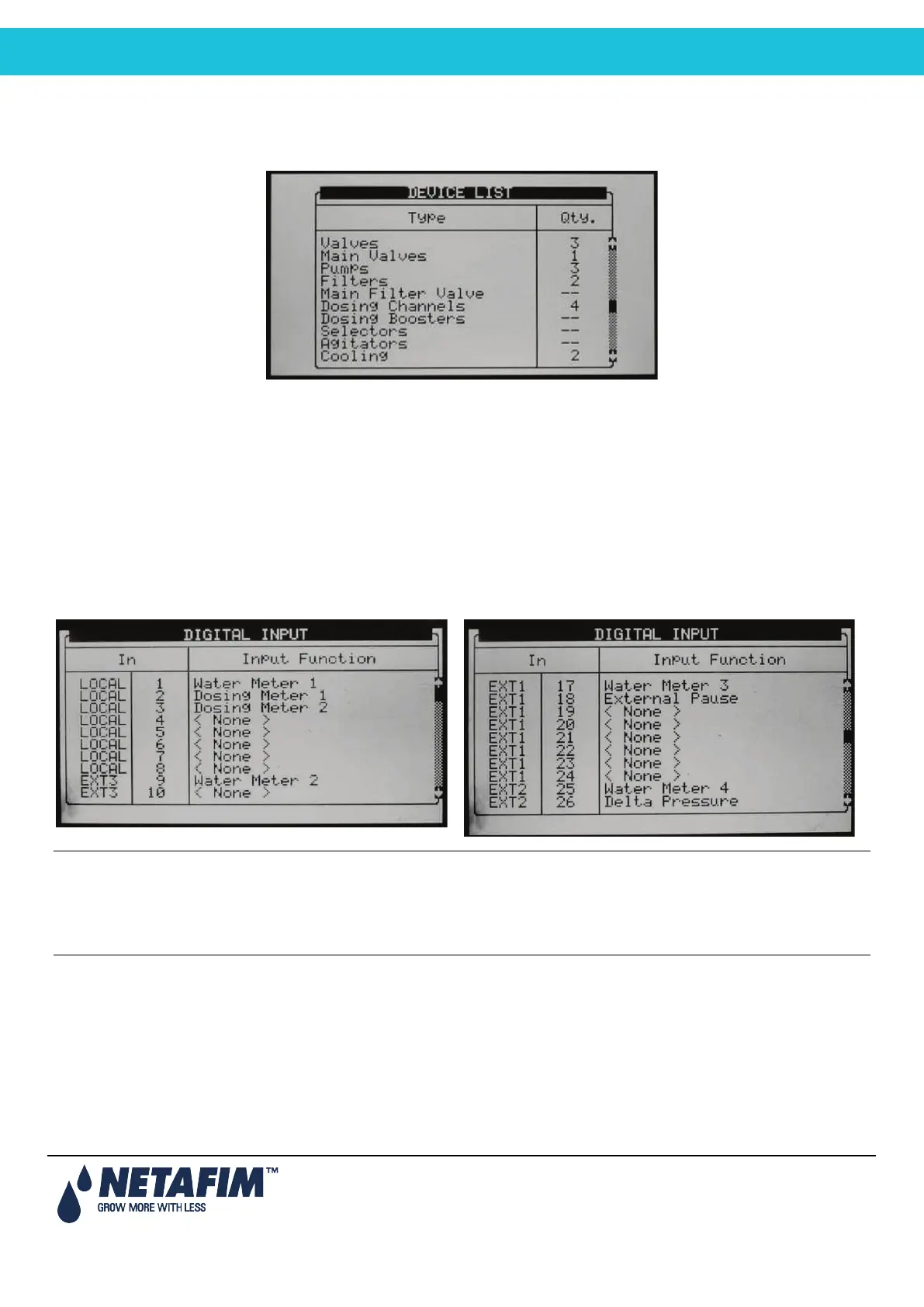NMC-PRO Installation Manual
125Page
12.2 Device List
The Device List screen allows you to view what type, and how many devices are currently defined. This screen
automatically updates depending on the devices set in the 7.1 screen.
12.3 Digital Input
Place the cursor on the relevant line and press ENTER. A selection list will open. Choose the required sensor and
press ENTER to confirm.
Inputs 1-32 are according to the following:
• Card no. 1: inputs 1 – 8
• Card no. 2: inputs 9 – 16
• Card no. 3: inputs 17 – 24
• Card no. 4: inputs 25 - 32
Note: If the cards do not exist, either 'N/A' or 'R.U' will be displayed, according to parameter “Remote Unit Type” in
table 6.2.
Note: This table refers to both local and extension boxes.
Note: The card number is set according to its jumpers regardless to its location (local or extension box).