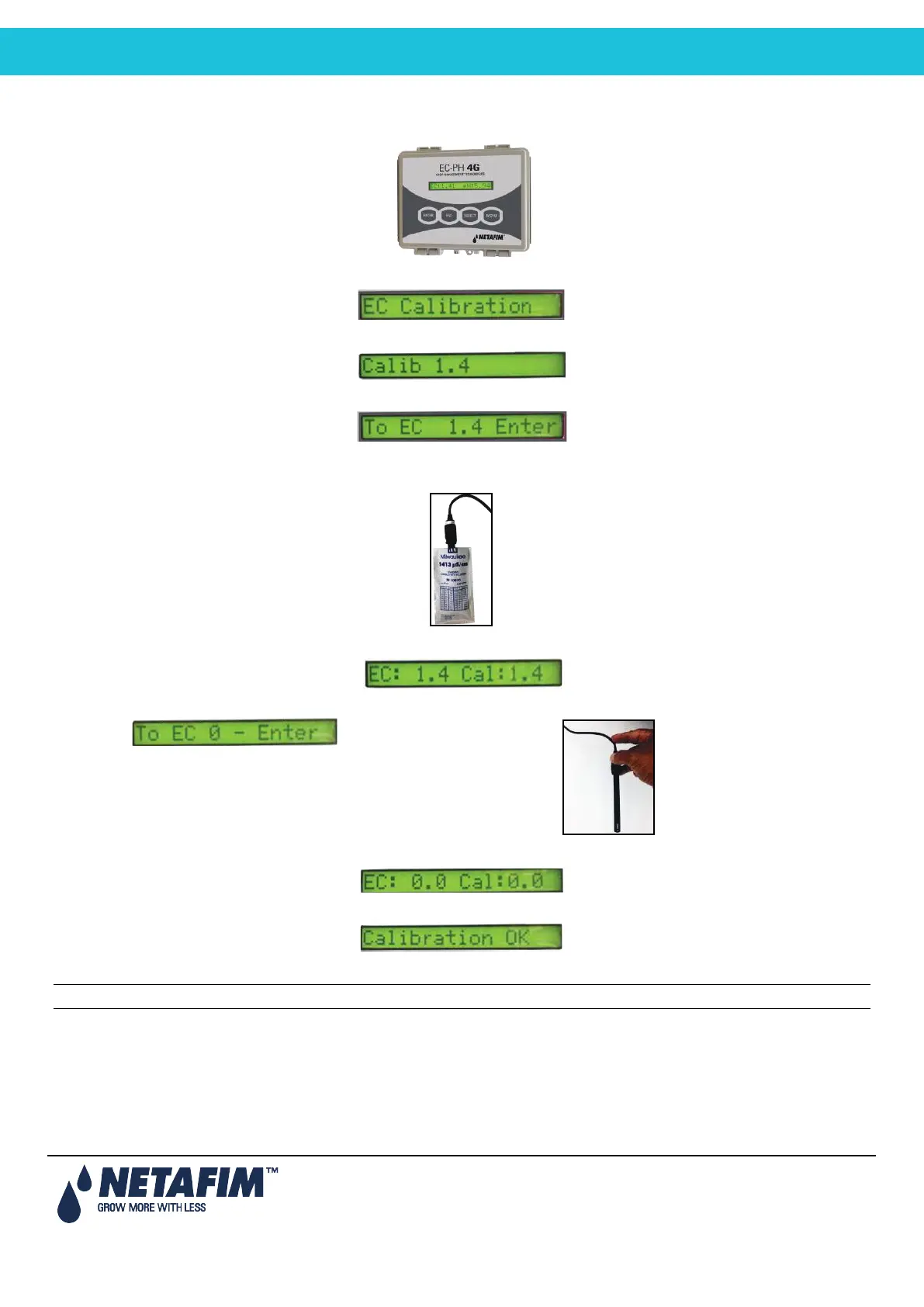NMC-PRO Installation Manual
148Page
SENSOR INSTALLATION AND DEFINITION
17.1.1 EC Sensor Calibration
1. On EC/pH screen press MENU.
EC Calibration appears.
2. Press Enter. Calib 1.4 appears.
3. Press Enter.
4. Clean and dry an EC sensor. Insert the sensor into 1.4mS calibration buffer; immerse for 10 seconds and
press Enter.
Calibration is in process.
5. When the following screen appears, remove the sensor from the buffer and hold it in the air; press Enter.
6. Calibration is in process; wait until next screen is displayed, which indicates that EC Calibration is complete.
7. Wait until the following screen appears.
EC calibration is complete.
NOTE: If display says "BUFFER FAULT" please refer to Troubleshooting in the EC-pH Manual.
1. On EC/pH screen, press MENU.