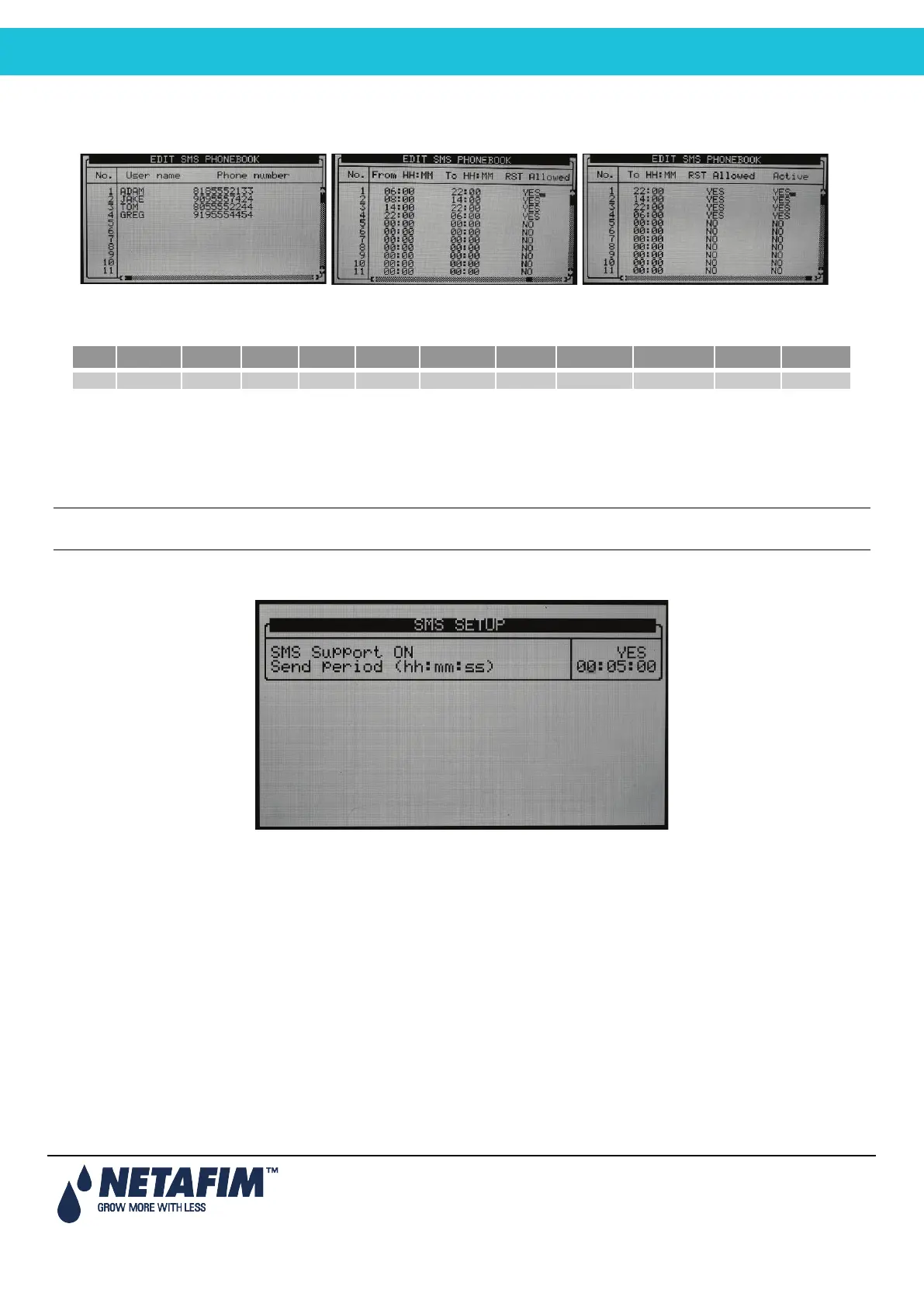NMC-PRO Installation Manual
107Page
10.11 Edit SMS Phonebook
The Edit SMS Phonebook screen allows you to add and edit subscribers for the SMS service.
• User name: Enter the recipient name using the numeric keypad (can be up to 11 characters long)
• Phone number: Enter the recipient’s phone number (can be up to 20 characters long)
• From HH:MM / To HH:MM: Schedule the time period for each subscriber, From (time)
/ To (time) in a 24 hour format (Example: 2:00pm = 14:00)
• RST Allowed: Define permission for the subscriber if to be allowed to reset the alarms
• Active: Define if the subscriber will receive SMS alarms
Note: Verify that the SMS Support ON is set to YES in order for the subscribers to receive their SMS (10.12 SMS
Setup)
10.12 SMS Setup
• SMS Support ON: Select YES in order to activate the SMS feature
• Send Period (hh:mm:ss): Define how often the controller will check for new alarms to send Default:
every 5 minutes 00:05:00