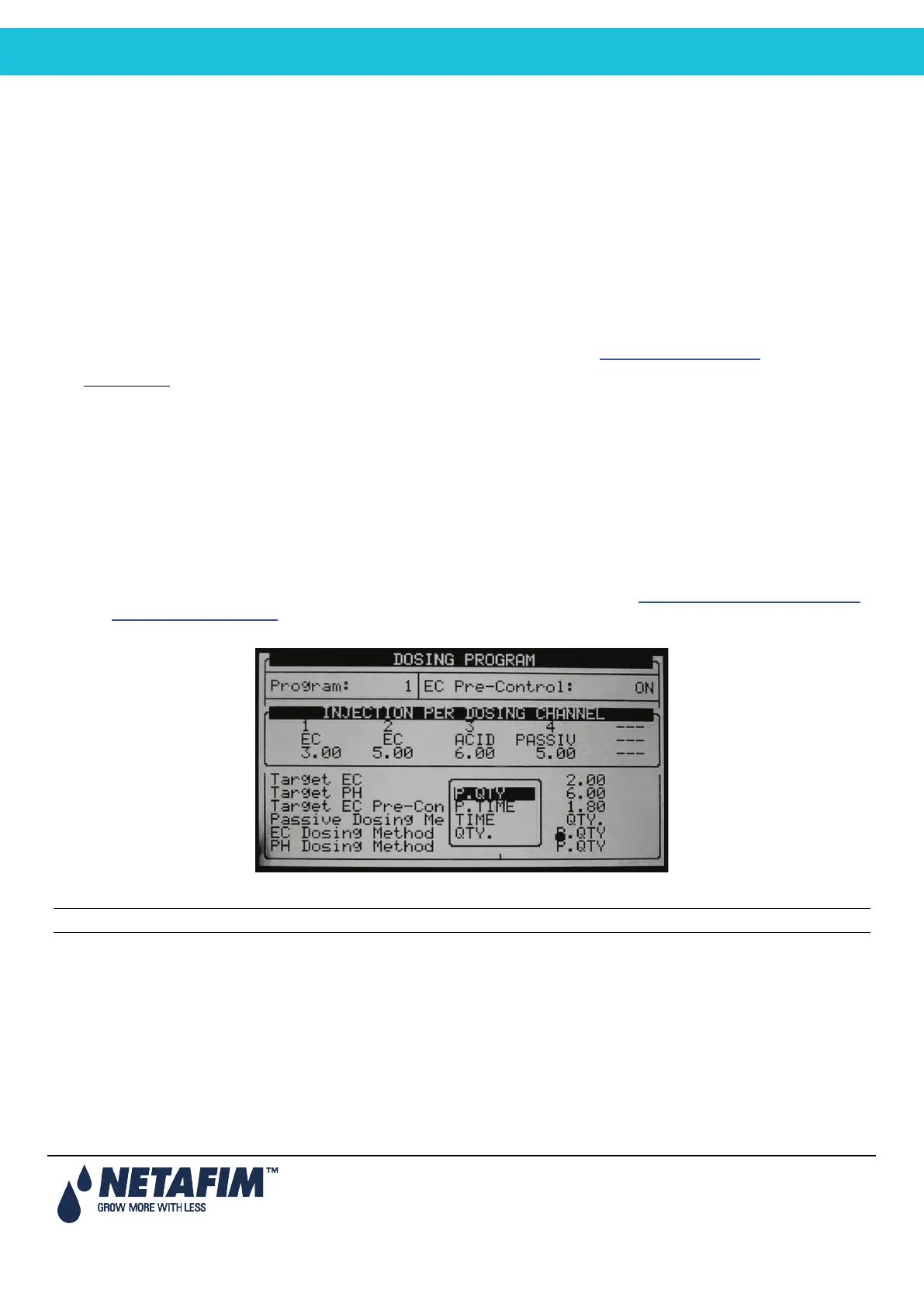NMC-PRO Installation Manual
67Page
5.4.2 Dosing Injection Methods
1. P.Qty (1/1000): Proportional quantity. Each dosing channel can be set to give a different amount. The set amount
is 1 part (Liter or Gallon) fertilizer/Acid per 1000 parts (m
3
/h or 1000 Gallons) of water.
For example:
• Channel 1 is set to 5.0 (liters or gallons).
• Set water quantity is 3.5 (m3/h or 1000 gallons).
This setting actually means that 5.0 (liters or gallons) of fertilizer will be mixed with each cubic meter (1000 gallons
respectively) of water passing through the system.
The total quantity of fertilizer that will be given is 5.0 * 3.5 = 17.5 liters (Gallons).
2. P.Time (hh:mm): Proportional time. Each dosing channel is given the time to fertilize independently. The NMC-
Pro divides this time equally within the given irrigation time (quantity) set in 1.2 WATER RUN TIME
.
For example:
Dosing channel -1- is set to 00:10, dosing channel -2- is set to 01:00.
Set irrigation time is 03:00 hours.
The NMC-Pro will proportionally divide the set fertigation time for each dosing channel across the set irrigation
time (quantity).
Dosing channel -1- will be on for a few pulses; their total time will be 10 min. Dosing channel -2- will be on for a
few pulses (not necessarily the same amount). Their total time will be 60 min.
3. Time. (hh:mm): Each dosing channel is given the time to fertigate. Dosing will be done in one bulk that will start
after water, before time/quantity has elapsed.
4. Qty. (Liters or Gallons): Quantity. Each dosing channel is given the amount to be injected. Dosing will be done in
one bulk or spread throughout the irrigation, depending on settings in the screen 7.7 DOSING CONFIGURATION
,
line Dosing by QTY. Method. Dosing will start after water, before time/quantity has elapsed.
To choose a method, place the cursor on the METHOD column and press ENTER. A small window will appear:
Select the method with the arrow keys and press ENTER to confirm.
Note: The EC/pH columns will not be visible if EC/pH control and EC/pH alarms are marked ‘No’.