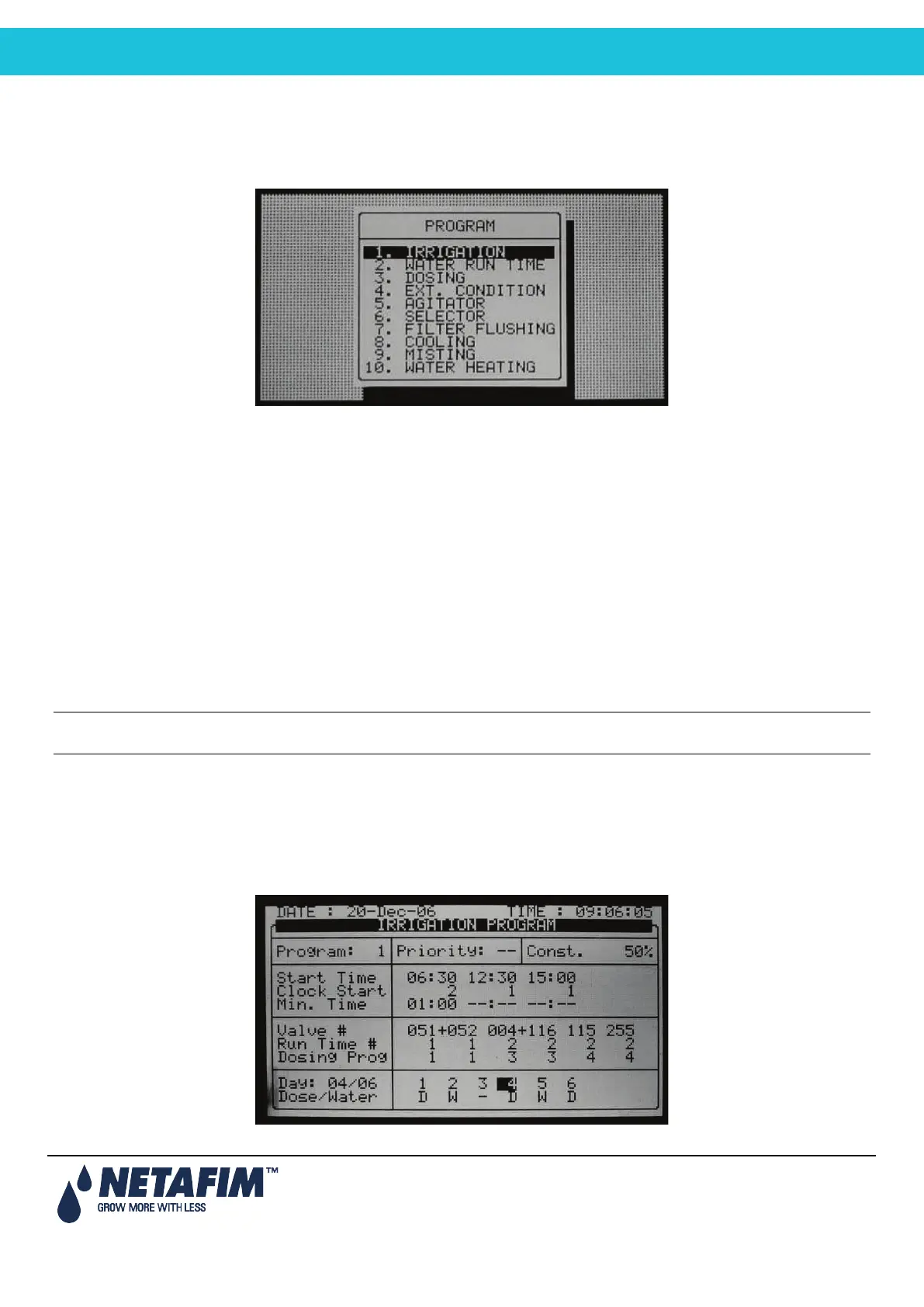NMC-PRO Installation Manual
55Page
5 PROGRAM MENU
In the Main Menu screen, place the cursor on the program icon and press ENTER, or press '1' to enter the Program
Menu.
• Irrigation, page 55
• Using the Influences, page 59
• Setting the Influences, page 59
• Water Run Time, page 65
• Dosing, page 66
• Ext. Condition, page 68
• Agitator, page 70
• Selector, page 71
• Filter Flushing, page 71
• Cooling, page 72
• Misting, page 74
• Water Heating, page 75
Note: To enter any of the menus, press the corresponding numeric key or scroll to the desired item using the
up/down arrow keys and press ENTER: a new window will appear. The first menu under Program is Irrigation.
5.1 Irrigation
The Irrigation Program screen includes all the settings for configuring automatic irrigation start. It depends heavily on
the Water Run Time and dosing program screens; therefore it is recommended to configure these screens before
irrigation takes place.
The NMC-Pro consists of 15 irrigation programs.