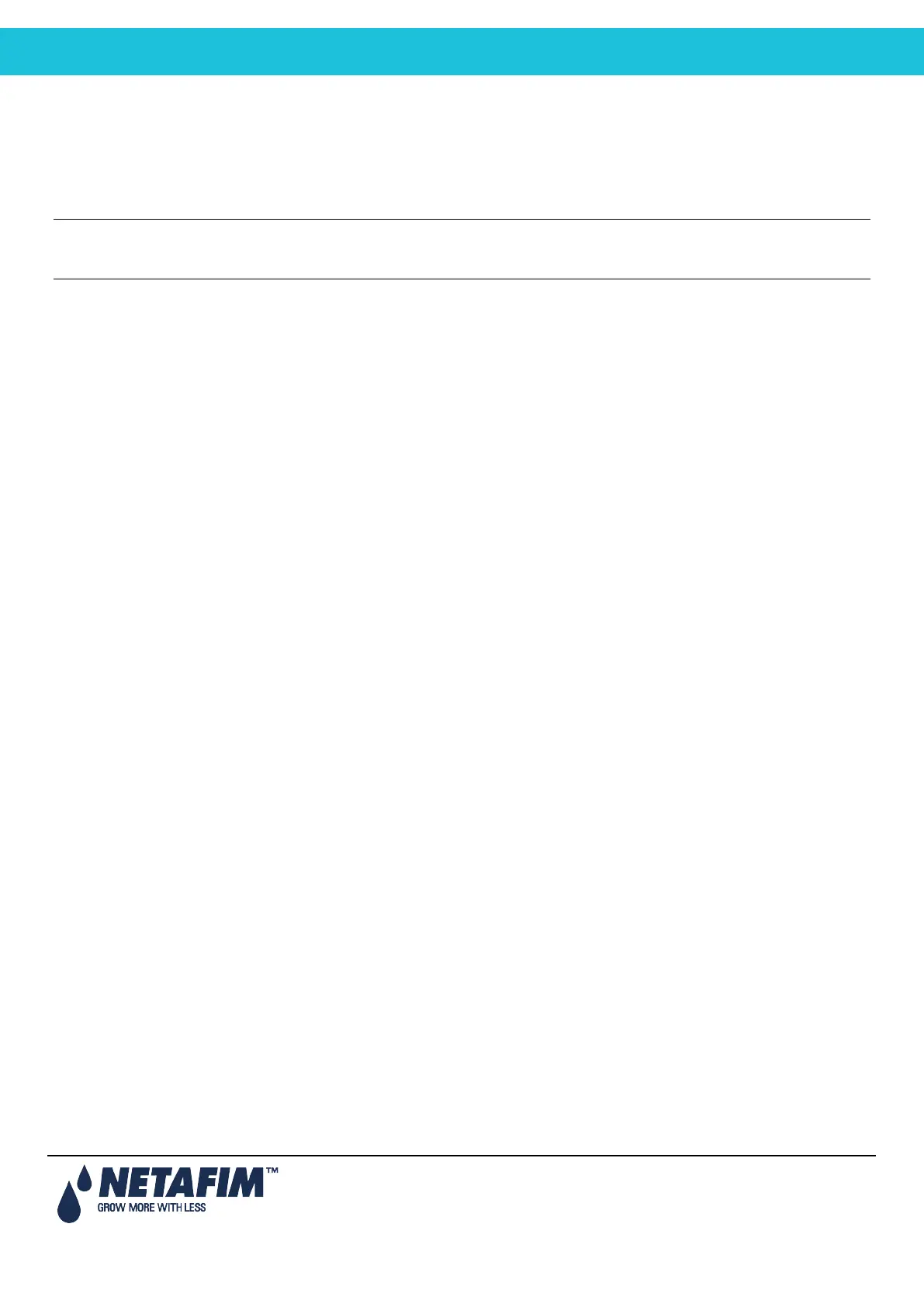NMC-PRO Installation Manual
59Page
The figure above shows “Day: 04/06”, meaning the number of the days in the cycle is 6, and the current day is day 4.
Day 1 and 5 are set to dose, day 3 is set to irrigate water only, and on days 2, 4 and 6 the program is idle.
5.1.1 Setting Irrigation that is Longer than 24H
If a cycle day is 1 and the irrigation length is over 24 hours, the irrigation will repeat itself continuously, which means
continuous irrigation.
Note: Dosing operates according to ('D-W') for the same day and not according to the setting when the irrigation
has started. If an irrigation starts at 18:00 and on this day dosing is set ('D'), the irrigation crosses midnight to a
day where no dosing is set ('W'), dosing stops at midnight!
5.2 Influence Program
Irrigation Pro enables adjusting irrigation settings according the following factors (labeled “Influences” on the screen):
• Solar radiation
• Amount of drainage
• Amount of fertilizer present in the drainage
• VPD
• Temperature
These Influences can adjust the following irrigation settings:
• EC
• Radiation Sum (RadS)
• Minimum Rest Time (MinT)
For example, a grower may want to increase the EC based on the Solar Radiation. Alternatively, he may want to
decrease the MinT based on the drainage.
• Using the Influences
• Setting the Influences
5.2.1 Using the Influences
• Set an Influence to increase or decrease the setting.
• Changes to the setting are in percentages (for example, a 10% increase in the EC level).
• Several Influences adjust the EC setting. The final adjustment amount is based on the sum total of the
different Influences.
• You enter up to three points for each Influence setting. Irrigation Pro automatically calculates the curve based
on these points.
• You can program up to 15 different programs (corresponding to the 15 irrigation programs)
• After configuring an Influence, you must enable it (under ACTIVE/SOURCE).
5.2.2 Setting the Influences
1. Go to Install > Device Layout.
2. Define relays as dosing channels, as required.
3. Go to Program > Irrigation.
4. Using the arrow keys, scroll down to Screen 2. The following screen appears.