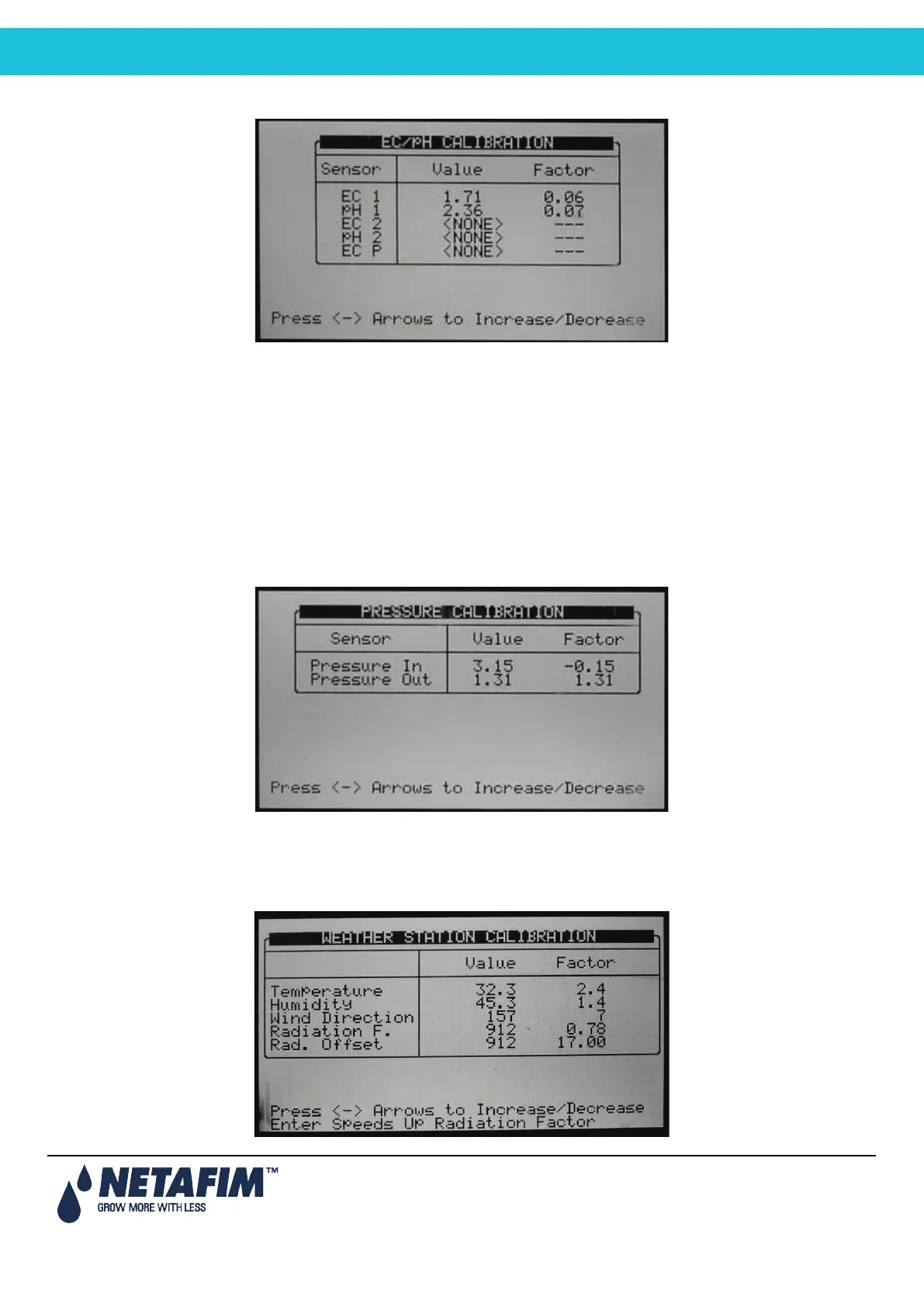NMC-PRO Installation Manual
104Page
10.5.2 EC/pH Transmitter Monitor & NMC-Pro Correlation
Place the cursor on the relevant factor and use the left/right arrow keys to increase/decrease the factor until the values
displayed by the NMC-Pro are equal to the values indicated on the EC/pH transmitter screen.
To ensure the measured values are stable it is recommended to immerse the sensor in calibration fluid when doing
this process.
Under normal operation conditions the correlation process should be done only when there are system changes, for
example when changing EC/pH sensors, nevertheless it is recommended to verify that the readings of the EC/pH
transmitter and of the NMC-Pro are equal every time EC/pH calibration is performed, and adjust if required.
10.6 Pressure Calibration
This screen is used to calibrate inlet and outlet pressure sensors. Calibration of the pressure sensors is usually done
using reference pressure sensors connected in the vicinity of the electronic pressure sensors.
Use the left/right arrow keys to increase/decrease values until the values displayed by the NMC-Pro are equal to the
values indicated on the reference pressure sensor.
10.7 Weather Station Calibration
