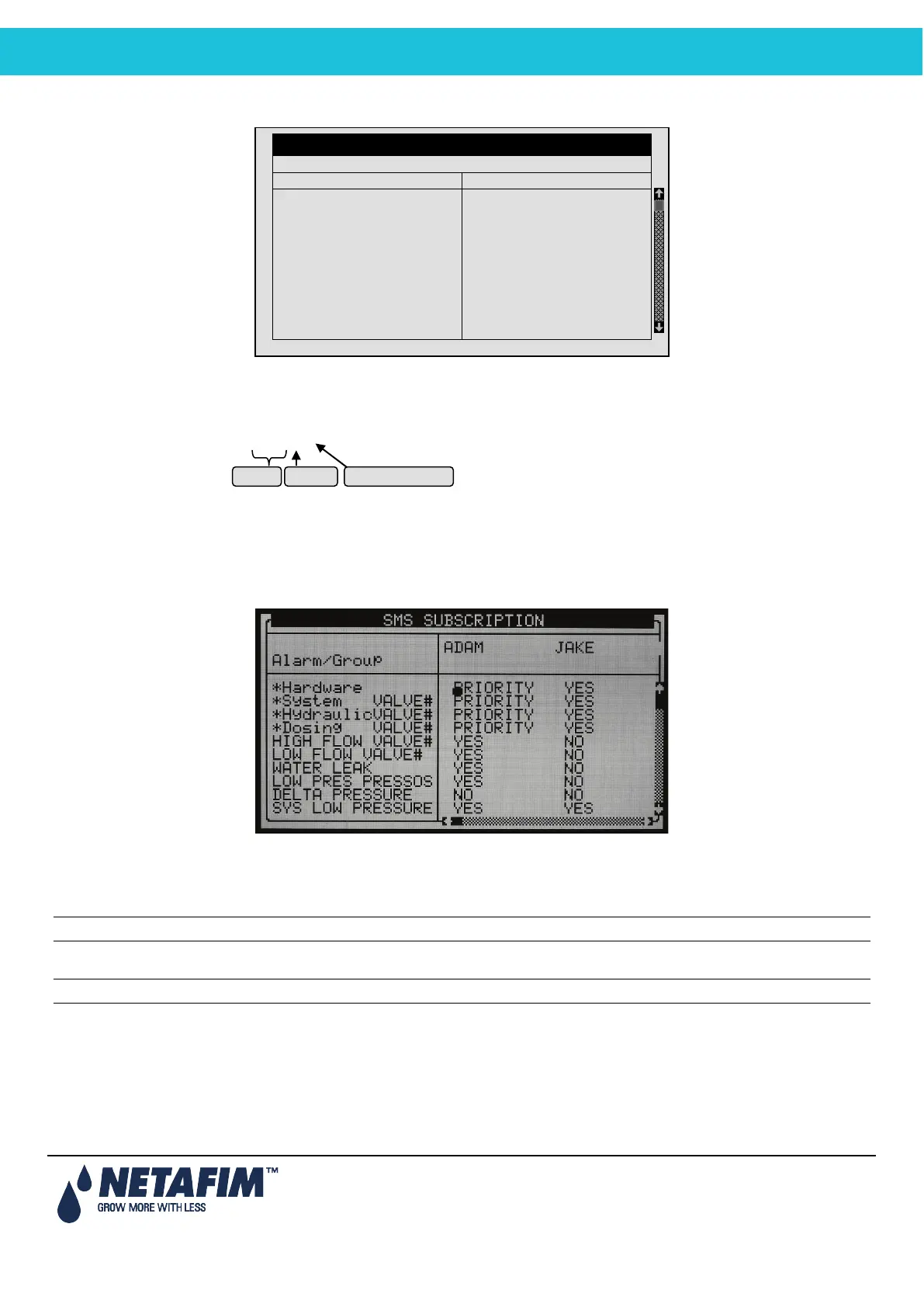NMC-PRO Installation Manual
84Page
7.8 Radio Sys. Alarm View
In this screen, view the current alarm status of the Radio System.
The S/N column is the number of the unit. When an Open Circuit or Short Circuit alarm is detected, the system in
addition will also present the card number and the input/output number that is problematic.
For Example: RTU – 0555.3.1
UNIT # CARD # INPUT/OUTPUT #
Exiting and re-entering refreshes the alarm status screen.
7.9 SMS Subscription
Define which alarms to send for each subscriber. Subscribers need to be defined in the 10.11 Edit SMS Phonebook
menu.
Define which subscriber will receive an SMS if there is an active alarm within the listed alarms or group of alarms.
• NO: SMS will NOT be sent to this subscriber for this alarm
• YES: SMS will be sent to this subscriber in case of an alarm within the time boundary
Note: Time boundary (Send Period) for sending out SMS are define in the 10.12 SMS Setup
• PRIORITY: SMS will be sent to this subscriber in case of an alarm ignoring the time boundary
Note: Verify that the subscriber is defined as ACTIVE in the menu 10.11 Edit SMS Phonebook.
RADIO SYS. Alarm view
BASE
RTU
RTU
RTU
RTU
RTU
RTU
RTU
0117
0236
0115.3.4
0513.4.1
0198
0555.3.1
----
----
FAIL
OK
-
-
-
-
-
-
-
-
OK
FAIL
WARN
LOW
-
-
-
3.1