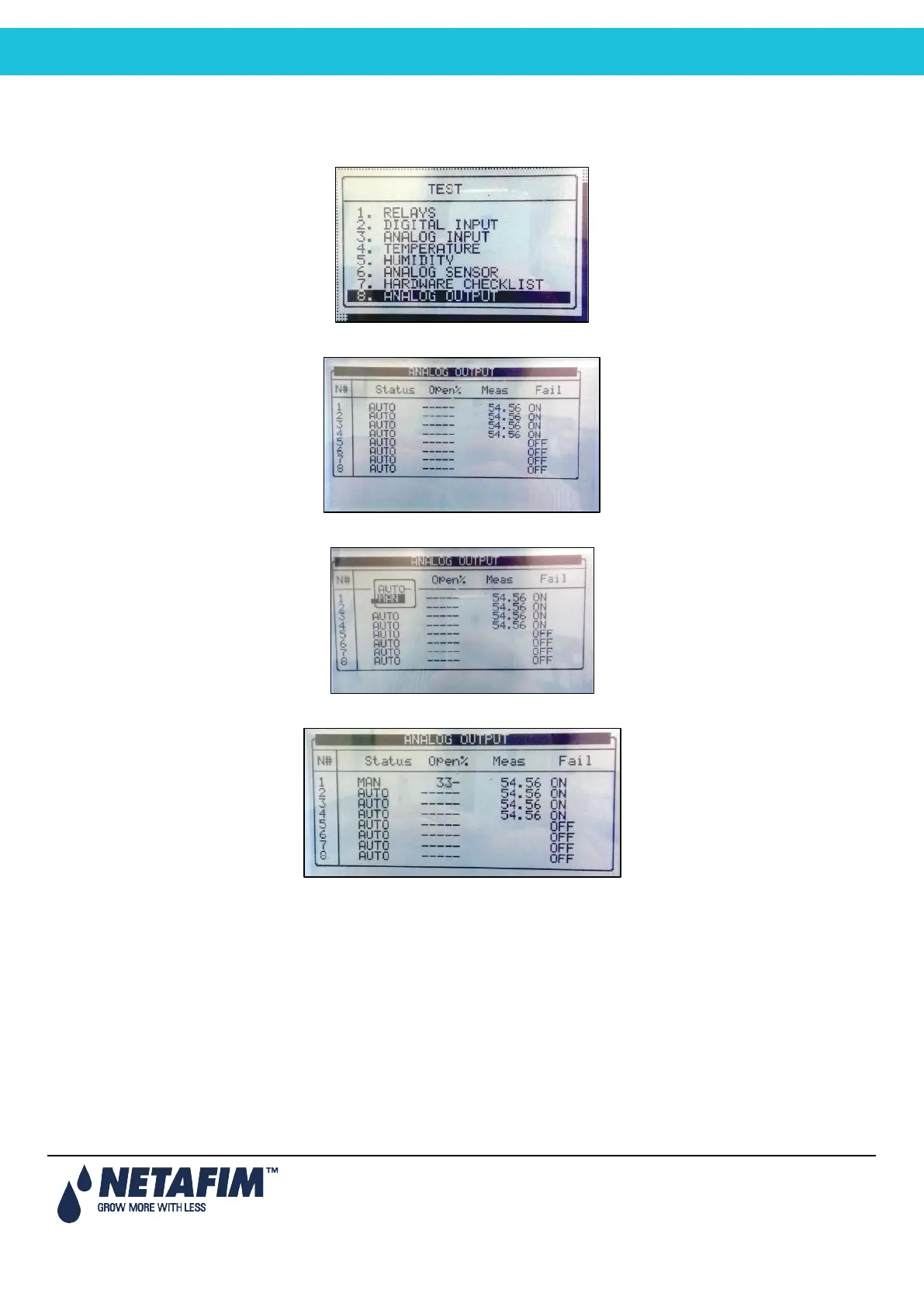NMC-PRO Installation Manual
46Page
4.6.4.2 Manual Test
Manual testing enable you to verify that valves open in response to an electrical current.
1. Go to Test > Analog Output.
2. The screen displays the following:
3. Place the cursor on the valve requiring testing, press Enter and select.
4. Under Open%, enter an opening percentage.
Pro sends an electrical current to the valve, based on the number entered.
If the valve opens, OFF appears under Fail. If the valve does not open, ON appears.
4.7 System Configuration Procedure
• Device Delay Configuration, page 47
• Pump Station Configuration, page 48
• Valve Configuration, page 48
• Valve Flow Rate Configuration, page 48
• Water Meter Configuration, page 49
• Dosing Configuration, page 50
• EC/PH Sensor Range, page 51