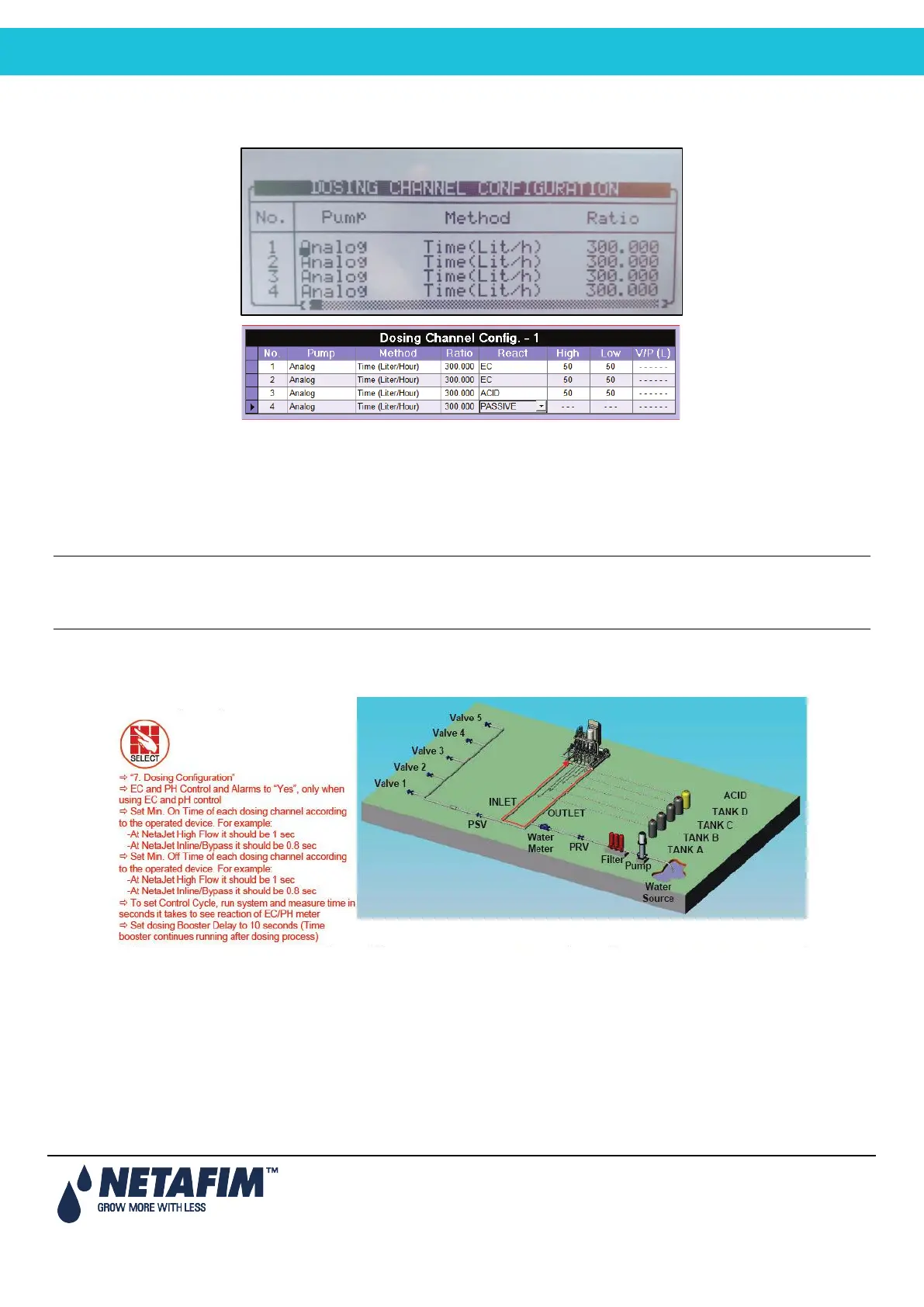NMC-PRO Installation Manual
50Page
4.7.7 Analog Dosing Channel Configuration
1. Go to Configuration > Dosing Channel Configuration.
2. Define the Pump type as Analog.
Leave the Ratio at the default definition (refer to Analog Card Calibration with Dosing Machine,
page 117).
3. Go to Configuration > Dosing Configuration.
4. Netafim recommends setting the parameters as shown below. However, you can change these specifics if
needed.
In case that different dosing pump (electric) or setting (fertilizer meter), refer to NMC-Pro Advanced Settings.
Note: For a more detailed description of this procedure, refer to Section 11.6, Dosing Channel Configuration
page, 116
.
4.7.8 Dosing Configuration